
187
views
views
This article will teach you two simple ways of exiting the Command Prompt in Windows. For these steps to work, a Command Prompt window must be opened.
Using the "Exit" Command
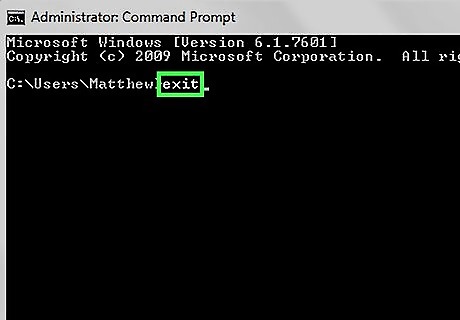
Type exit in the console.
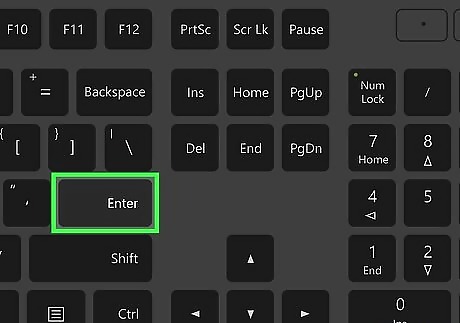
Hit ↵ Enter. The Command Prompt window in which the command was typed will close.
Using the "X" Window Control Button
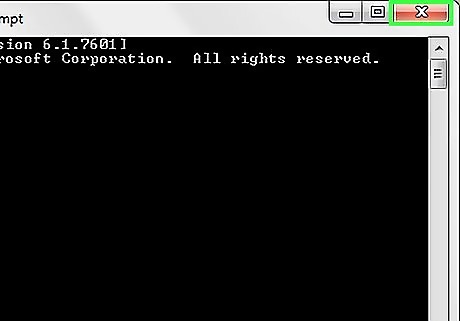
Look at the three window control buttons at the top-right corner of the Command Prompt window.

Click the "X" button to close it. If you're using Windows 10, the button will be white until highlighted with your pointer.















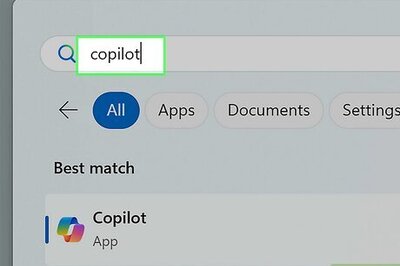
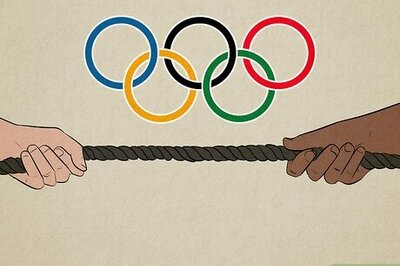
Comments
0 comment