
views
Make sure you have all necessary accessories.

Check your cable modem and its accessories. Take the modem out of the box and determine if what you have is indeed a cable modem. It should have a coaxial port, or a small cylindrical protrusion located on its back. A DSL modem won't have that; instead, DSL modems have telephone cable ports like those you find on telephones into which you can plug in the telephone line coming from the wall. Accessories should include the following: An ethernet cable for connecting the modem to your computer The cable modem's power adapter A coaxial cable for connecting the modem to the cable line
Power up the modem.
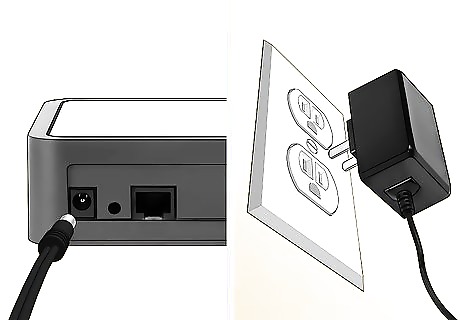
Connect the modem to a power source and turn it on. Plug the power adapter into the power port on the modem (located along the area of the coaxial cable). Take the other end of the power adapter and plug it to a power outlet. If the modem doesn't come on automatically, press the power button to turn it on. Before you plug a modem, read the voltage rating on the adapter to make sure that it matches your outlet. Doing so will help avoid shorting any circuits. As it boots up, the lights on the cable modem will blink, telling you that it's trying to connect to the ISP's server. Once the cable modem establishes a connection, the lights will become steady.
Connect the coaxial cable to the modem.
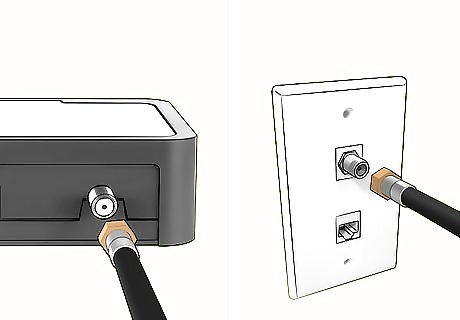
Take the coaxial cable coming from your wall and connect it to the port at the back of the modem. Tighten it securely by screwing the cable into the port.
Connect the computer to the modem with an ethernet cable.
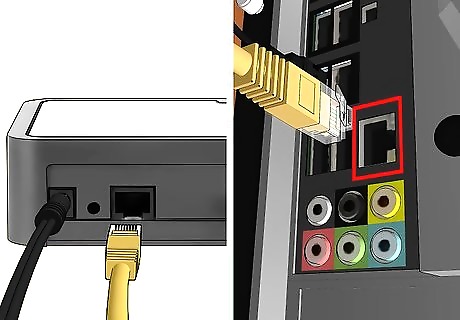
There's only one port on the modem where the Internet cable can fit into, so it's pretty easy find. Take the other end of the internet cable, and plug it into your computer's ethernet port.
Browse the web.

Once your computer is connected, you should be able to browse your favorite websites.
















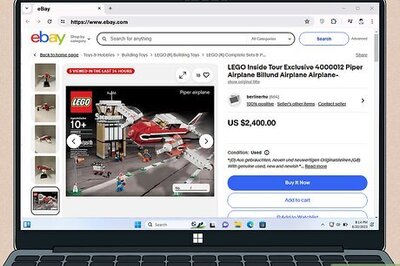
Comments
0 comment