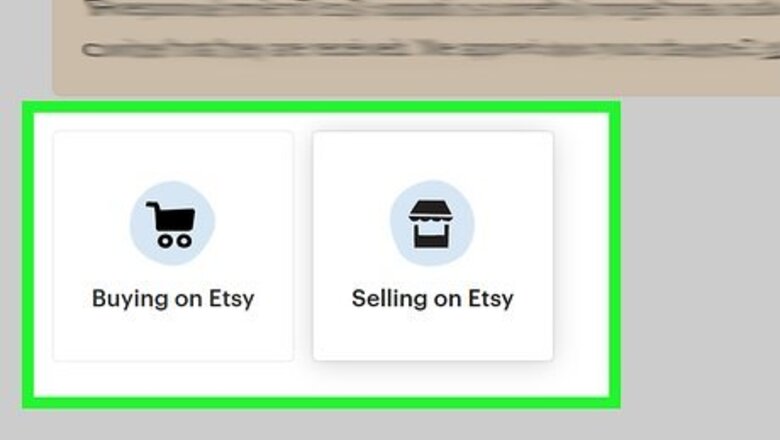
views
Chat or Message
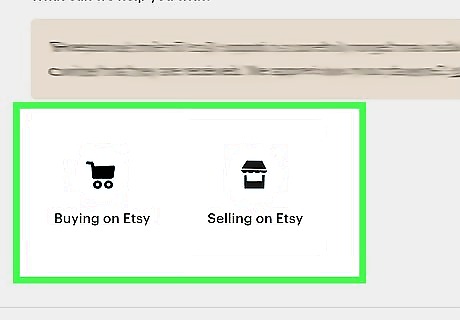
Choose “Buying on Etsy” or “Selling on Etsy” based on your issue. The contact page menu has 2 options for you to choose from. Click on the one that’s most closely related to your issue to bring up a menu of additional options. For instance, if you’re having trouble with your Etsy shop, choose the “Selling on Etsy” option. If you’re having a payment issue on a purchase you made, choose “Buying on Etsy.”
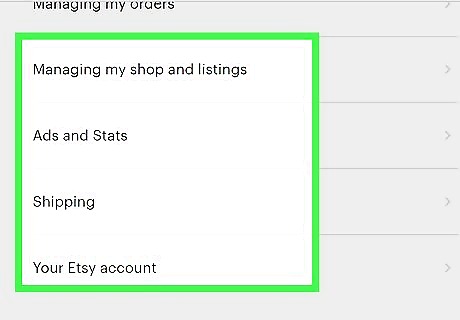
Look through the list of options to see if there’s a relevant one. On the screen, you’ll see a list of additional options pop up such as “Help with an order” or “Finances and billing.” Take some time to search through the list of options to see if there are any that answer your specific question or help you resolve whatever problem you’re having. If you’re able to find an answer or figure out how to fix the issue you’re having, great! You can stop there and may not need to contact Etsy support for additional assistance.
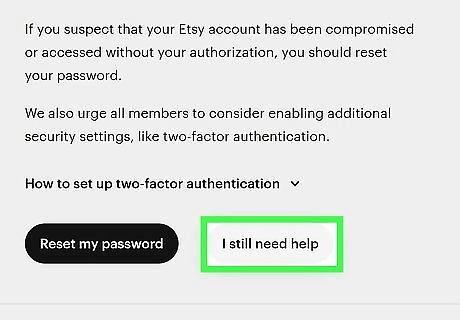
Click through to get to “I still need help” if there isn’t a relevant option. If you can’t find a menu option that’s related to your problem or question, keep clicking on the menu options. Continue clicking through the menu until you reach the option to either chat or email Etsy support. For instance, you can click “Selling on Etsy,” then “Your Etsy account,” then “My account was hacked,” and then “I didn’t make this purchase” and you’ll eventually get to the option to chat or email Etsy support. If you get stuck in a list of drop-down menus that aren’t helpful for you, go back and choose another option.
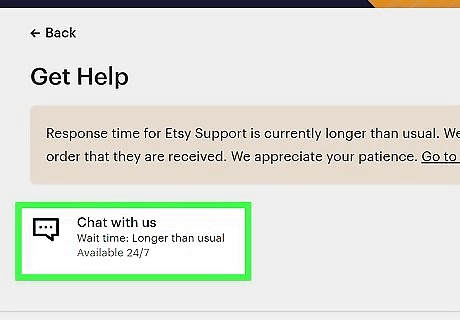
Select the “Chat with us” option for immediate assistance. Click on the chat option to bring up a chat window on the bottom right corner of the page. Enter a message into the chat box and wait for a customer service representative to respond to you. Tell them about the issue or question you have and they’ll work with you to help resolve it. If you have an immediate problem like you’re worried your account has been hacked and there are fraudulent charges on your account, chat can be a quick and easy way to get help from Etsy support. The chat service is available 24/7 but it may take a few minutes for a rep to respond depending on how busy they are at the moment.
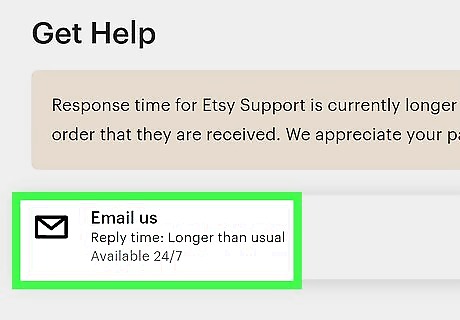
Pick the “Email us” option to send Etsy support a message. Select the email option and you’ll be brought to a new page with an online contact form. Fill out the form and include your contact information and email address. Write a short, detailed description of the problem, issue, or question that you’re having and send your message. Then, wait for Etsy support to follow up with you by email. If you have a file or document that’s related to your request, you can upload it by clicking on the “Add file” option. Email is a good option if you have a non-emergency issue such as a problem adding items to your Etsy shop or you need to report a glitch you keep having with your shop.
Login
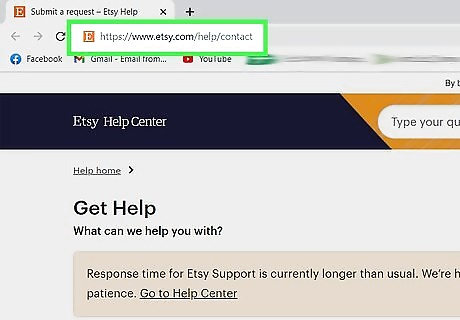
Visit the Etsy contact page at https://www.etsy.com/help/contact. To get in touch with Etsy support, start by opening up a web browser and head over to their contact page. If you’re using the Etsy app on your smartphone or tablet, you’ll need to hop on a computer to visit the contact page on their website. In order to chat or send a message to Etsy support, you’ll need to use a web browser.
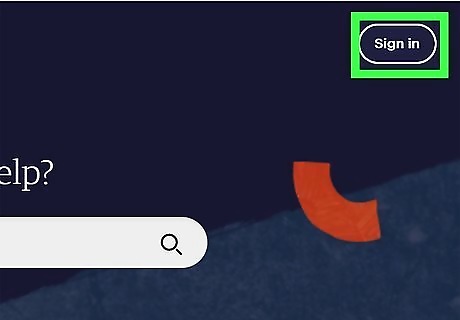
Sign in to your account or make one if you don’t have one. If you aren’t already logged into your Etsy account, you’ll be prompted to sign in to access the contact page. Enter your account info and log in. If you don’t have an Etsy account, no worries! Click on the option labeled “Register” to create one in just a few minutes. You can also choose to register using your Facebook, Google, or Apple account if you’re making a new account. If you’ve only used the Etsy app, use your account info to log in to your account through the website. It’ll be the same.
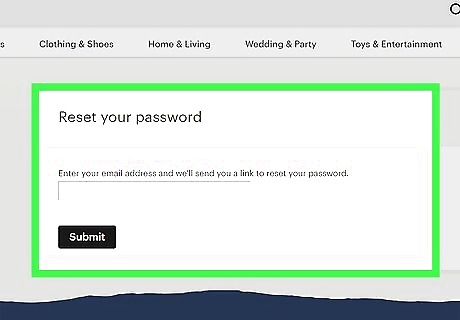
Reset your password if you’re having trouble logging in. If you don’t remember your password, or you’re having trouble getting into your account, click on the option labeled “Trouble signing in?” and then choose the option labeled “Reset your password.” You’ll be prompted to enter the email address associated with your account and Etsy will send you an email with a link that will reset your password and allow you to log in. If your issue was that you couldn’t log in to your account, then this could be a potential solution for you!













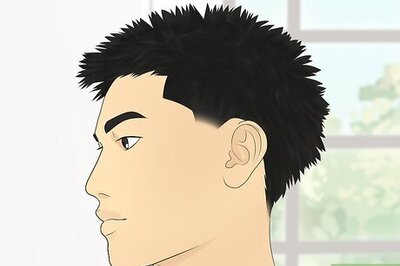


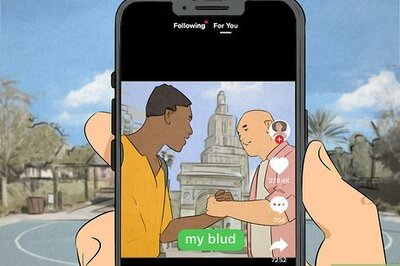

Comments
0 comment