
views
What is Norton’s customer service number?

Call 1-855-966-7866 for the general customer service line. Norton has different departments for different issues and topics, but this is their regular customer service number for the United States. You’re likely going to be on hold for a lot longer than if you called the specific department you needed, but in a pinch this is a good way to get a hold of them. Norton’s customer service number is available 24/7. If you don’t want to sit on hold, the best hours to call are 8 pm to 6 am EST. The best days to call are Tuesday, Wednesday, and Friday.
What number do I call to reach specific departments at Norton?
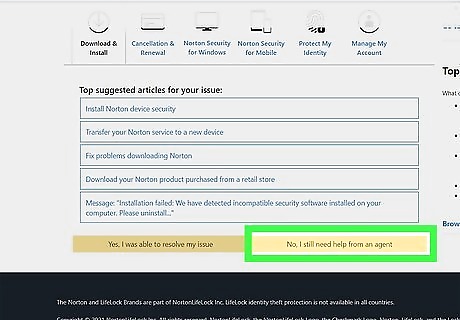
Fill out a customer support form to get a department-specific number. Visit https://support.norton.com/sp/en/us/home/current/contact-phone and click the category that most closely reflects the problem you’re having. The page will expand and show you the solutions for the most common issues that folks run into. Click “No. I still need help from an agent” if the solution isn’t there and fill out the form with your name, email, and phone number. Describe your issue in 1-2 sentences and click “Get Phone Number.” The website will generate a support ticket, and give you the specific phone number you need. Any number generated by the online form should also be available 24/7 This is probably the fastest way to get a hold of someone who can help you. If you call their general customer support line, they’re likely going to redirect you anyway.
Does Norton have an online chat feature?

Yes, go to the support page and click the “Chat Now” button. The "Chat Now" button is underneath the Live Chat heading. Click the category that matches the type of problem that you’re having and hit the “No. I still need help from an agent” button. Enter your personal information, and click the “Save & Continue” button. You’ll see a case number pop up on the screen for your issue. Select “Chat Now” to begin the live chat. Like their customer support phone number, Norton’s live chat service is available 24/7. The URL for Norton’s live chat feature is https://support.norton.com/sp/en/us/home/current/contact?inid=hho_supp_sp-vanity_globalsupport.
What should I do if I have a complex question?

Posting on the Norton forum can be ideal for quick answers to tough questions. Visit Norton’s contact support page and scroll down to the Norton Forums heading. Click “Get Help Now.” Login using your credentials if you have an account, or sign up for an account if you don’t. Once you’re logged in, choose the forum where you want to submit a detailed post describing your question or issue in a new thread. A community member or Norton employee will respond in a day or so. You can visit the Norton Community directly by going to https://community.norton.com/en. You can also search older forum posts to see if anyone else has had your problem! There’s likely going to be a solution somewhere in the responses.
Can I contact Norton on Twitter?

Yes, you can message Norton directly @NortonSupport. Alternatively, you can comment on any one of their posts at https://twitter.com/nortonsupport and they should reach out to you relatively soon. Tweeting Norton publicly may be a great way to get them to help you out if you haven’t had success elsewhere. Companies tend to fix customer issues a little faster when everyone can see how they respond.
Does Norton have a Facebook page I can message?
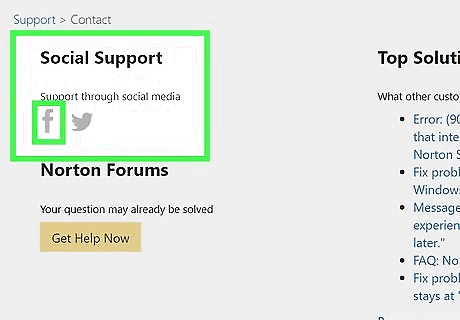
Yes, go to Norton’s Contact Support page and click the Facebook logo. It’s located under the Social Support heading. This will redirect you to the Facebook messenger page, and you can send your message there. There are a lot of fake Facebook pages for Norton Antivirus, so you’re much better off clicking the link on Norton’s official website. That way, there’s no way you’ll accidentally send personal information to a scammer or random stranger.
















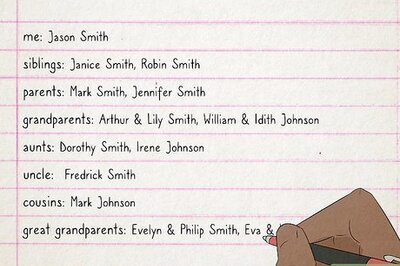
Comments
0 comment