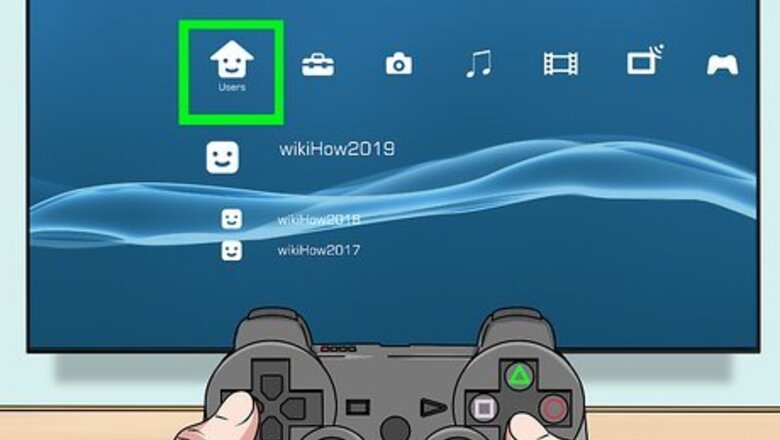
views

Navigate to the Users menu. The Users menu has an icon that resembles a house with a smiley face. It's on the far left side of the Xross Media Bar (XMB). Press and hold the Left button on the Dualshock controller.

Highlight the user you want to delete. Press up and down on the controller to select different user profiles in the Users menu on the PS3.

Login to the user profile you want to delete. After highlighting the user profile in the Users menu, press X on the Dualshock controller to log in to the user profile.

Navigate to the Users menu again. After you log in to the profile you want to delete, navigate to the Users again. It's on the far left side of the XMB.

Highlight the user you want to delete. Press up and down on the controller to select different user profiles in the Users menu on the PS3.

Press △ on the controller. It's the green button on the Dualshock controller. This displays the Options menu. You must be logged into the user profile to display the Options menu.

Select Delete. It's the third option in the Options menu. Press the down button twice to highlight the Delete option. Press X on the Dualshock controller to confirm.

Select Yes. This confirms that you understand that this will delete all the save data, messages, trophies and other information. Press the left button on the Dualshock controller to highlight Yes and the press the X button to confirm.

Select Yes again. This confirms that you want to delete the profile. Press the left button on the Dualshock controller to highlight Yes and the press the X button to confirm. This deletes the profile.




















Comments
0 comment