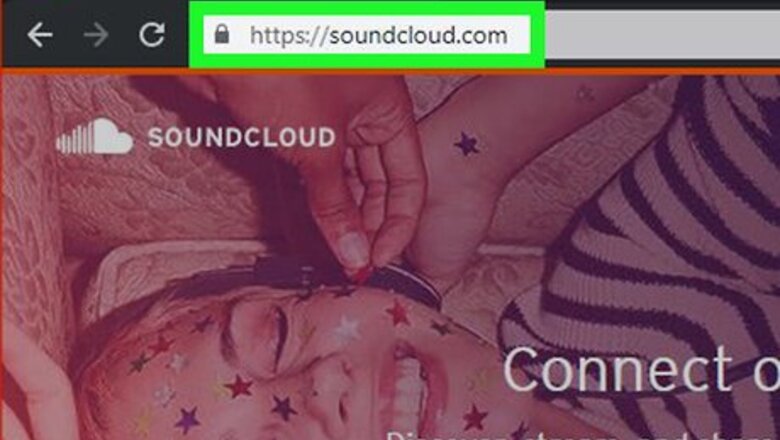
views
- You can download eligible SoundCloud songs through the official website, or by using a third-party app.
- You can also use an MP3 converter to download songs.
- Be advised that downloading songs without permission can violate copyright laws.
Downloading Eligible Songs
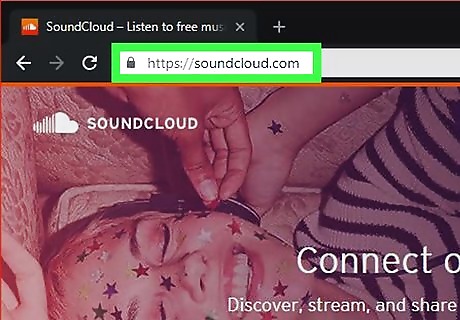
Navigate to SoundCloud.com. Open your browser and go to https://soundcloud.com. This will open the SoundCloud home page.
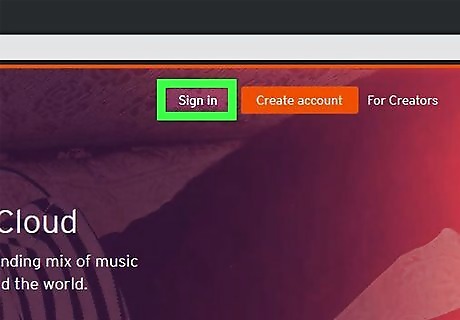
Login to your SoundCloud account. If you aren't automatically logged into SoundCloud, you'll need to log in to access the download feature for eligible songs. Just click Sign in in the top-right corner of the page, enter your email address, click Continue, enter your password, and click Sign in. If you don't have a SoundCloud account, you can create one by clicking Create account in the top-right corner of the page and following the on-screen prompts.
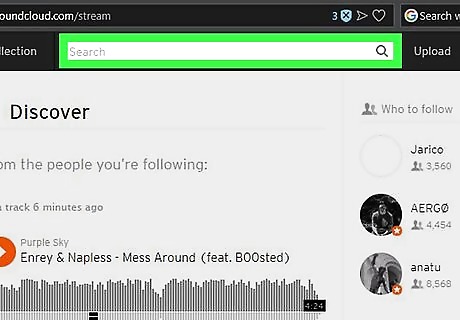
Click the search bar at the top of the page. The search box should say "Search for artists, bands, tracks, podcasts."
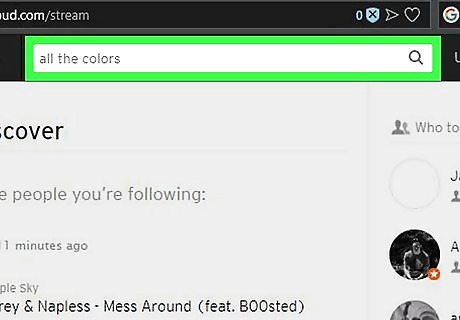
Search for a song. Type in a song's name, then press ↵ Enter. This will search SoundCloud for your song.
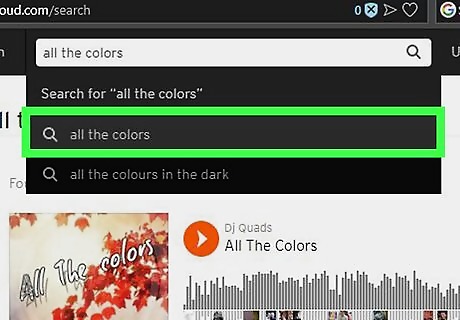
Click on the song's name. This will open the song's page.
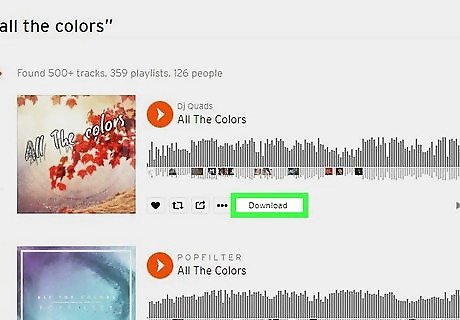
Look for the Download button. If downloads are enabled for the song, you'll see the Download button below the song's waveform.4 If you don't see a Download button here, it could be an option listed when you click the More tab, or you can't download the song without using a third-party website.
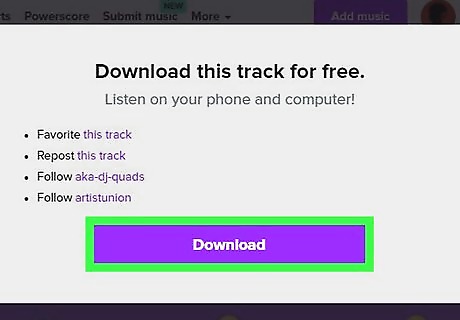
Click Download. Doing so will prompt the song's file to download onto your computer, though you may first have to select a download location on your computer.
Using an MP3 Converter
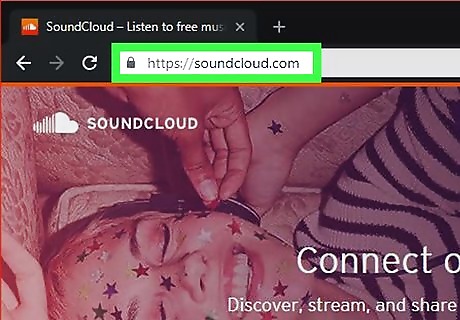
Open the SoundCloud site. Go to https://www.soundcloud.com/. Doing so opens SoundCloud in your computer's browser.
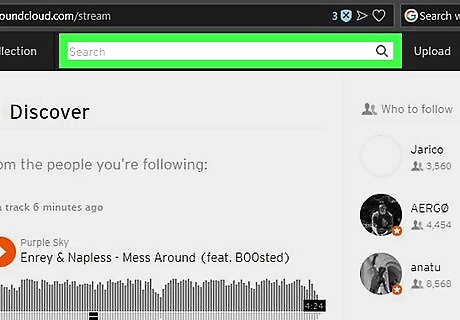
Click the search bar. It's the grey bar in the middle of the page with the words "Search for artists, bands, tracks, podcasts" in it. If you're logged into a SoundCloud account, the search bar is at the top of the page.
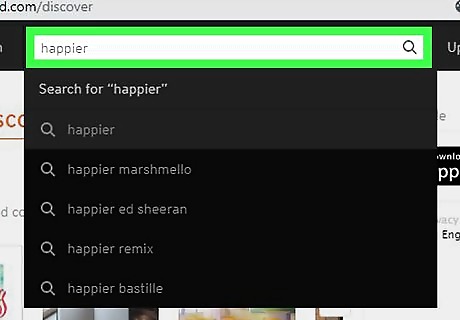
Search for a song. Type in a song's name, then press ↵ Enter. This will search SoundCloud for your song. You can also search by artist if you don't know the name of a song.
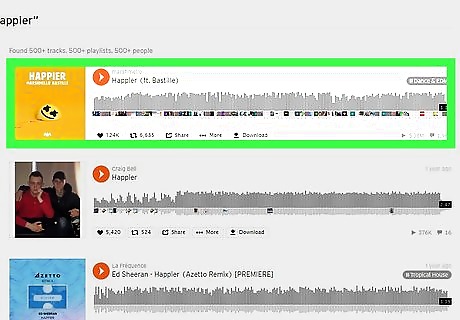
Click the name of the song you want to download. The song's page will open. Clicking the song's soundwave will not open the song's page.

Copy the URL in the address bar at the top of your browser's window. After you select it, press Ctrl+C (Windows) or ⌘ Command+C (Mac). Doing so will copy the song's address.
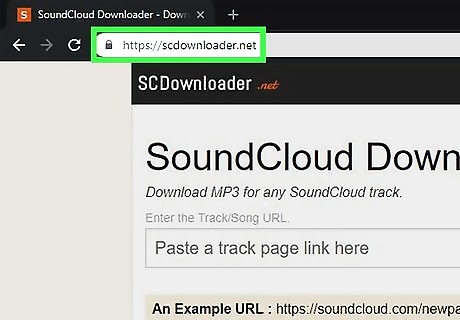
Open the SoundCloud to MP3 site. Go to https://soundcloudownloader.com/. This will open the SoundCloud to MP3 website. Since these types of sites can be unstable, it's recommended you try an alternative if you can't access SoundCloud to MP3's site. Sites like Klickaud offer the same service as SoundCloud to MP3 and are also free to use.

Enter the song's address in the text field. Click the text field below the "Enter the Track/Song URL" heading, then press Ctrl+V (Windows) or ⌘ Command+V (Mac). This will place your song's address in the download link bar.

Click Download. It's an orange button to the right of the text field.
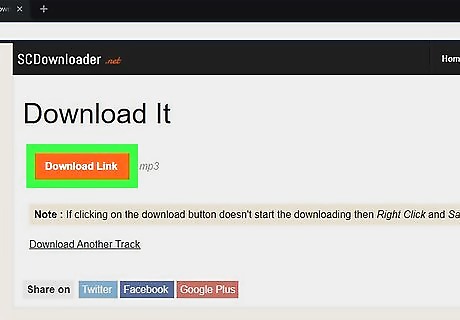
Click Download MP3. This green button is at the bottom of the page that appears after you click Download in the previous step. This will start downloading the song file immediately. Once the download finishes, you will be able to play your downloaded file by double-clicking it.










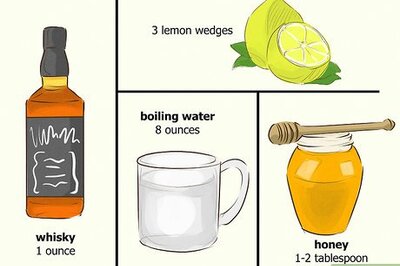
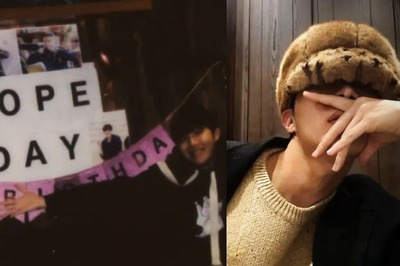
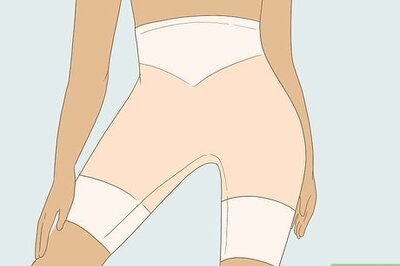







Comments
0 comment