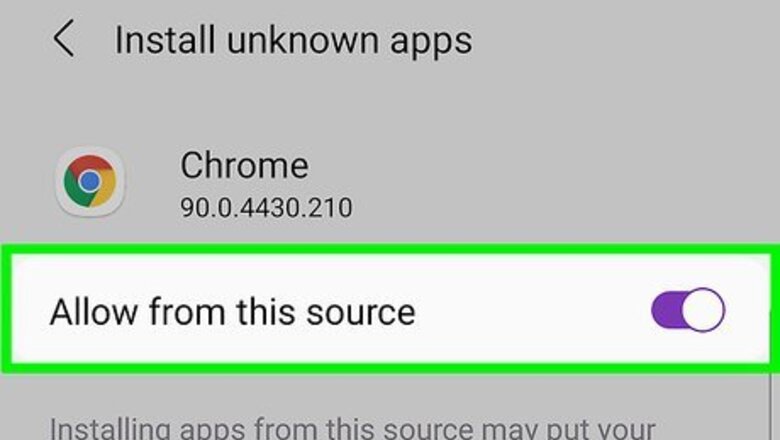
views
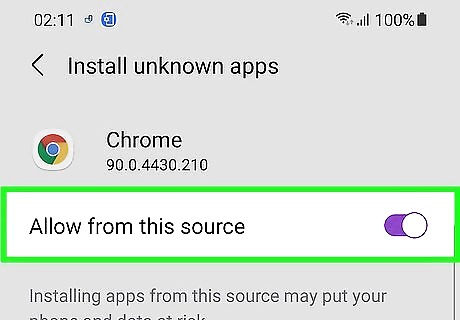
Enable your phone to download apps from sources other than the Google Play Store. To enable this feature, go to Settings > Biometrics and security > Install unknown apps (or Special Access) > Select a browser (if you're asked to) > Allow from this source. If that path does not work for you, try Settings > Apps and Notifications > Special Access > Install other apps > Select the browser > Trust apps from this source.
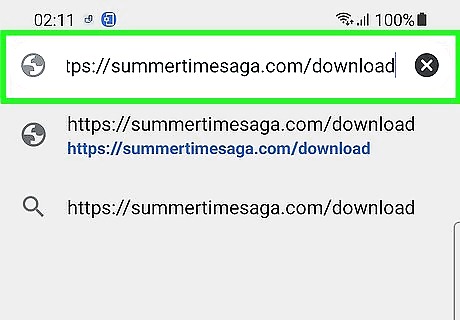
Go to https://summertimesaga.com/download on your phone. You can use any browser, like Google Chrome, to download the game on your phone. If you selected a specific browser to download from unknown sources, you'll need to use this browser now.

Choose a download listed under "Android" and download the file. They will all link to the most recent version of the game to download. The game won't play if you download it to an SD card.
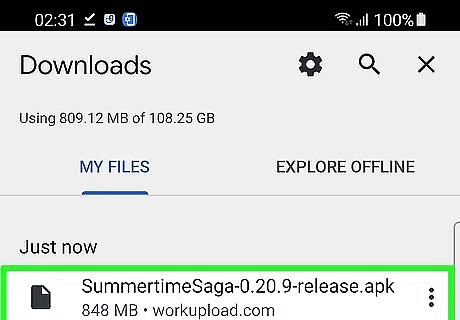
Open the downloaded file. Some browsers will show a notification at the bottom of the screen that your file has finished downloading; alternatively, you'll find the file in the "Downloads" folder in your My Files app.
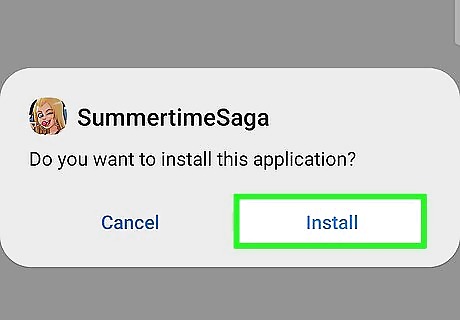
Tap Install. The file will make sure you want to install the APK before you can continue.
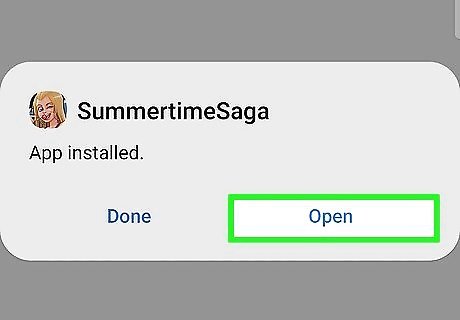
Tap Open. When the APK is done installing, you can tap Open to continue.












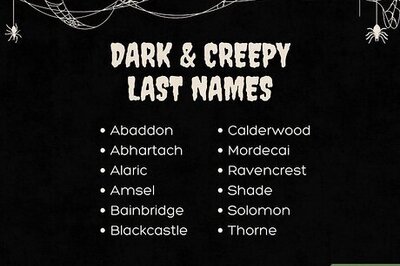




Comments
0 comment