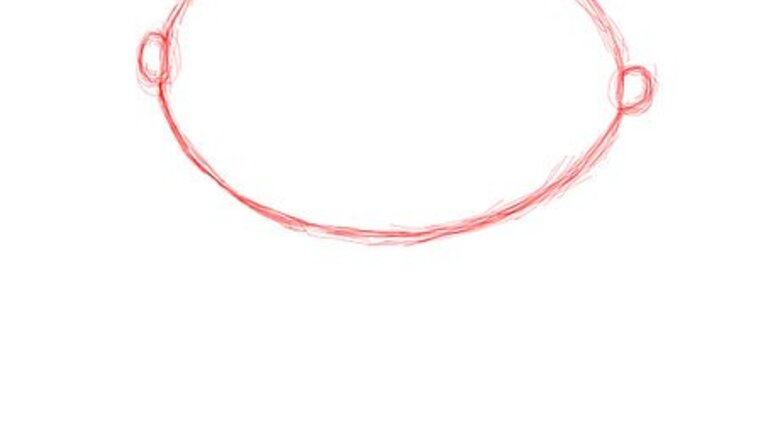
views
Cartoon Stewie
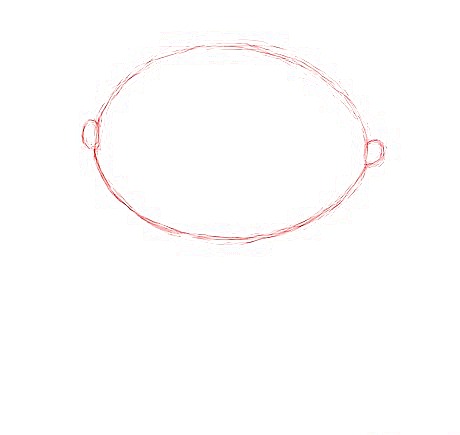
Draw a big oval then add two small ovals on each end. This will be the head with ears on either side of it.
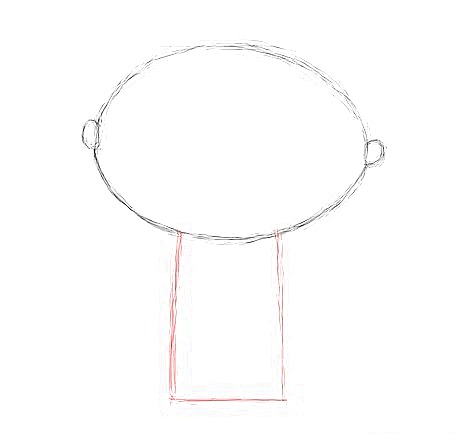
Sketch a rectangle below the head for his torso and legs. It should be composed of very straight lines; Stewie's body has almost no shape since he's only a child.
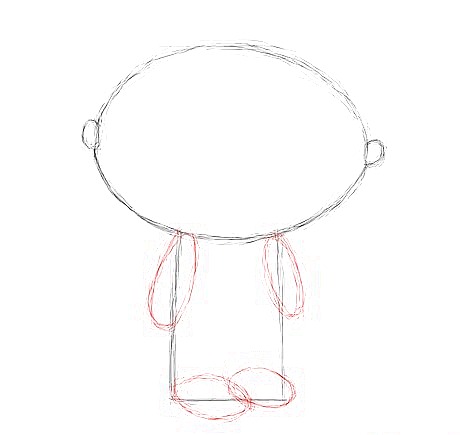
Draw four ovals. Draw two butts on the sides of the rectangle and two smaller ones both on the lower end. These shapes will serve as Stewie's hands and feet.
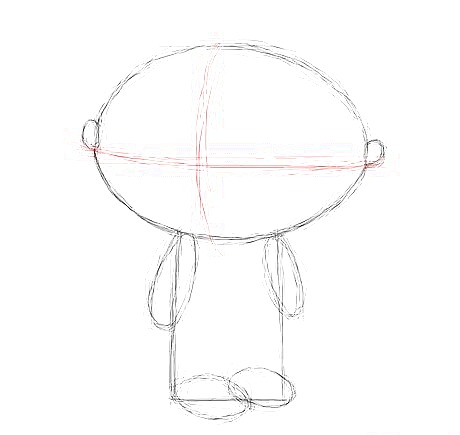
Sketch two guidelines. One should be horizontal and one should be vertical, crossing where you want the middle of the head to be.

Draw two circles and two diagonal lines. These features should be just a bit above the perpendicular lines.

Draw a triangle in the middle of the head. Put an "L" shape below it to serve as the mouth.

Add the details. Draw two horizontal lines on each eye and one-half circle for each iris. Draw four curved lines for his sleeves and pants. Sketch two rectangles with circles at the end below his head for his jumper.
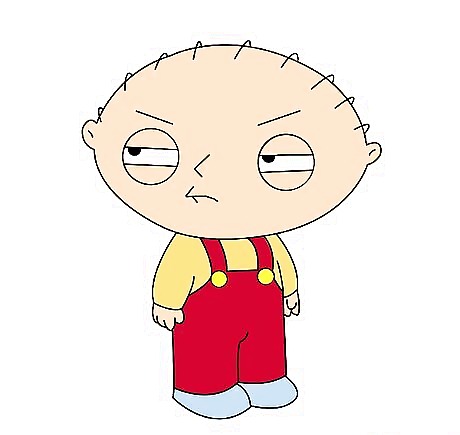
Color and outline your drawing. Make sure no excess guidelines remain.
Alternative Cartoon Stewie
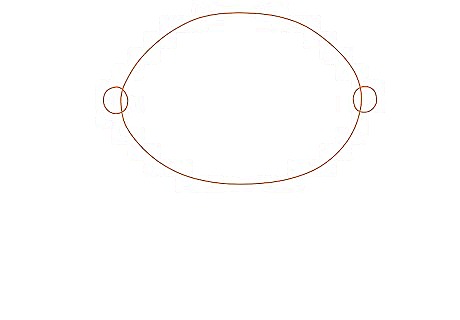
Draw a horizontal oval with two small circles at the middle of the left and right ends of the oval.
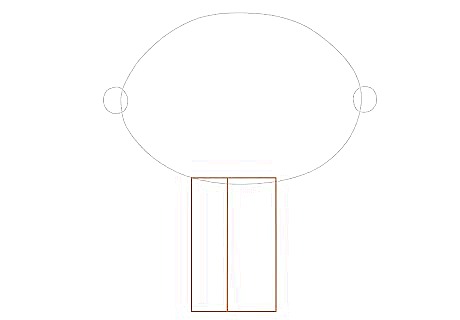
Draw two connected rectangles below the oval. The other rectangle has a longer width.
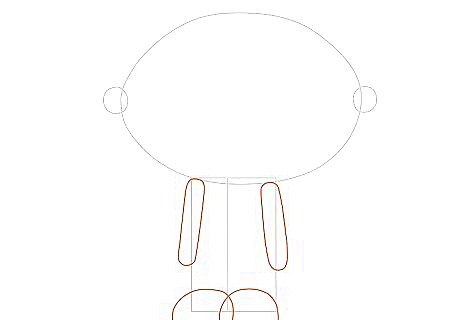
Draw the arms using popsicle-shapes connected below the oval. Draw two overlapping ovals below the rectangle for the feet.
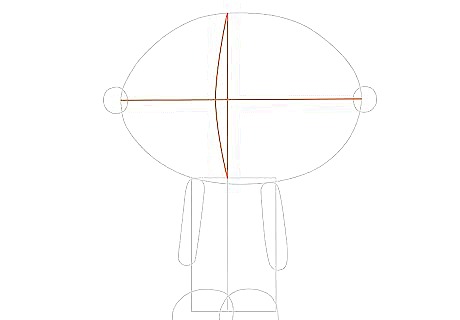
Draw a cross-section at the oval. Draw an arc connecting the tips of the vertical line in the cross-section.
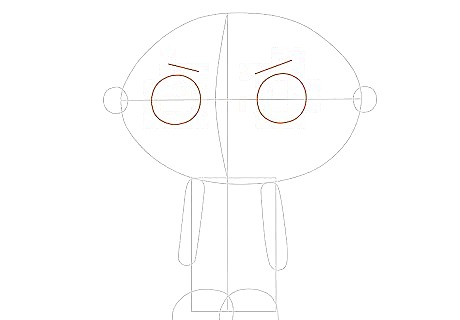
Draw the eyes using small circles and the brows using straight lines.
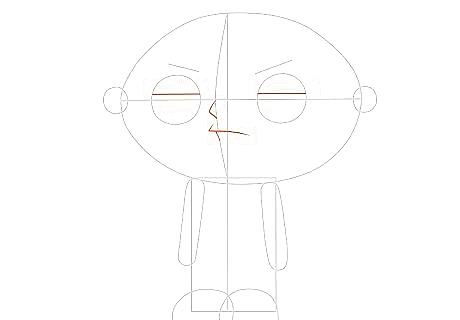
Draw a midpoint vertical line for the eyes and add details to form the mouth.
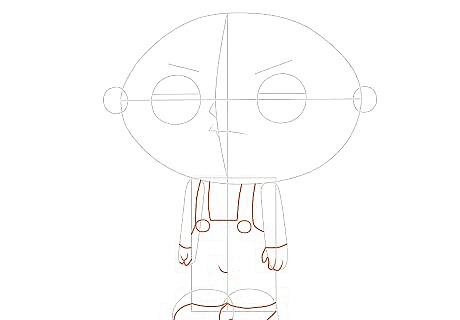
Draw the clothes by refining the rectangle and using curves. Refine the hands.
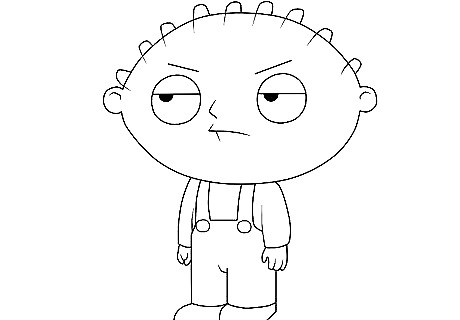
Trace with a pen and add hair and eyes details. Erase unnecessary lines.
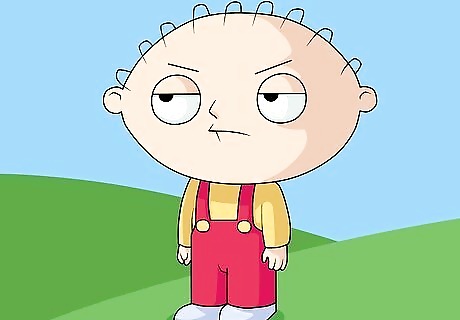
Color to your liking!

















Comments
0 comment