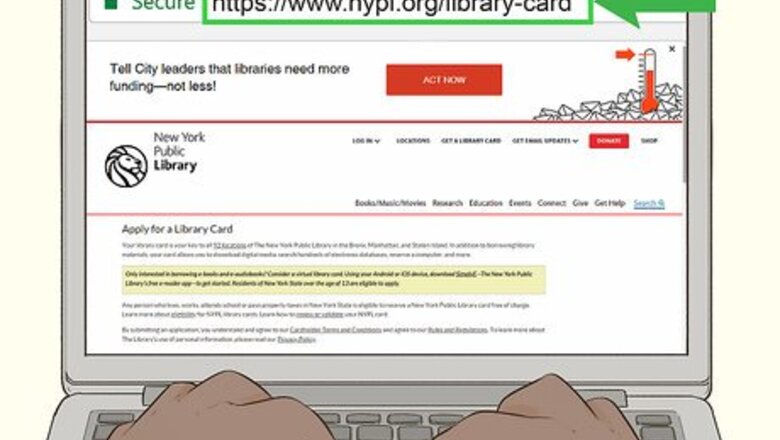
views
Applying for a Library Card

Visit the New York Public Library website’s application page. You can reach this page by visiting the NYPL’s main website, clicking the “Get a Library Card” link, and then clicking “Apply Online.” This will take you to a page entitled “Apply for a Library Card” where the library card application can be found. To go directly to this page, visit this URL: https://www.nypl.org/library-card.

Click on the application link that fits your specific circumstances. There are different links for residents of New York City, residents of New York State, non-residents who work, go to school, or pay taxes in New York, or visitors to New York City. Follow the link that describes your status to access the right application for you. You do not need to be a resident of New York to get a NYPL library card. However, cards for non-residents are only valid for 3 months, whereas cards for residents are valid for 3 years. Note that there are 2 different links for visitors to NYC. One is for visitors from other parts of the United States, while the other is for visitors from other countries.
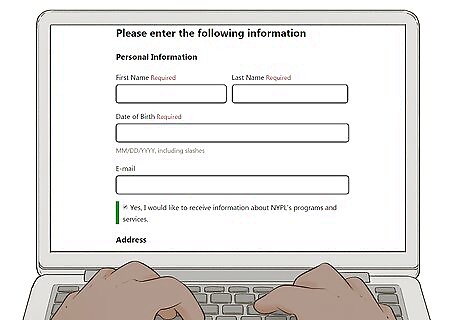
Fill in the application with the requested information. Input your personal details, such as your name, date of birth, email address, and residential address. Make sure to also input any other information that your application asks for. Then, create a username and 4-digit PIN to use as the login information for your online account. Other information that may be requested could include your local address (if it’s not the same as your permanent address) or the name of the borough that you live in. Your username can be any combination of 5-25 alphanumeric characters, provided that username is not already taken.Tip: This application page will also include a digital checkbox that asks whether you’d like to receive information about NYPL’s programs and services. Be sure to check this box if you’d like to receive newsletter emails from the NYPL.
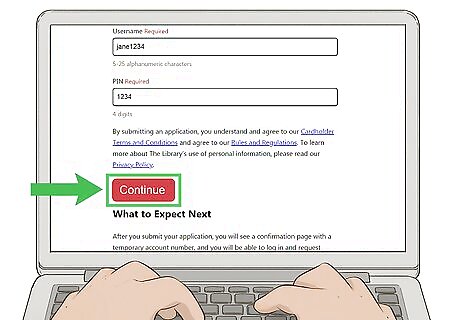
Submit your application to receive your temporary account number. Read over your application to make sure all the information is correct. Then, press “Continue” at the bottom of the application page to submit it. A temporary account number will then appear on the page. You can use this number to request books and materials online until you pick up your physical card.
Picking up Your Card

Go to any NYPL location to validate and pick up your card. Each location will have 1 or 2 dedicated areas where staff members distribute library cards. You can go to any NYPL location in the Bronx, Manhattan, or Staten Island to pick up your card. Note that there are no NYPL locations in Queens or Brooklyn. If you’re a resident of one of these boroughs, you’ll have to travel to the Bronx, Manhattan, or Staten Island to pick up your NYPL card. Visit this URL to find the NYPL location nearest you: https://www.nypl.org/locations/.

Bring proof of your address and a photo ID with you. Your photo ID can be a driver’s license, student or military ID, or any other document that shows your photo with your name and signature. If this ID doesn’t include your current address, bring any document that includes your current address and name. Examples of this type of document could include: Your passport Your current rent agreement A cable, phone, or utility bill A recent bank statement

Note that you will need to renew your card whenever it expires. All library cards for New York City and New York State residents expire after 3 years, while cards for visitors to New York expire after 3 months. Bring your photo ID and proof of current address to the Library Cards desk of any NYPL location to renew your library card. If you live out of state, you can also scan copies of the requested documents and email these to [email protected].


















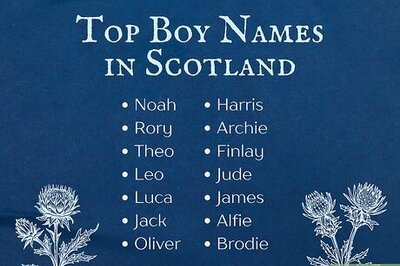
Comments
0 comment