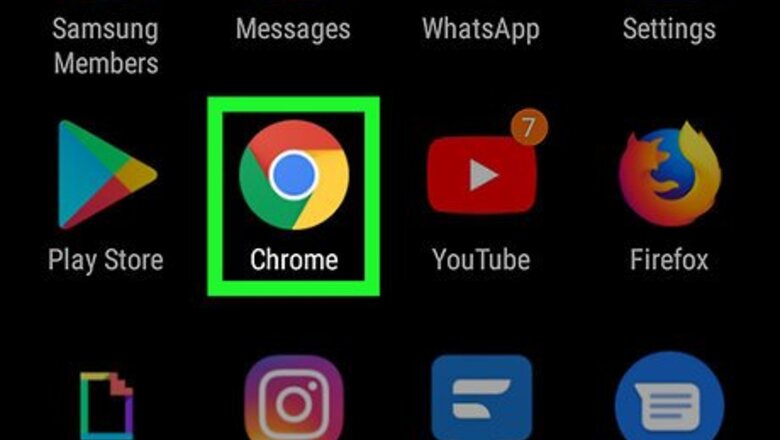
views
Subscribing to Amazon Music Unlimited

Open a browser on your Android device. You could use popular browsers like Chrome or Firefox.
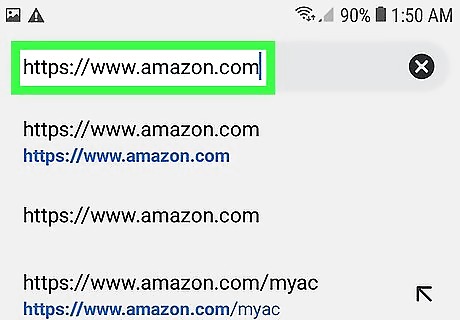
Navigate to amazon.com.
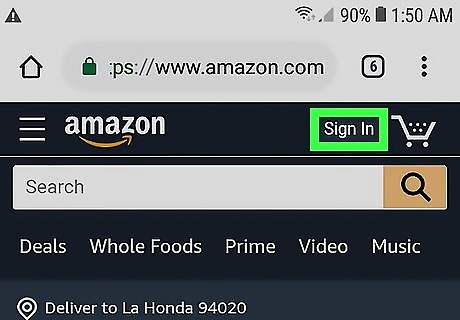
Tap Sign in. This is in the upper right corner of the screen.
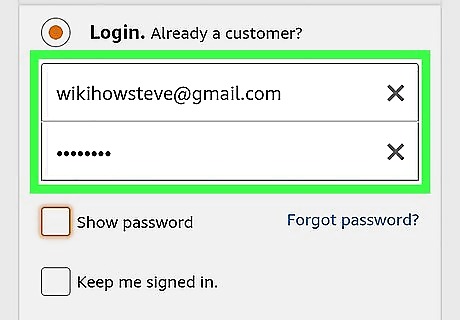
Sign in to your Amazon account. If you aren't automatically signed in, tap the Sign In button near the top of the page. Then, enter your email address or phone number and your password and tap the Sign in button.
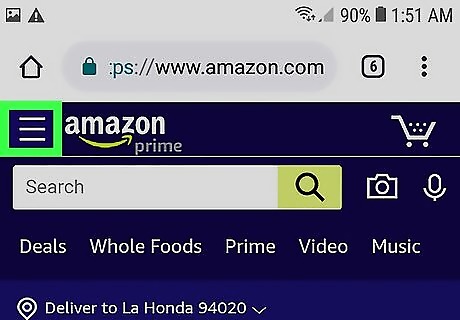
Tap ☰. A menu will slide out from the side.
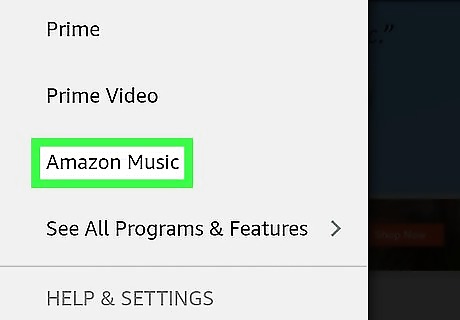
Tap Amazon Music. This will load a new page for Amazon Music.

Tap on Amazon Music Unlimited.

Tap Try it free or Learn More. This will open a new page for you to enter in payment information, such as credit card numbers, billing addresses, and which subscription.
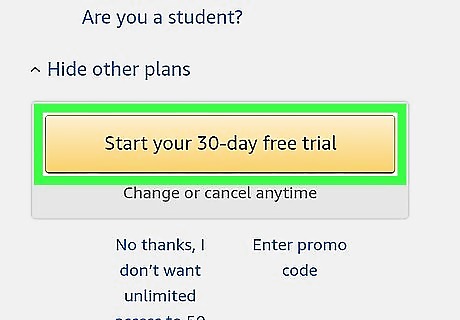
Tap Confirm Subscription. This will start your music service with Amazon Music Unlimited.
Listening to Amazon Music Unlimited on Android

Press the Google Play Store Android Google Play app icon. Pressing the app icon will launch the Play Store. You will be presented with the Home screen of the Play Store and lists of apps based on your activity.
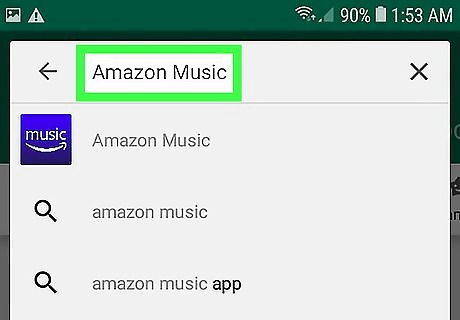
Type in "Amazon Music". The search box is along the top of your screen. The application author is Amazon Mobile LLC.
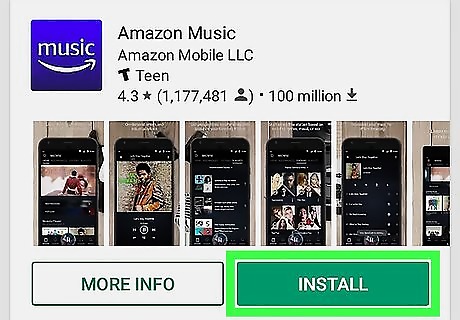
Tap the green Install button. Amazon Music will be added to your homescreen and app drawer.

Tap on the Amazon Music app icon. This looks like a blue square with ‘music’ in white words inside with an arrow pointing between M and C.
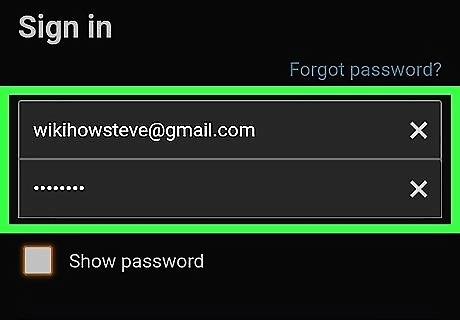
Sign in to your Amazon Account. You now have access to Amazon Music Unlimited.











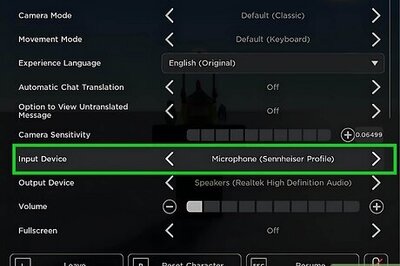



Comments
0 comment