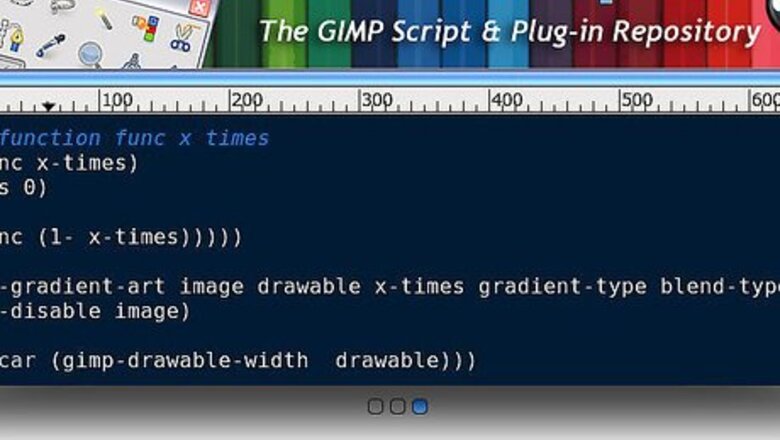
views
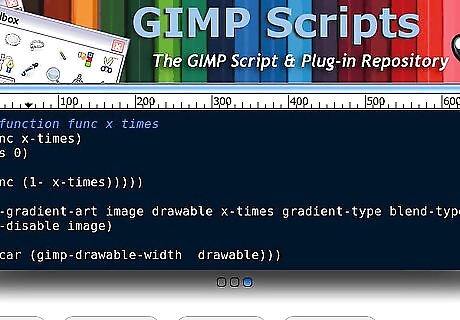
Find the script that you want to install. Gimp scripts end with *.scm. Search for them by using terms such as, Gimp, script, scm.
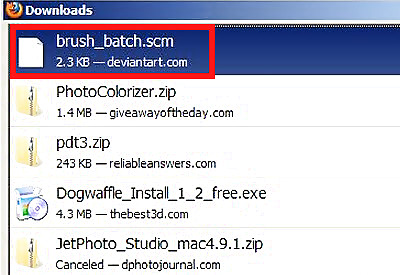
Click on the link and save the file.Install Scripts Into Gimp Step 2.jpg
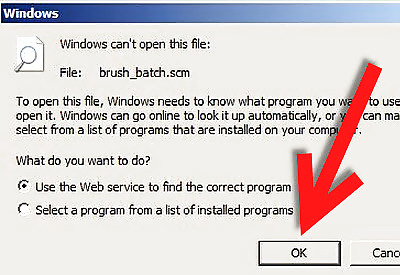
Open the file. If this is the first time you are doing this, your computer probably won't know what to do with the file.Install Scripts Into Gimp Step 3.jpg
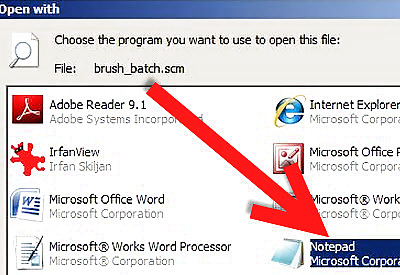
Click on the second option, 'Select a program from a list of installed programs'. Notepad and WordPad will do what you need it to.Install Scripts Into Gimp Step 4.jpg
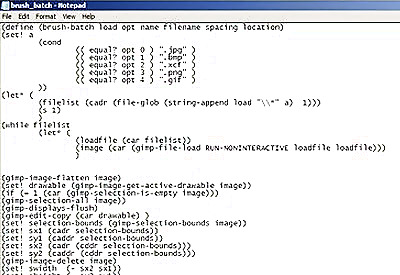
Look at the code. You don't need to do anything with it, but what you see now is the text of the code.Install Scripts Into Gimp Step 5.jpg
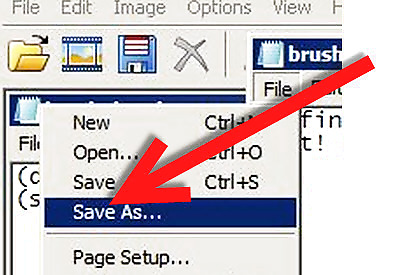
Click 'Save As' and save the file.Install Scripts Into Gimp Step 6.jpg
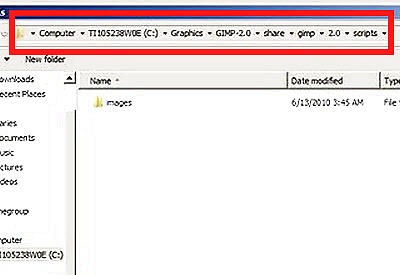
Navigate to the script folder in your Gimp folder. In this screenshot, the path is C:\Graphics\GIMP-2.0\share\gimp\2.0\scriptsInstall Scripts Into Gimp Step 7.jpg This directory might have this filepath for Windows 7 users - C:\Program Files\GIMP 2\share\gimp\2.0\scripts.












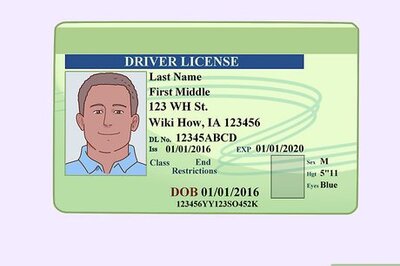



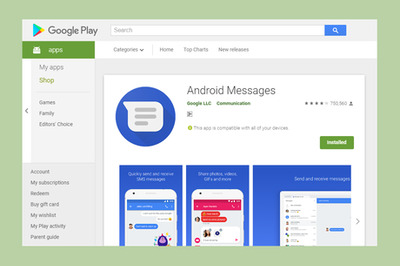


Comments
0 comment