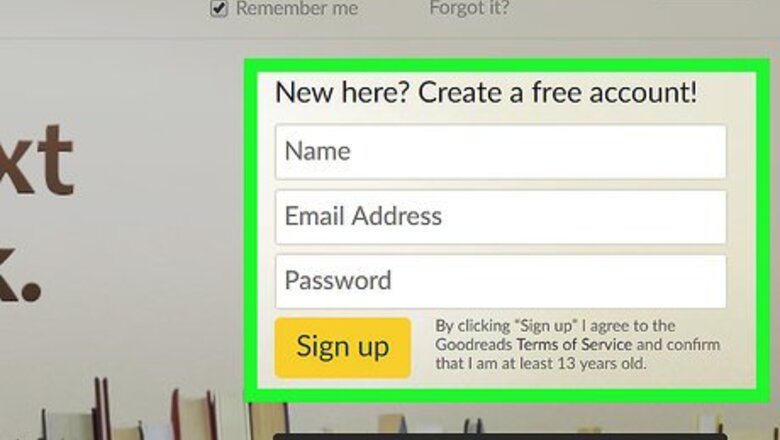
33
views
views
If you're a Goodreads user and you've created custom bookshelves, you've sometimes wondered how to remove those unused shelves after the count has reduced to 0 on that particular shelf. If you're wondering, this article should provide you these details.
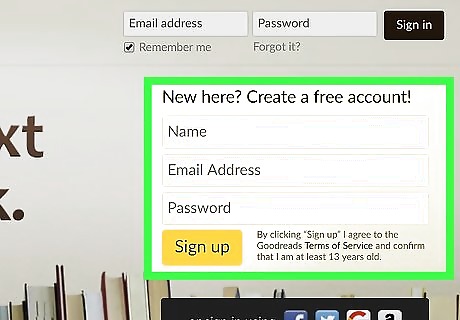
Log in or create an account to continue.
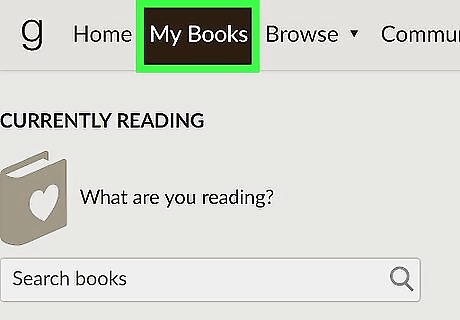
Go to "My Books".
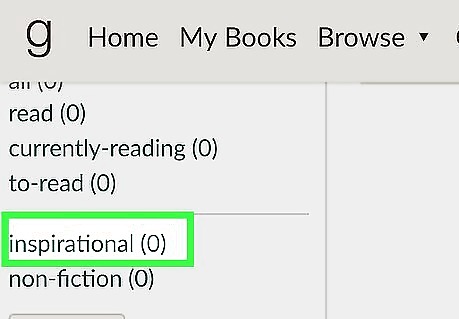
Find the shelf that you want to delete. Check and double-check the shelf to make sure that it is the one that you want to delete.
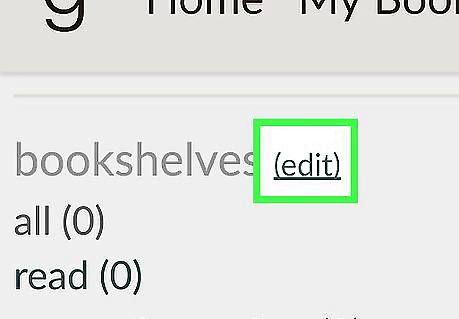
Click "edit" next to the bookshelves header. You will then be taken the page where you can edit your shelves.
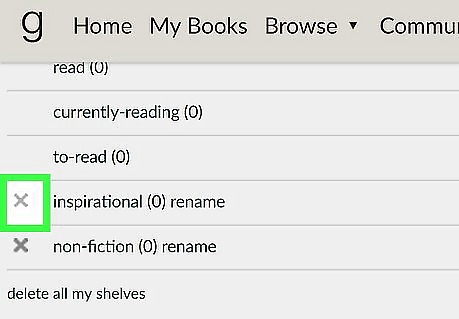
Click the X next to the shelf you want to delete. Any books on that shelf will be automatically transferred to your "read" shelf.
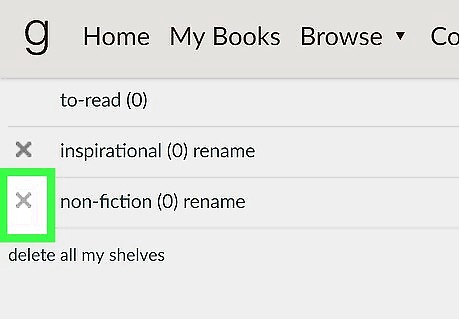
Repeat this for any of the other shelves you'd like to delete.

















Comments
0 comment