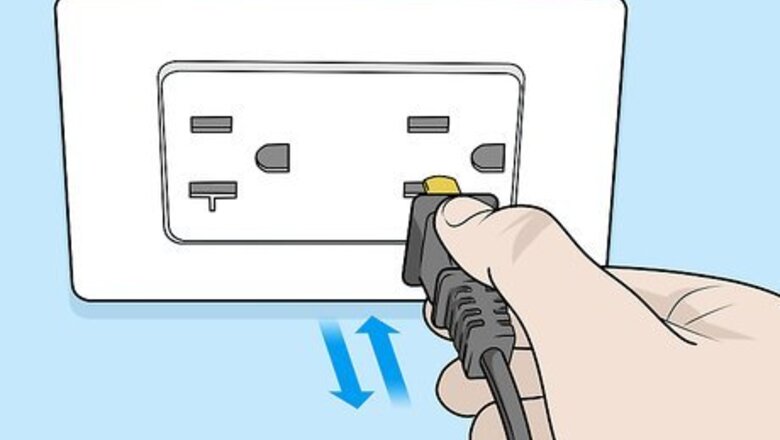
views
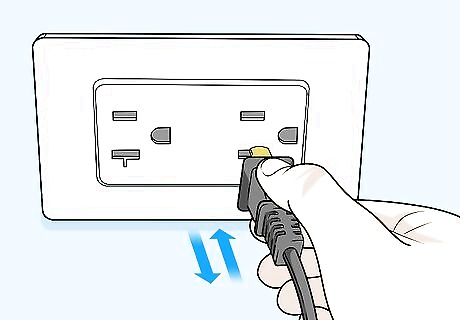
Unplug your Echo Show and then plug it back in. If your Echo Show is misbehaving or being unresponsive, you can restart it by powering it off and then back on. If you're still having issues after restarting the Echo Show, continue with this method.
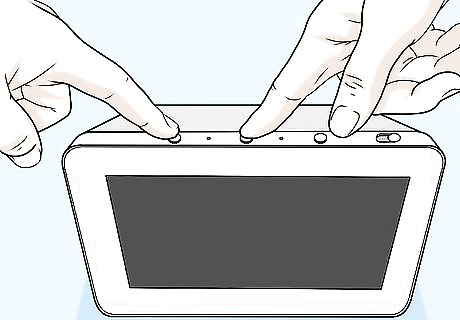
Press and hold the mute and volume down buttons at the same time. The mute button is all the way to the left side of the buttons and has a circle with a line through it. The volume down button is next to the mute button and has a horizontal line (-) on it.
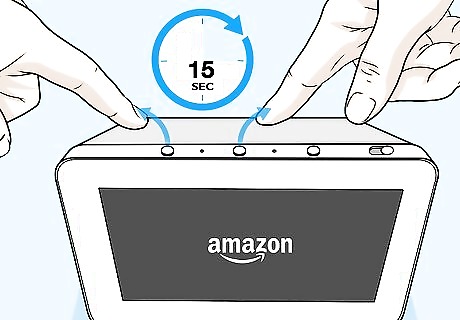
Release the buttons after about 15 seconds. You can lift your fingers once you see the Amazon logo appear. Your Echo Show (or Echo Spot) will continue to restart.

Follow the on-screen instructions to set up your Echo. Once you're logged back in, your Echo Show will be back to its original factory settings.

Finished.














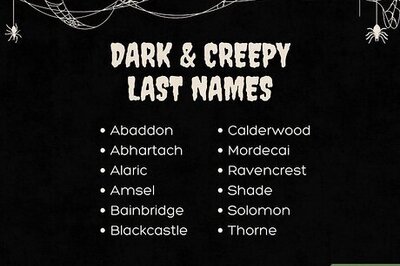

Comments
0 comment