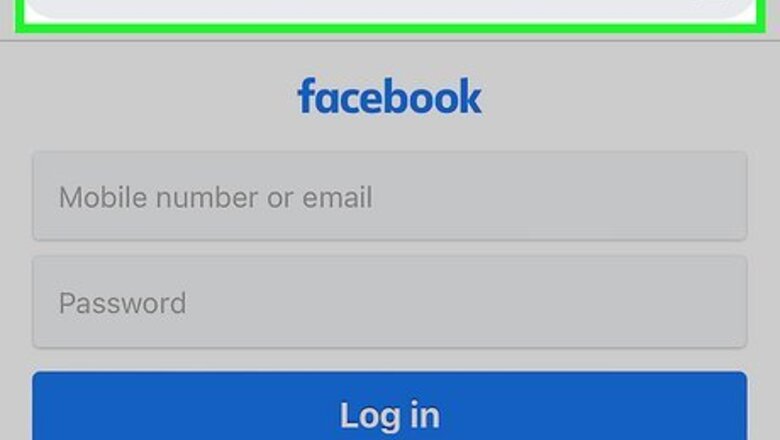
views
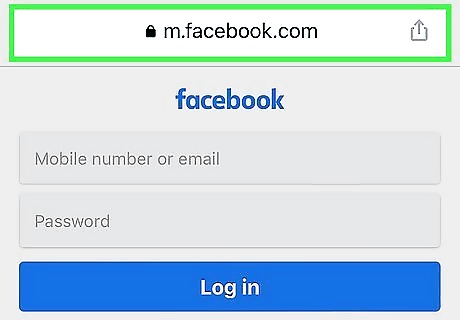
Go to https://www.facebook.com in a web browser. If you're not already signed in to Facebook, follow the on-screen instructions to do so now. It's not possible to view the Recently Added section of Facebook in the mobile app. If you're using a phone or tablet, tap your browser's menu icon and select Request Desktop Website (or similar) to bring up the same version of the site you'd see if you were browsing on a computer. Your friend might have privacy settings that prevent others from seeing the Recently Added tab, so this may not work for you.
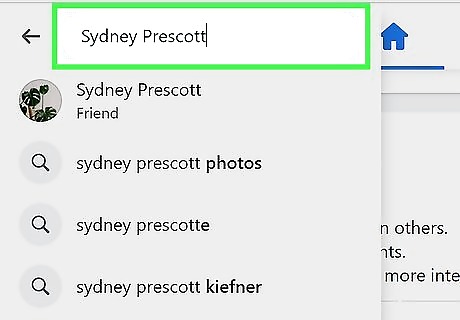
Go to a friend's profile page. You can do this by clicking their profile image in your news feed or by searching.

Click Friends. You'll find this in the menu bar under the "Intro" and "Photos" sections.
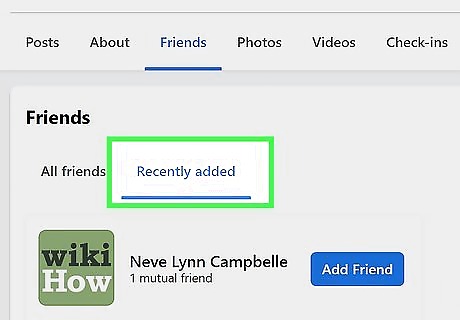
Click the Recently Added tab. You'll see this above the list of friends with "Mutual Friends." This displays the person's most recent friend additions. If you don't see this tab, that person has not added a friend in the last 3.5 weeks or they have settings enabled that hide this tab.












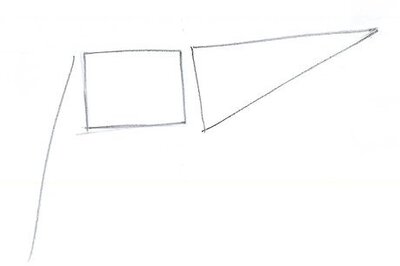

Comments
0 comment