
views

Open Photos on your iPhone or iPad. It’s the multicolored pinwheel icon labeled “Photos” typically found on the home screen.
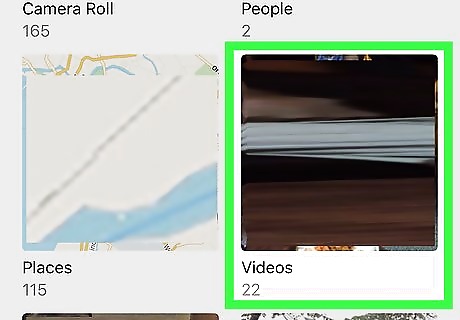
Tap the Videos album.
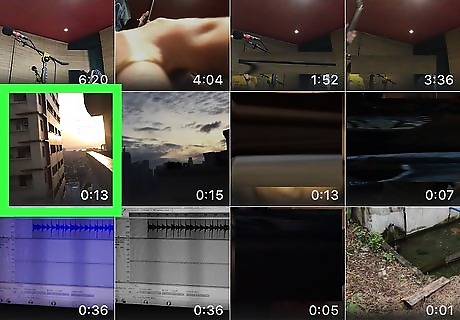
Tap the video you want to edit.
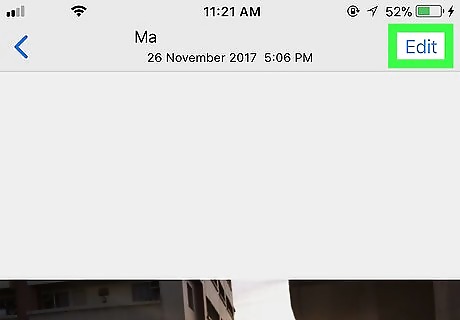
Tap Edit. It’s at the top-right corner of the screen. You’ll see two sliders at the bottom of the video—you’ll use these two sliders to highlight only the part of the video you want to keep.
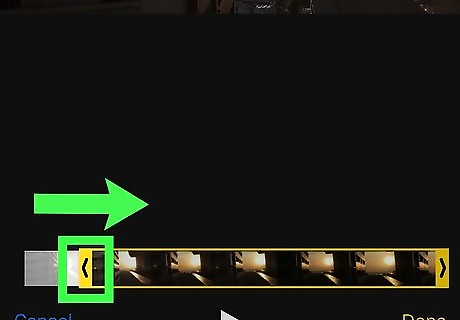
Slide the left slider to the place you want the video to begin.

Slide the right slider to the place you want the video to end.
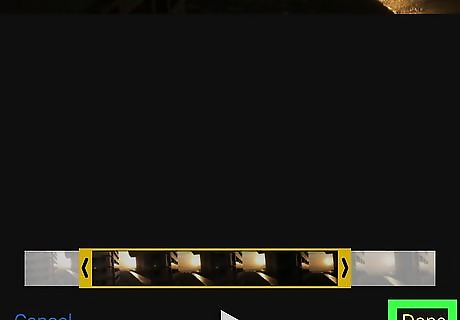
Tap Done. It’s at the bottom-right corner of the screen.
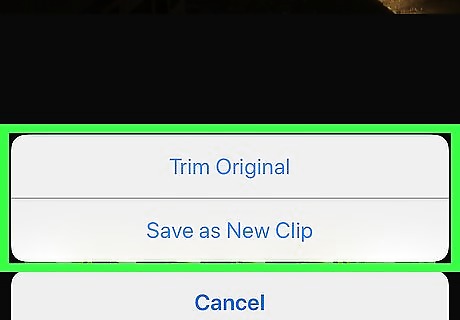
Select a saving option. Tap Trim Original to change the original video file. Tap Save as New Clip to create a new file for the trimmed video. Choose this option if you want to keep the original video as well as the new trimmed version.










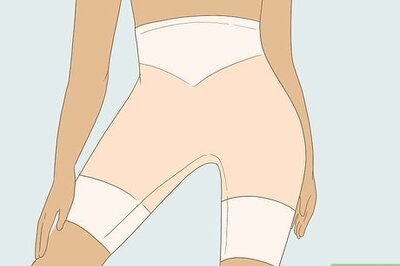
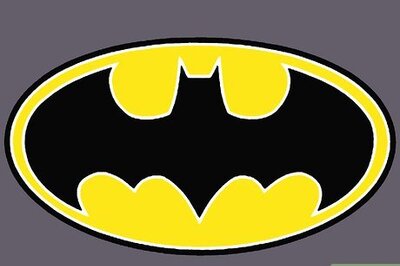


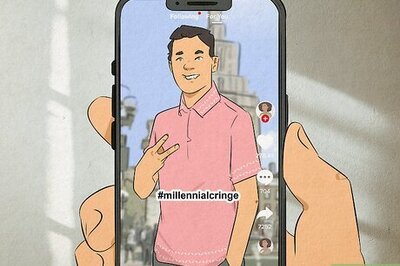
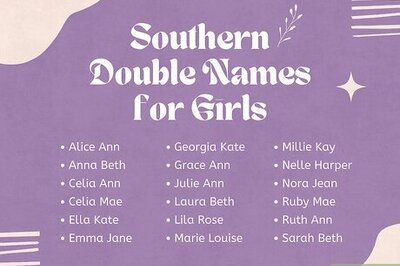



Comments
0 comment