
26
views
views
This wikiHow teaches you how to disable Bold Text, an iPhone setting that a user can turn on to make the screen easier to read. Note: you cannot disable the bold text on your iPhone that appears by default.

Open your iPhone's settings. It's a gray app icon, which contains cogs, and is usually found on one of your home screens. If you do not see it on your home screen, it may be in a folder labeled Utilities.
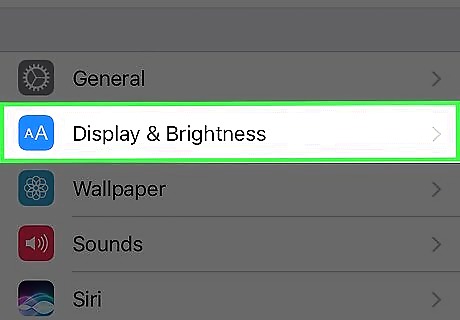
Tap Display & Brightness. It is in the third section of the Settings menu (below "General").
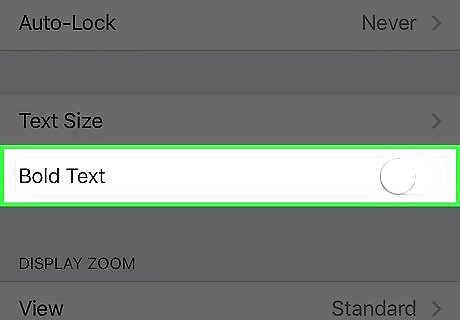
Slide the button next to “Bold Text” to the “Off” position. This will un-bold any text that was bolded by the bold text feature on your iPhone. Doing this will not disable text that is bolded by default, such as the sender's name in Messages. If you want your display to capture more text, you can change your iPhone's font size.

















Comments
0 comment