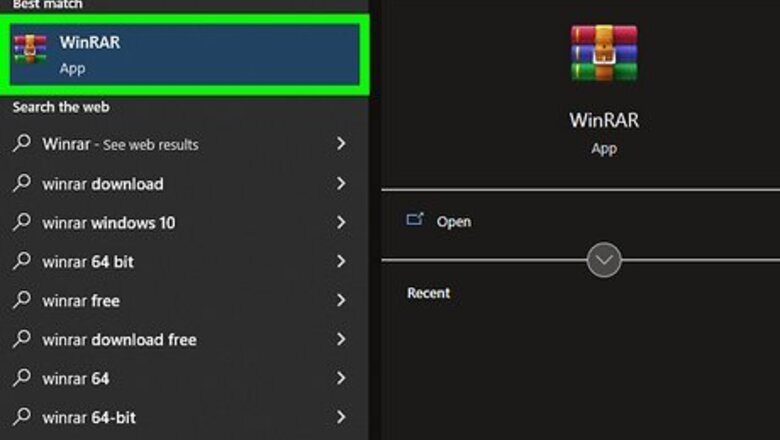
140
views
views
If you're having trouble extracting an archive file, the data might have been corrupted. Luckily, you may be able to restore your file with WinRAR—keep reading to learn how!
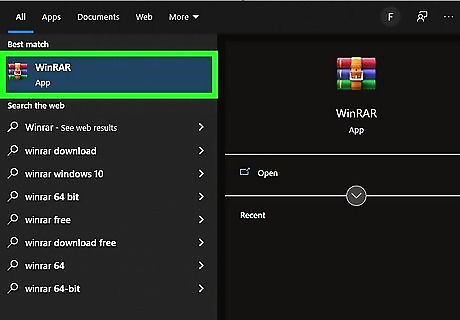
Open WinRAR tool on your system.
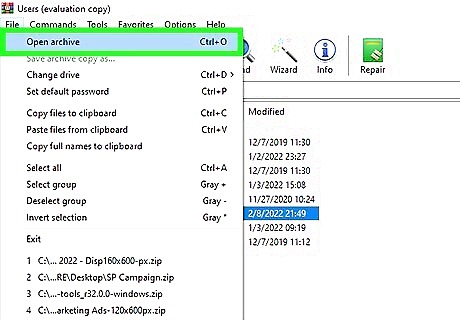
Go to the file location: Click on File tab > select Open archive. Or press Ctrl + O buttons.
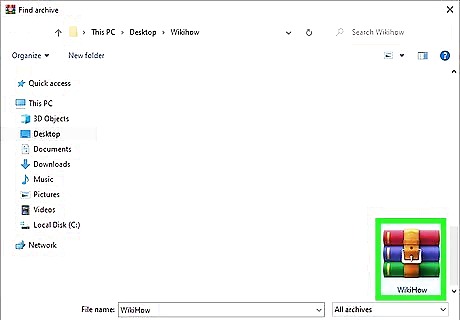
Archive selection: Select the corrupted archive (RAR or ZIP) from the system directory.
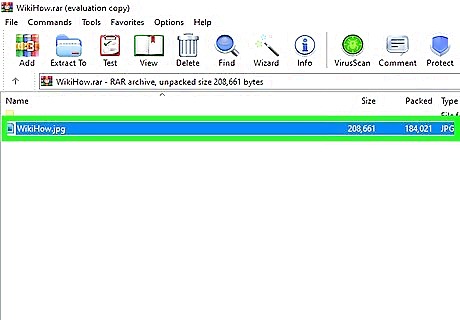
The selected archive will be listed.
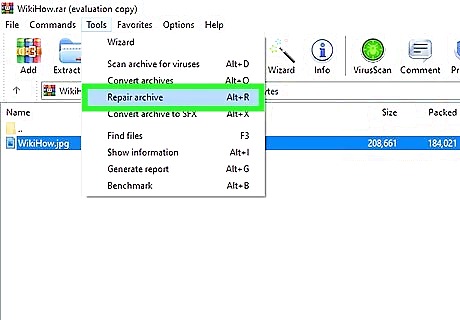
Now click on Tools tab > select Repair archive. Or press Alt + R buttons.
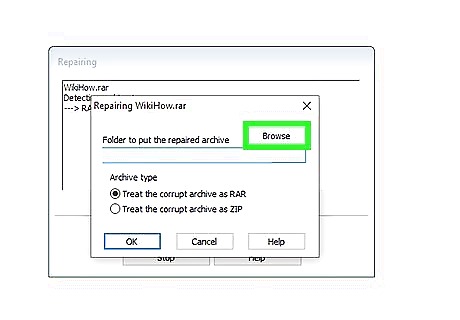
Click on Browse button to select a location for new repaired archive.
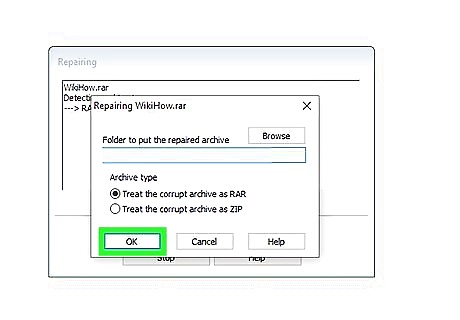
Select any location from the system directory.
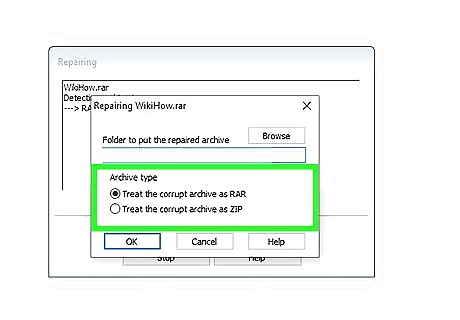
Select the Archive type: check "Treat the corrupt archive as RAR" or "Treat the corrupt archive as ZIP".
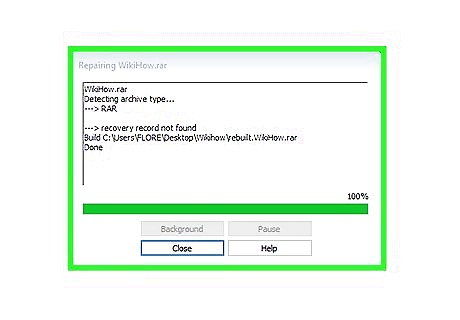
Within a few seconds, the selected archive will be repaired and recreated at the location you have selected earlier.










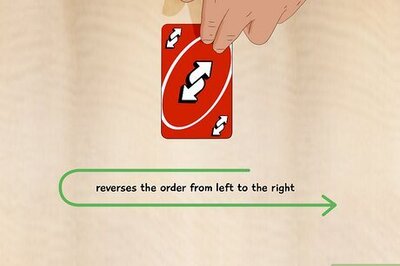





Comments
0 comment