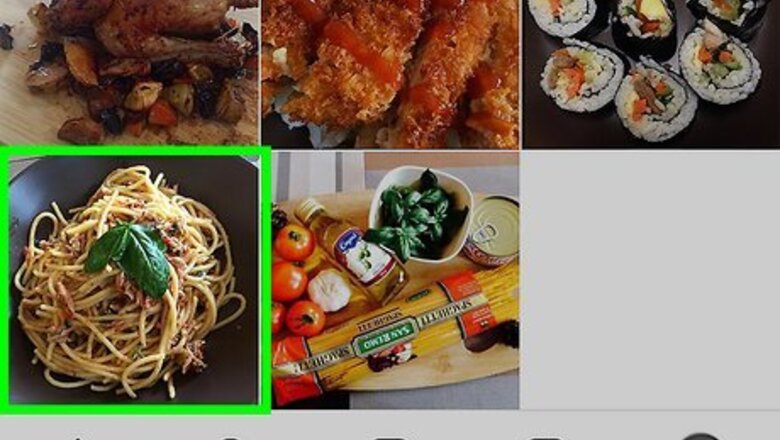
views
- Tap the "View all X comments" message underneath your post to open the comments section.
- iOS users can swipe left on a comment and tap the Pin icon to pin the comment.
- Android users can press and hold on a comment and tap the Pin icon atop their screen to pin the comment.
iPhone or iPad
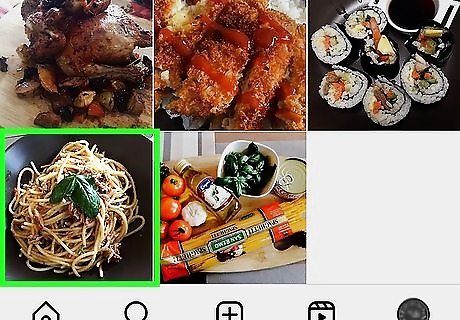
Open one of your own post's in the Instagram app. You can only pin comments on your own post. Open the Instagram app on iOS and navigate to a post of yours.

Open the comments section. The initial display of your post will list the top couple comments. In order to pin a comment, you must first tap View all X comments.

Swipe left on the comment you want to pin. A small menu of options will appear to the right of the comment.

Tap the Pin icon. It looks like an actual thumbtack. This comment will now be pinned to the top of your comments section. You can unpin a comment at any time by swiping to the left again and removing the pin. You can pin up to three comments per post.
Android
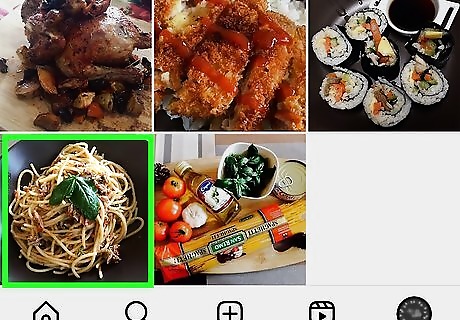
Open one of your own post's in the Instagram app. You can only pin comments on your own post. Open the Instagram app on Android and navigate to a post of yours.

Open the comments section. The initial display of your post will list the top couple comments. In order to pin a comment, you must first tap View all X comments.
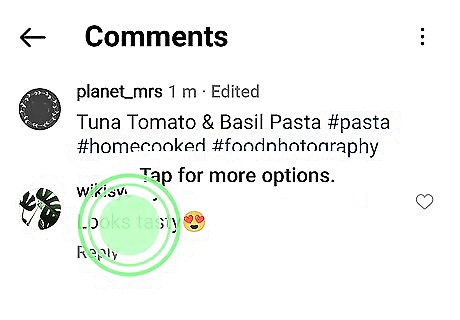
Press and hold down on a comment you want to pin. A blue menu will appear atop your screen.

Tap the Pin icon. It looks like an actual thumbtack. This comment will now be pinned to the top of your comments section. You can unpin a comment at any time by swiping to the left again and removing the pin. You can pin up to three comments per post.










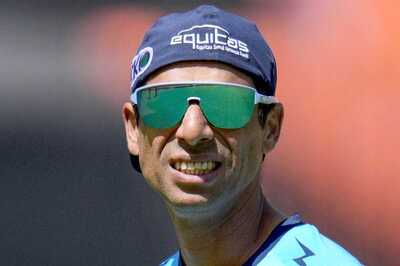








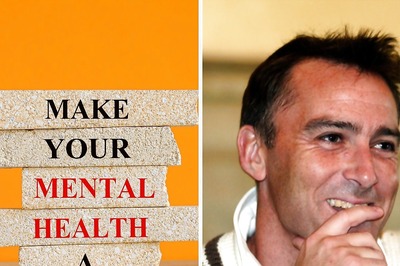
Comments
0 comment