
views
Your VPN might be triggering the bot filter.
Ticket-buying bots usually use VPNs and proxy servers to hide their identities. Ticketmaster has a serious bot problem—people use bots to buy tons of tickets and sell them at a higher price on other websites, making it hard for real music fans to get tickets to their favorite artists' concerts. Because bots usually mask their IP addresses with VPNs, proxy servers, or services like Apple Private Relay, Ticketmaster often automatically blocks connections from these services.
Quick Fix Temporarily turn off your VPN or proxy, then reload the Ticketmaster website to try again.
Your IP address might be blocked.
If Ticketmaster detects a bot on an IP address or network, they'll block it. Even if you never ran a ticket-buying bot, somebody who was previously assigned your IP address might have. This is especially common if you're trying to buy tickets on a public Wi-Fi network, are using a smaller ISP that assigns fewer IP addresses to users, or your ISP runs its users' traffic through a filter that Ticketmaster thinks is suspicious.
Quick Fix If you're using Wi-Fi, switch to your cellular data and try reloading Ticketmaster in your web browser. If there's another Wi-Fi network near you that you can connect to, try that as well. If you can get to Ticketmaster on a different network, buy those tickets! This also means the IP address assigned to you by your ISP is blocked. If the problem persists, take a screenshot of the error, write down your public IP address, and share it with your ISP's support team so they can work with Ticketmaster to resolve the issue. If you have access to a reputable VPN (we tested this successfully with SurfShark), try connecting to it and reloading the Ticketmaster site. If your VPN supports multiple regions, choose a region in the United States.
Cookies or JavaScript might be disabled.
If your browser blocks cookies or JavaScript, you can't buy tickets on Ticketmaster. JavaScript is enabled by default on most web browsers, but some allow you to disable it. If your browser is not set up to accept cookies, or only certain types of cookies, Ticketmaster will think you're a bot.
Quick fix Use our handy guide to enabling cookies and JavaScript in your browser. You can also try opening a new incognito window to see if you can access Ticketmaster's website that way.
A web browser extension could be the culprit.
Some privacy-focused browser plugins can trigger Ticketmaster's bot filters. If you're using a Chrome extension like Ghostery or No Script that disables JavaScript or changes your cookie settings, Ticketmaster's bot detection tools won't work right, which would automatically trigger the "Something about your browsing behavior or network made us think you're a bot" message. To see if this is the case, open a new incognito or private browsing tab and go to Ticketmaster's website—you can usually do this by pressing Ctrl + Shift + N (PC and Chromebook) or Cmd + Shift + N (Mac).
Quick Fix If Ticketmaster stops thinking you're a bot when you're incognito, the issue is probably related to a browser extension. Disable the extension, then reload the website and try again.
You're moving too quickly.
Your eagerness to secure tickets might be mistaken for bot-like behavior. Because Ticketmaster's systems are set up to detect and block bots that rapidly buy up in-demand tickets, certain behaviors can look suspicious, including moving too quickly through checkout, constantly refreshing to check for availability, and using two devices from the same account or network to get tickets.
Quick fix Slow down and stick to one device in the future. However, that doesn’t help you right now! If Ticketmaster has temporarily banned your IP address, you can get around the bot ban by switching to your cellular network or connecting to a VPN (though Ticketmaster blocks some VPNs). You can also head to another location to use different Wi-Fi so you don't lose those good seats.
A saved cookie might be triggering the bot filter.
Sometimes the data in a cookie doesn't match what Ticketmaster expects to see. This discrepancy can look suspicious to Ticketmaster, and they might think you're a bot. Anything can trigger this problem, including changing IP addresses or networks in too short a period of time and file corruption.
Quick Fix Delete your cookies and cache. The steps to clear your cache and cookies are different on every web browser and device, but our guide to clearing cache and cookies will walk you through the steps.














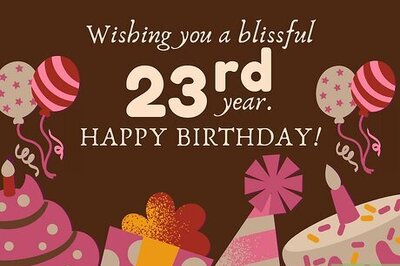

Comments
0 comment