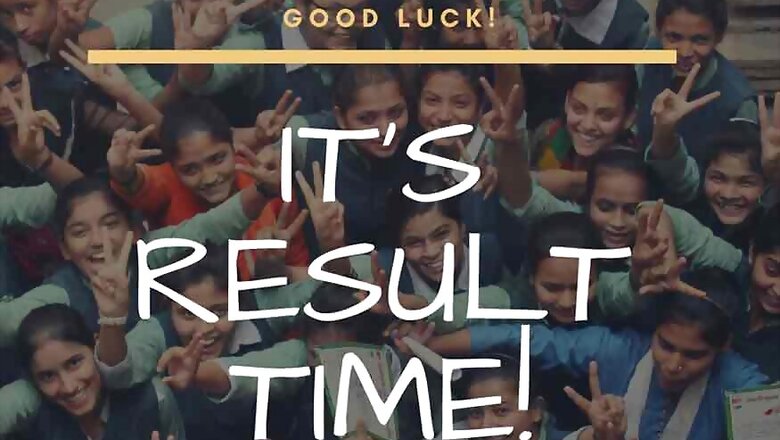
views
Calicut University B.Ed Result 2019 Declared | The Calicut University B.Ed Result 2019 for the fourth semester examination was declared by the Pareeksha Bhavan on June 10. The B.Ed Result was uploaded on these two official websites- Calicut University uoc.ac.in and Pareeksha Bhavan cupbresults.uoc.ac.in. Kerala’s largest university, the Calicut University has also hosted an online window on its homepage for download of the B.Ed Result 2019 and its direct link is cupbresults.uoc.ac.in. Candidates can check their scores by entering their registration number and captcha code for availing the fourth semester B.Ed Result.
The state university of Calicut is headquartered at Thenjipalam in Malappuram and has granted affiliation to over 426 colleges.
Steps to download Calicut University B.Ed Result 2019
Step 1- Visit the official website of Calicut University, uoc.ac.in
Step 2- On homepage search for ‘B.Ed results’ link
Step 3- Click it and on the new window enter registration number, captcha code
Step 4- Click on submit tab
Step 5- The scores and overall Calicut University B.Ed Result 2019 will be displayed on the screen
Step 6- Take a printout for future reference
Candidates can collect the original marksheets of IV semester Calicut University B.Ed Result 2019 from their respective institutes or colleges.












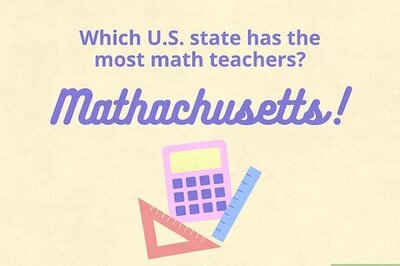


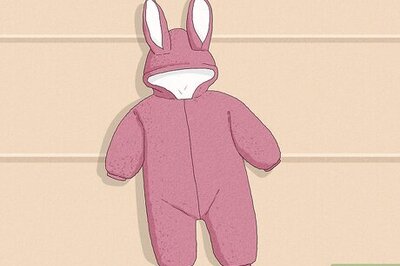
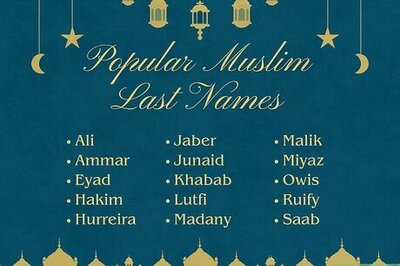

Comments
0 comment