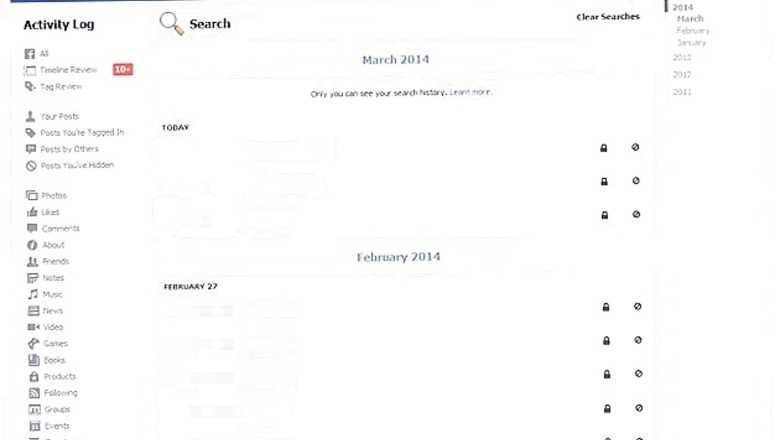
129
views
views
Quite like Google, Facebook also keeps a track of what all your search for on the social networking site.
New Delhi: Quite like Google, Facebook also keeps a track of what all your search for on the social networking site. It keeps your search history private, which means means that you need to be signed in to Facebook to view your history.
You can view your past searches in your activity log. Go to Activity Log > More > Search. When you go to Search, Facebook presents you with the full list, in date order, of what all you have searched for till date since you signed up on Facebook.
To get rid the search history, simply click "Clear Searches" - on the top-right corner of your search history.











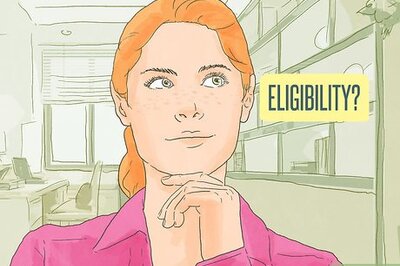








Comments
0 comment