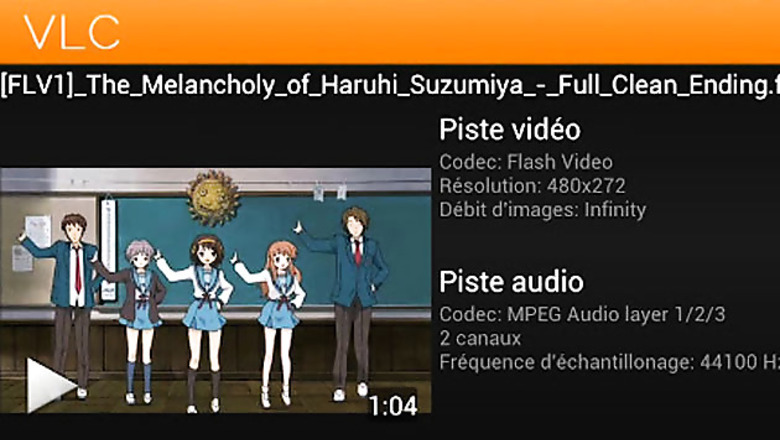
views
New Delhi: That dream of being able to seamlessly play any kind of media file on your Android smartphone is now many steps closer to fruition.
The long awaited and after more than a year of development the official VLC app for Android has finally made its maiden appearance on Google Play.
But the VLC app for Android developed by the VLC Mobile Team is still in an unstable beta version and is compatible only with Android devices with ARMv7 CPUs that support NEON media processing engine. VLC says other versions of the app to support more devices are also on their way.
The app available for free on Google Play is called VLC Beta (NEON version) and was made available on the Android market on July 2. An unofficial build was posted online in March this year.
The VLC Android app promises to bring in most of the features that has made the desktop version of the universal media player so popular.
In its description of the app VLC cautions users that the current edition of the app is not stable and is slower than the final version. The beta launch of the app is targeted towards power users and hackers and is not for general consumers.
"It might kill your kitten, destroy your house and start the mayan apocalypse. Use it at your own risk. Have Fun! :)," the description jocularly adds.
VLC for Android in its current version can play most local video and audio files, as well as network streams. It includes a media library for audio and video files and allows direct folder browsing. The app supports multi-track audio and subtitles and includes features such as auto-rotation, aspect-ratio adjustments and gestures for volume control and also includes a widget for audio control and supports audio headsets control, cover art and more.
The VLC app for iOS devices was taken off after only a couple of months on the Apple App Store in January 2011 because of licensing issues. The GNU General Public License under which VLC is released is incompatible with the Apple App Store terms of service.
You can download the VLC Beta (NEON version) Android app from here.













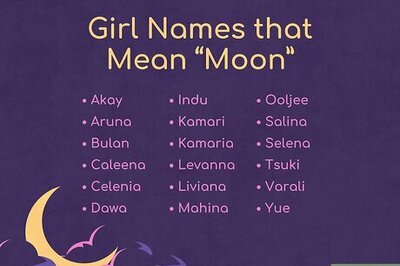



Comments
0 comment