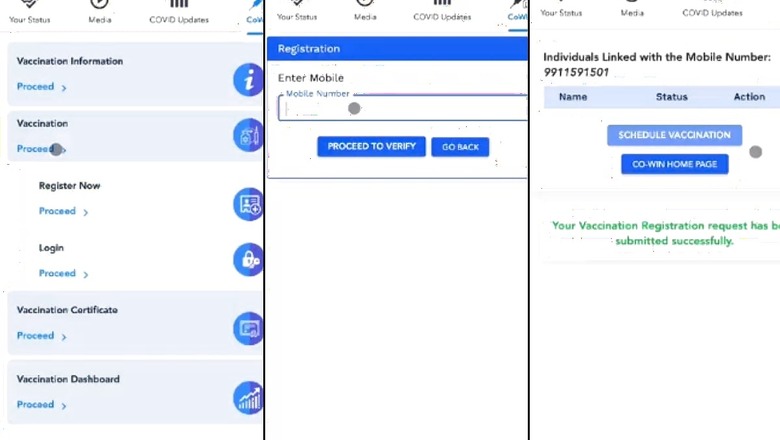
views
The second phase of the COVID-19 vaccination process has begun in India for citizens above the age of 60 or those above 45 with co-morbidities. Aside from the Co-WIN web portal, citizens can also use the Aarogya Setu app to register for the vaccine. The government had previously announced that a dedicated Co-WIN app would be rolled out to ensure the same registration process. However, the app that is currently available on Google Play Store is accessible to administrators and not eligible beneficiaries. On the other hand, Aarogya Setu is free to download via Google Play Store or Apple App Store.
To register for the COVID-19 vaccine in India via Aarogya Setu, users will need to find the section ‘Cowin‘ within the app for Android or iOS. Select the ‘Vaccination’ option and then tap on ‘Register Now.’ Citizens will first need to register via their 10-digit mobile number and enter the OTP. In the second stage of registration, select the type of Photo ID proof such as Aadhaar, PAN, Driver’s license, and more. You will also need to provide basic information such as gender and date of birth. If you’re above 45 years with co-morbidities, select the check box and carry relevant documents at the time of vaccination.
Now you can register for COVID19 Vaccination on Aarogya Setu. Follow these steps for registration and booking your appointments. @MoHFW_INDIA @mygovindia @CovidIndiaSeva @GoI_MeitY @NICMeity @rsprasad @drharshvardhan @PMOIndia #LargestVaccineDrive #SetuMeraBodyguard pic.twitter.com/ztjoNzA1h1— Aarogya Setu (@SetuAarogya) March 1, 2021
After this, you will see a page where you can add up to four beneficiaries with the same mobile number. Select the vaccination centre by entering the pin code, book the time slot, and select Proceed. Eligible citizens also have the option to re-schedule or cancel the appointment.
Many private hospitals have received certification to act as COVID-19 vaccine centres where they cannot charge more than Rs 250 per shot. COVID-19 vaccines are free of cost in government hospitals. Citizens who are not tech-savvy or do not own a smartphone can call the centre number — 1507. It appears that the Aarogya Setu app, similar to the Co-WIN platform, does not allow citizens to choose which COVID-19 vaccine they want. Users are also advised to keep the app updated in case the CoWIN dashboard is still unavailable.
Read all the Latest News, Breaking News and Coronavirus News here










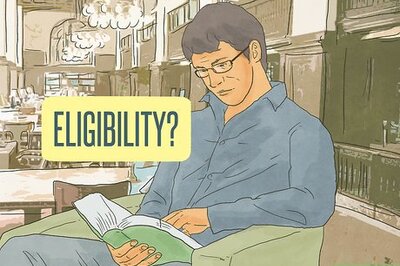

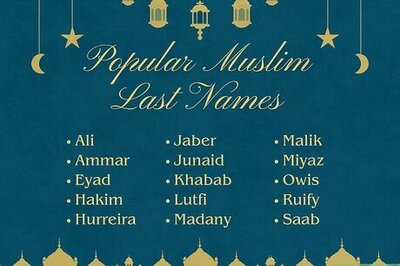



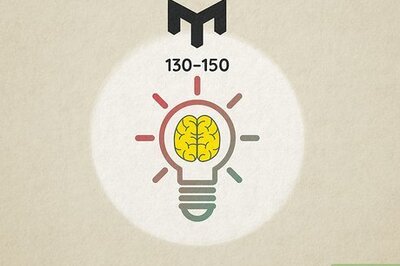



Comments
0 comment