
views
After having seen the first glimpses of the iOS 13 software for the iPhone at the annual Apple Worldwide Developer Conference (WWDC) earlier this year, and the subsequent beta releases, we are now close to the final release. iOS 13 will roll out with the next iPhones, tentatively called iPhone 11, and will be available to all other iPhone users at the same time. Around the world. In one go. No phased roll-outs. No waiting for months to get an update. Basically, it is not Android. And that is a great thing.
There are significant under-the-hood changes with iOS 13. Apple says that Face ID will unlock your iPhone 30 percent faster than before—and that is when the Face ID on iPhones is faster and more accurate than most Android phones, barring a couple of welcome exceptions. The changes to the system will mean that apps will open two times faster than before, even on the older iPhones. Those stats, when we see them in action on existing iPhones, will surely make for a significant improvement in terms of the user experience. The way apps download, install and load on iOS devices is set to undergo an overhaul, with focus being on speed and keeping download as well as installation sizes smaller than ever.
Then there is the much-awaited Dark Mode. This will be system-wide, and all of Apple’s own apps will support it from the outset. Expect third party apps to also gain support for the Dark Mode by the time iOS 13 rolls out in a few days, as developers would have had enough time to enable that on their apps for iOS 13. When enabled, the dock and the notifications will also attain darker hues, simply adding to the visual experience. iOS will now support external storage devices from within the Files app.
What iOS 13 doesn’t bring with it are any extensive changes in terms of the design, layout, the usability and therefore no learning curve. No re-anchoring of home screen icons, for instance. Your iPhone with iOS 13 will work largely the same way, except that a lot of elements will now look better.
Security remains a key focus too. Apple is firing another privacy laden salvo at Facebook and Google. This time, targeting the single sign-on (SSO) option.
You would have often encountered the ‘Sign in with Google’ and ‘Sign in with Facebook’ options on various apps and websites. The convenience of these mean that you can tap on any of these options, authenticate with your account credentials and log in to access the functionality of the app or the website. Now, Apple has unleased its own SSO option—Sign in with Apple. But what is the difference, you ask. The answer is simple. Apple’s solution gives next to no data to the app or website developers and can mask your credentials if you wish. When you sign in with the Facebook or Google SSO, a significant amount of your account information is shared with the app or website you are logging in to. And you really don't have control over it. This means your name, email address, date of birth, social media profile and perhaps more information is shared with the app or the website you are signing in to. With the Apple SSO, things work a bit differently. This SSO method will not share your email address. At the most, app developers can request for your email address. If you share, then that is your call. If you decide not to, Apple will create a random email address and share that with the developer. This randomly generated email address will be linked with your original iCloud ID, and the developer will have no way to trace it back to you or find out your original account details.
This is most certainly a critical update cycle for Apple’s own apps. Since Apple doesn’t usually update these apps in the middle of the year, it was imperative that iOS 13 brings significant updates to Mail, Photos, Messages, Safari, Music, TV, Podcasts, Notes, Reminders and so on. Apple Mail, for instance, is set to get desktop style formatting tools. Safari is getting more controls for how you view each website and will remember the finer details such as font size. The Photos app has been extensively redesigned, with a completely new (and potentially more intuitive) photo editing interface, improved memories sorting and extensive use of artificial intelligence (AI) to declutter the photos tab by removing screenshots, receipt photos etc. and moving them to a side.
And finally, the keyboard app on iOS will get the swipe functionality. Now you can simply swipe your finger over the keys to type out words, which combine together into sentences and eventually into a hopefully complete conversation.
Apple has confirmed that iOS 13 will be available from the iPhone 6S onwards, which means if you are still rocking an iPhone 6 or an even older iPhone 5s, your luck with iOS updates has finally run out. Time to upgrade to a new iPhone? If you notice that iPad is missing from the list of devices that can run iOS, that is because the iPad will shift to the new iPadOS, to better utilize the larger screen real estate and enhance productivity.















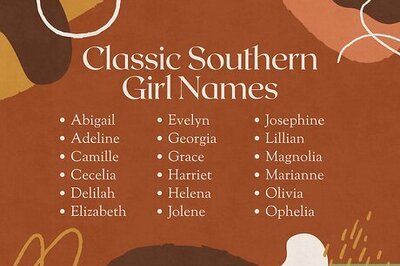
Comments
0 comment