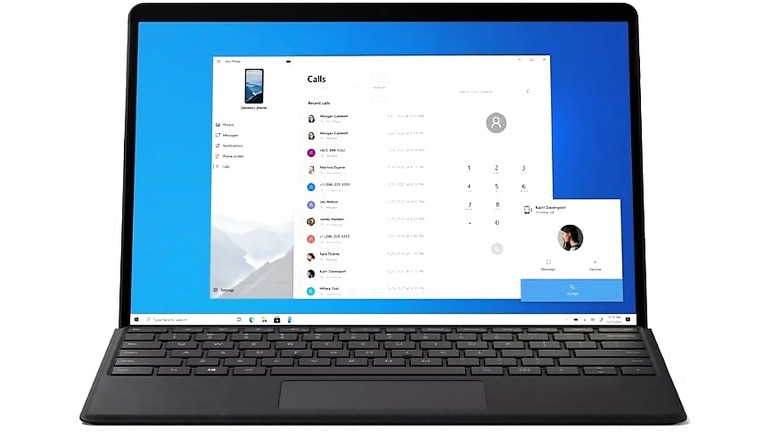
views
The much-awaited Windows 10 May 2020 update is now available for download via the Windows Update on all compatible Windows 10 computing devices. This is a pretty big update, not just in terms of the bug fixes and new features, but also gets significant under-the-hood changes. The Windows 10 May 2020 update will bump up the Windows 10 version on your PC to 2004, from perhaps Windows 10 1909 that you may already be using. Microsoft is also talking about improvements to what they call the ‘go-to’ apps as millions around the world are working from home due to the Coronavirus pandemic. You can now check for the Windows 10 May 2020 Update and download from Settings -> Update & Security -> Windows Update.
Microsoft Edge web browser, which now runs on Chromium, is being distributed with this update. That means anyone who still hadn’t updated Edge on their PCs will get the new and more powerful web browser by default. Microsoft also says that there are memory improvements that land now—the latest version of Edge on the Windows 10 May 2020 update uses up to 27% lesser RAM than before. If nothing else, this is just another nudge to get you to switch from the resource hungry Google Chrome web browser, which is also based on the same Chromium innards.
There are updates across the board. The Task Manager gets new features as well, with the GPU Temperature data now available for compatible hardware. The Swift Pair for bluetooth accessories has been further simplified. The Settings app gets some design changes, while Windows Hello biometric authentication for compatible PCs adds a new layer of security for your data.
The Cortana assistant has been updated with a new chat-based interface where you can either speak or type your requests. The new and updated interface can be accessed from the Windows 10 taskbar and there are now quick searches for weather, news and more.
If you prefer to not pick up your Android phone and respond to calls as well as messages from the PC itself, the Your Phone app has been given the newer powers you probably were waiting for. Microsoft says will now be able to place, receive, or text reply to your incoming phone calls directly on your PC without having your Android phone right next to you. The Your Phone app also lets you send or receive texts, check new notifications and access the photo gallery on your Android phone, for instance, on the PC itself.
The biggest under-the-hood change to the May 2020 Update is the inclusion of the Windows Subsystem for Linux 2 (WSL 2), with a custom-built Linux kernel. This should help improve the performance of Microsoft’s Linux subsystem in Windows.
If you are someone who juggles with a lot of apps, the updated Virtual Desktops feature should be quite useful in organizing open apps and switching between them. This is very similar to the multiple desktop functionality that Apple macOS Catalina also has for Mac computing devices and allows you to keep certain apps in different windows to reduce the clutter. These virtual desktops can also be renamed in Windows 10.










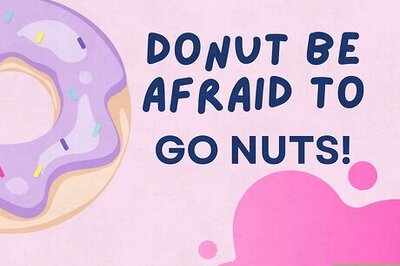


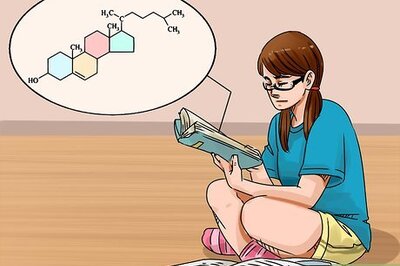
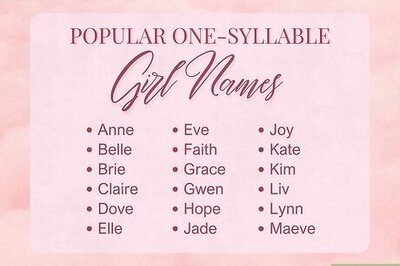
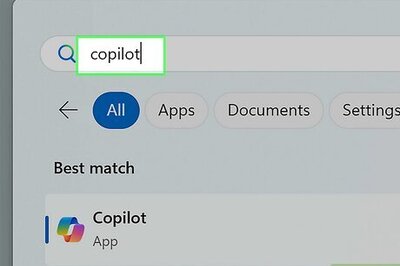

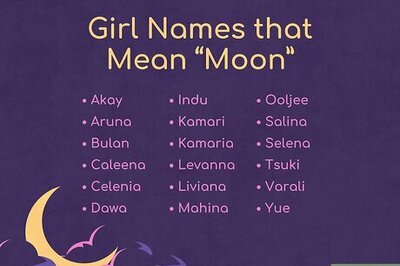

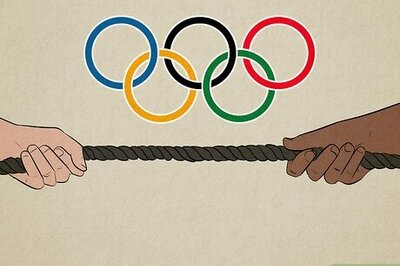
Comments
0 comment