
views
Despite Windows stating they would end support for Windows 7, new bugs have kept on emerging, prompting Microsoft to continue looking into it and issuing new updates. The newest bug hitting Windows 7 prevents users from shutting down or restarting their PCs. The bug has led to a permissions issue, where Windows 7 users do not get the permission to execute the shut down command, even when using an administrator account. However, there is thankfully a trick that can help users operate their PCs usually, which should work until Microsoft rolls out an official fix for this issue.
To normally shut down PCs despite this bug, here are the steps that a user needs to follow.
1. Create a temporary user:
Users facing the shut down issue should begin with creating a new, temporary user account. However, the move is not quite seamless, since a temporary user account will need to be created each time they need to shut down their PCs. To do this:
-Type 'Add or remove other users' in the search bar after clicking the Start button
-Click on 'Add user' from the subsequent menu, and follow the on-screen instructions
-Log in and log out of the new user account
-Log in to the main account
-Attempt a shut down command, or restart your PC from the usual button in the Start menu
2. Change group policy settings:
-Press Windows+R to open the Run window
-Type in gpedit.msc and click 'Run'
-This opens the policy editor window. Here, go to Computer Configuration, then access Windows Settings, open Security Settings, select Local Policies and choose Security Options
-Go to the right panel of the Security Options, and double-click on 'User Account Control: Run all administrators in Admin Approval Mode'
-In the new window that opens, select Enable
-Once this is done, reopen the Run window. This time, type 'gpupdate/force' and press Enter. This will update all group policies
-Restart or shut down your system normally
With this not being the ideal way to solve an issue, it remains to be seen when Microsoft rolls out an update to fix this bug.










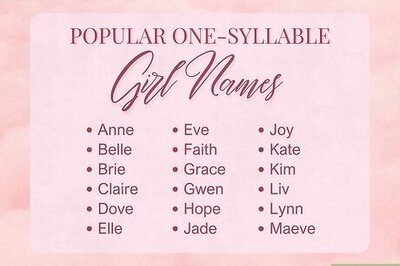
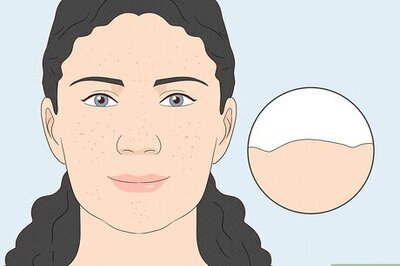


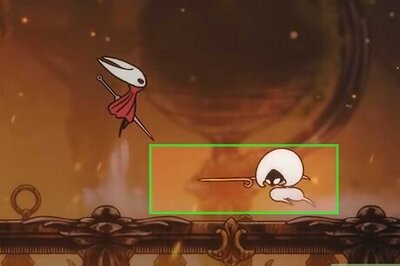

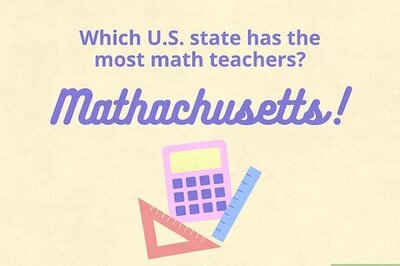


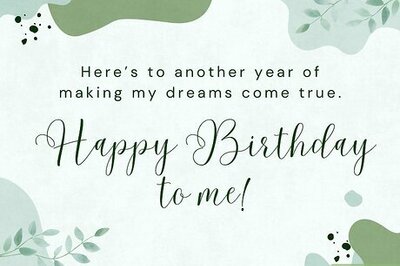
Comments
0 comment