
views
Aadhaar, a 12-digit unique identification number, serves as a unified platform for online and offline identity verification for residents nationwide. Individuals can electronically or through offline means authenticate their identity credentials using their Aadhaar number. This unique identifier enables residents to access a wide array of government services, banking facilities, telecom services, and more.
Also Read: Don’t Want To Reveal Aadhaar Number? Download Masked Aadhaar For More Security
UIDAI or Unique Identification Authority of India, is a government agency responsible for implementing the Aadhaar program.
UIDAI offers a technologically advanced environment to guarantee a secure, seamless, and efficient authentication process for Aadhaar number holders. The Aadhaar Act and its Regulations dictate that entities collecting Aadhaar numbers from residents must handle and store the information securely and in compliance with legal requirements.
On the part of residents, while giving your Aadhaar number, a few dos and don’ts must be observed. Some of these are outlined below:
Dos
- Aadhaar is your digital identity. Use it confidently as per your choice to prove your identity.
- While sharing your Aadhaar with any trusted entity, exercise the same level of caution that you may do at the time of sharing your mobile number, bank account number, or any other identity document like passport, Voter ID, PAN, Ration Card, etc.
- Entities seeking your Aadhaar are obligated to obtain your consent which should specify the purpose for which it is being taken. Do insist on it.
- Wherever you don’t want to share your Aadhaar number, UIDAI provides a facility for generating a Virtual Identifier (VID). You can easily generate VID and use it for authentication in place of your Aadhaar number. This VID can be changed after the end of the calendar day.
- You can see your Aadhaar authentication history for the last six months on the UIDAI website or m-Aadhaar app. Do check the same periodically.
- UIDAI intimates about every authentication over email. Therefore, linking your updated email ID with your Aadhaar number will ensure that you get intimation every time your Aadhaar number is authenticated.
- Several services can be availed with OTP-based Aadhaar authentication. So, always keep your mobile number updated with Aadhaar.
- UIDAI provides a facility for Aadhaar locking as well as biometric locking. If you are not likely to use Aadhaar for some time, you may lock your Aadhaar biometrics for such time. The same can be unlocked conveniently and instantly, as and when required.
- In case you suspect any unauthorised use of your Aadhaar or have any other Aadhaar-related query, do contact UIDAI on toll-free helpline 1947 which is available 24*7 and/ or email at [email protected].
Don’ts:
- Don’t leave your Aadhaar letter/ PVC Card, or its copy thereof, unattended.
- Don’t share your Aadhaar openly in the public domain particularly on social media (Twitter, Facebook, Instagram, etc.) and other public platforms.
- Don’t disclose your Aadhaar OTP to any unauthorised entity.
- Don’t share your m-Aadhaar PIN with anyone.











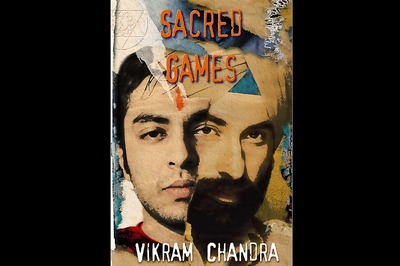


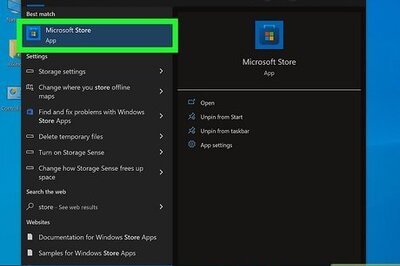

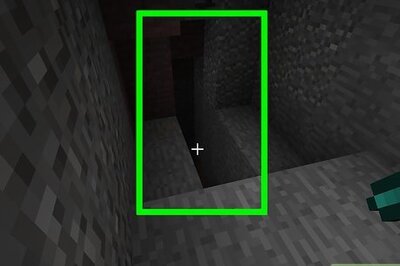


Comments
0 comment