
views
- Turn off Profile View History to view TikTok profiles without anyone knowing.
- To watch people's TikToks privately, turn off Post View History.
- If you still want to see who's been looking at your TikTok, you can browse as a guest or create a second account instead.
Turn Off View Profile History
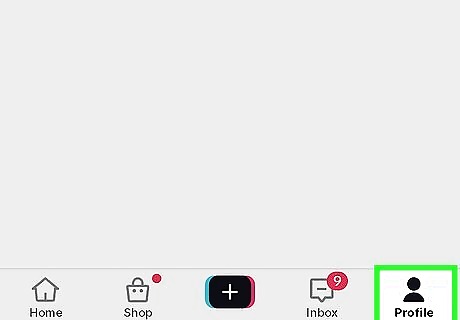
Tap Profile at the bottom-right corner of TikTok. If you disable Profile View History in TikTok, nobody will know when you view their TikTok profile. Profile View History is turned off by default. So, if you haven't turned it on, you're already browsing TikTok profiles privately. Turning off profile view history only protects you when you're viewing somebody's TikTok profile. If you don't want somebody to know when you watch their TikTok videos, you should also turn off Post View History.
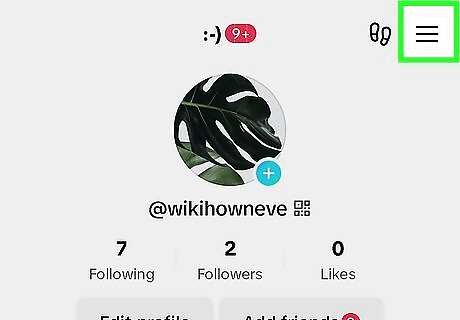
Tap the three-line menu. You'll see it in the top-right corner.
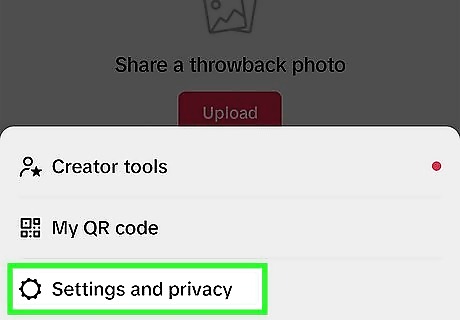
Tap Settings and privacy. It's near the bottom of the screen.
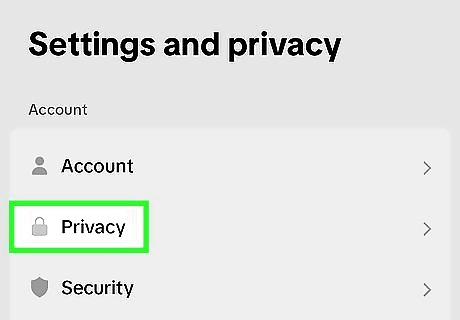
Tap Privacy. It's the second option from the top.
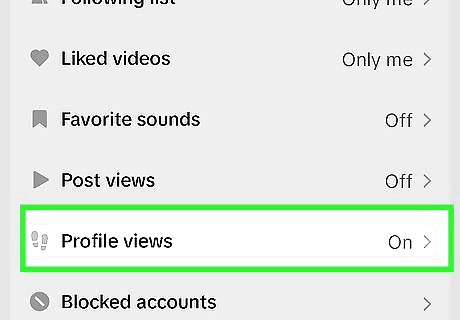
Tap Profile views. It's all the way toward the bottom of the menu. If you see "Off" next to "Profile views," you're already browsing TikTok profiles privately. So, if you check out somebody's TikTok profile, the user won't know you've been there—even if they have Profile View History enabled.
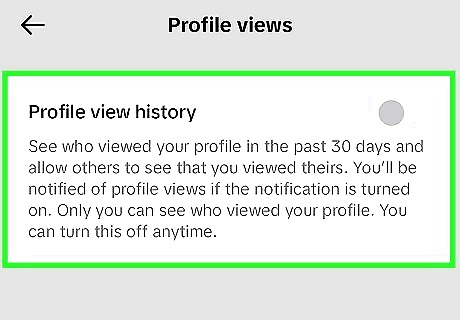
Toggle off "Profile view history." Tap the switch at the top of the screen to turn off this feature. Now that Profile View History is turned off, you can safely view peoples' profiles without them knowing. Keep in mind that when your view history is turned off, you won't see who's been looking at your TikTok profile. If you've viewed somebody's profile in the last 30 days while Profile View History was enabled, and that person also has Profile View History enabled, they'll still see your username in their history until it expires.
Turn Off Post View History
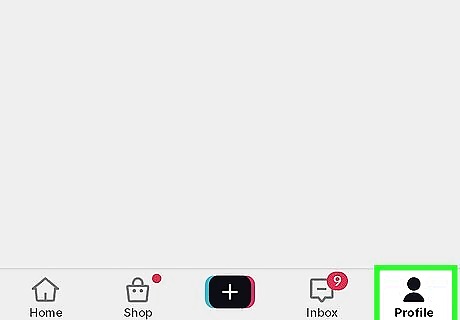
Tap Profile at the bottom-right corner of TikTok. If you don’t want people to know you've watched their TikTok videos, you can turn off your Post View History. This feature is disabled by default. If you haven't turned it on, nobody can see that you've been watching their TikTok videos. Like turning off Profile View History, disabling Post View History also prevents you from knowing when people have watched your TikToks.
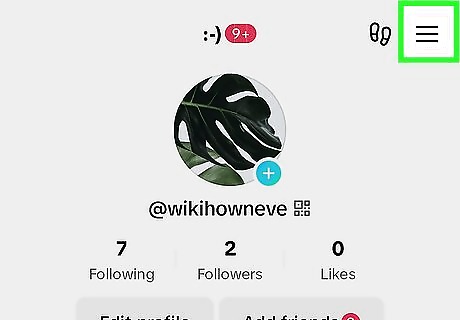
Tap the three-line menu. You'll see it in the top-right corner.
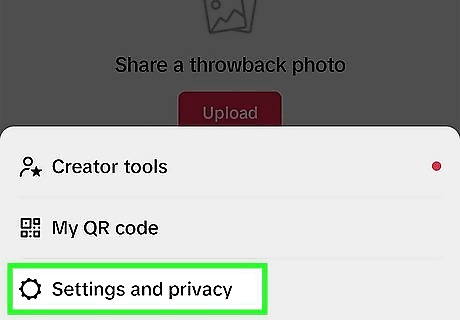
Tap Settings and privacy. It's near the bottom of the screen.
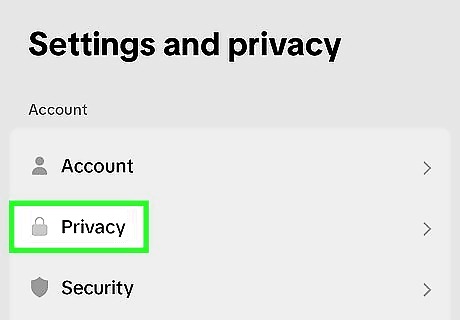
Tap Privacy. It's the second option from the top.
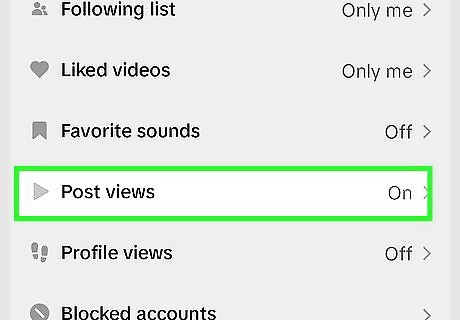
Tap Post views. This option has a sideways triangle icon, which you'll find at the bottom of the menu.
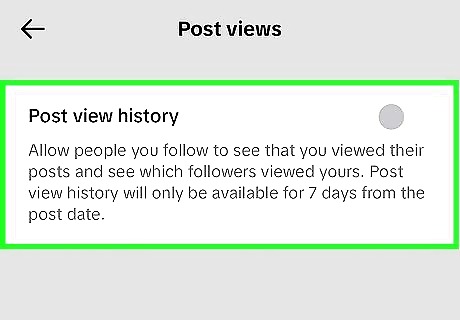
Toggle off the "Post view history" switch. Once you've disabled Post View History, you can watch people's TikTok videos without them knowing. If you haven't already, make sure you've also turned off Profile View History so nobody will know when you view their profile.
Browse as a Guest
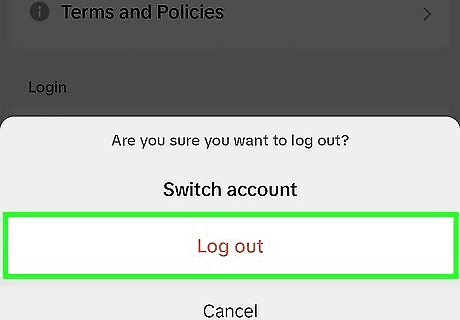
Sign out of TikTok to keep your browsing private. Because turning off Profile View History and Post View History also prevents you from seeing who views or watches your TikTok content, it's not ideal for everyone. Another option is to view the person's profile (or watch their TikTok video) when you're not signed into your account. There are two ways to do this: You can log out of TikTok on your Android, iPhone, or iPad at Settings and privacy > Log out, and then search for the TikTok user or video you want to watch. If you don't want to log out, open a web browser on your computer, phone, or tablet and go to https://www.tiktok.com. Once you're there, search for the video or user you want to check out.
Create Another Account
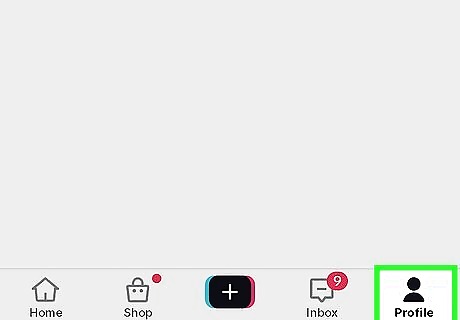
Open TikTok and tap Profile. Just like Finstas on Instagram, you can create a "fake" TikTok account to view profiles and videos without anyone knowing. Once you add your new account to TikTok, you can switch to it whenever you want to watch a video or look at a profile secretly.
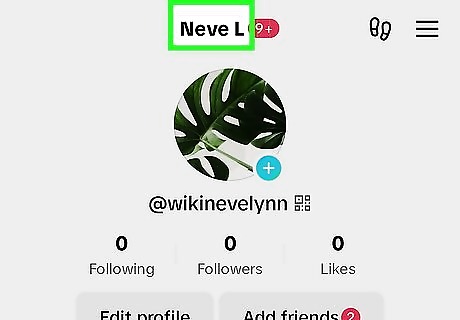
Tap your name at the top of the screen. Be sure to tap your name all the way at the top of the screen, not your username below your profile photo.
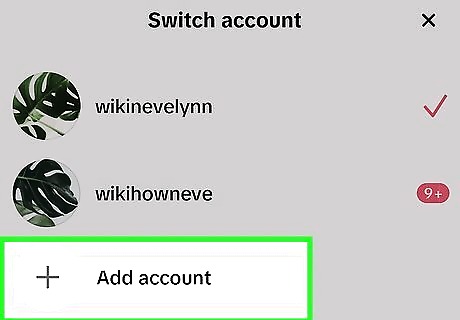
Tap + Add account. A list of sign-in options will expand.
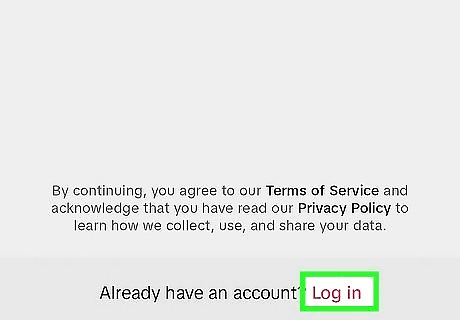
Sign into or create a new account. You can sign in now if you already have another TikTok account. If not, tap Sign up to create one. If you're creating a new account, follow the on-screen instructions to select a username and set up your account.
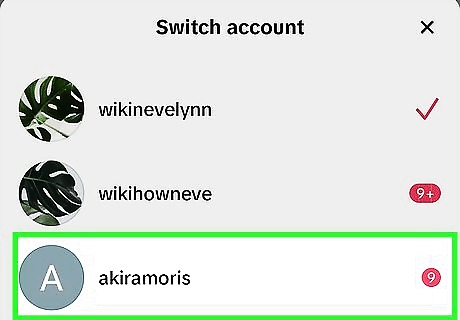
Switch to your new account when you want to browse privately. Once you're signed in with your new account, just tap your name at the top, then tap your other account's name to switch between the two. Remember to select your new TikTok account every time you want to browse privately!











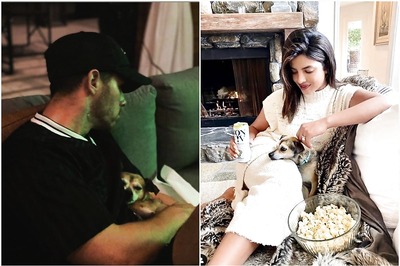

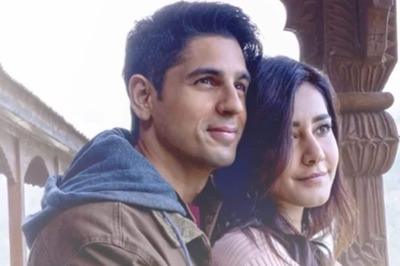

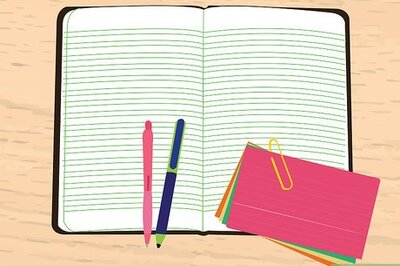

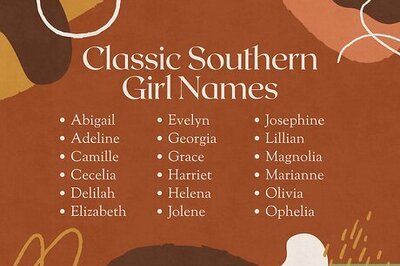

Comments
0 comment