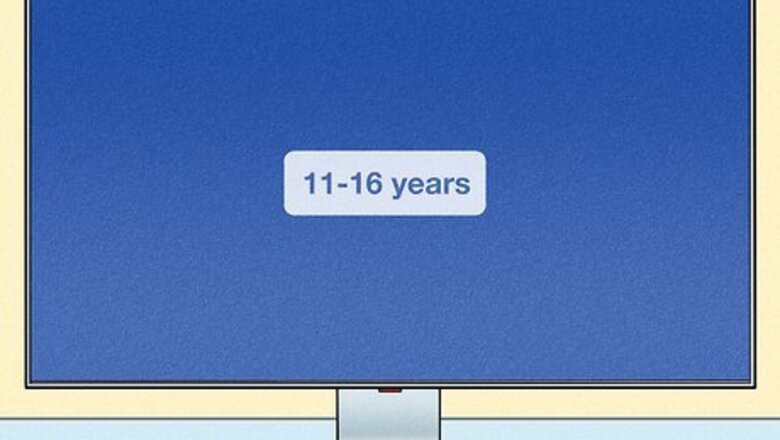
views
- LED TVs have the longest life span (11-16 years) with low brightness settings applied.
- Plasma TVs last only 5-7 years, while LCD screens last 5-10 years.
- Keep your new TV longer using its Energy Saving mode and a surge protector.
How Long TVs Last
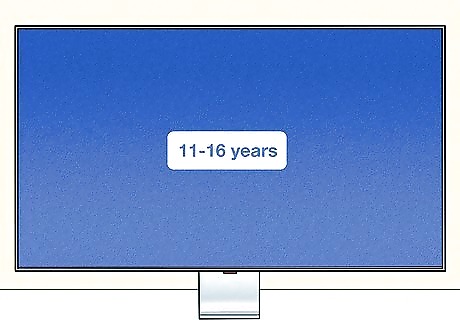
LED TVs last 11-16 years. The life of an LED light at maximum, or near-max brightness, is 40,000 to 60,000 hours, or 4.5 to 6.8 years. Since your TV isn't on 24 hours a day, it should last much longer than that. If the TV is barely used, stays at the optimal temperature, and is a quality make, it could even last up to 45 years! Your LED TV's life span can be cut short if its manufacturer stops supporting it. For example, if the manufacturer of your LED TV no longer offers updates for your model, it may stop working before the LED screen is ready to give up.

LCD TVs last 5-10 years. That's if you watch around 6 hours of TV every day. LCD TVs are the middle ground, which means they don't last as long as LED TVs, but they won't die as fast as plasma TVs.

Plasma TVs last 5-7 years. If you have an older plasma TV (they were phased out in 2016), they should last a few years as long as the TV is off most of the day. What does that mean? If you watch a good amount of TV, your plasma TV's life expectancy nose-dives, and you might only have a TV that lasts for 5 years. But if the TV is only used a few hours at night, you can expect to get 7 years out of your TV.
When to Replace Your TV
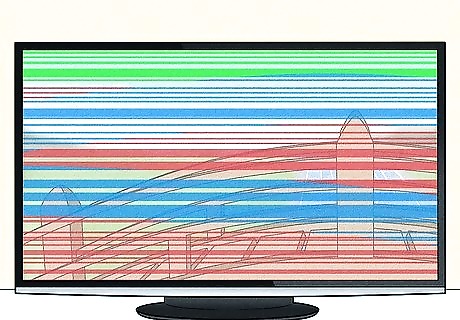
The screen is flickering. If your TV's screen flickers, displays faded colors, or shows horizontal lines, that's a common sign that you need to replace it. You may be able to fix an LCD screen yourself, but it's a complicated task.

The sound is distorted. If you hear crackling from your TV's speakers, something is likely wrong with your TV. Some speakers are replaceable, but others are embedded into the TV's main board. If you can't run your TV's sound through your stereo, it's time to replace it.
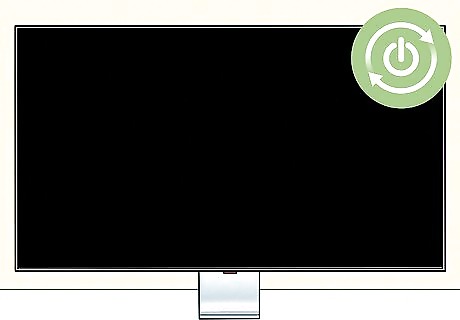
Your TV turns off randomly. Especially if you're not pressing the Power button on the remote or TV and it turns itself off, there might be a hardware or software issue. Contact the manufacturer of your TV to see if an update is available. You'll need to buy a new model if no update is available.
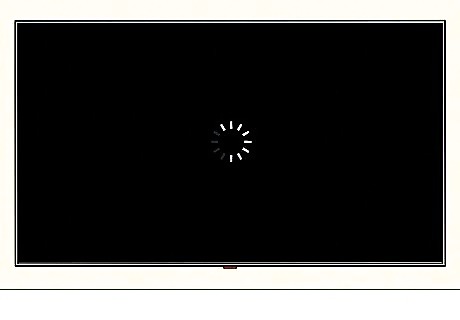
Startup is delayed. If your TV takes forever to power on and start up, it may have outdated software. For example, if you have an LG TV, you may be able to fix problems by updating its firmware. Check your TV's manual for steps to update it, or contact the manufacturer. If the problem persists, a new TV may be necessary.
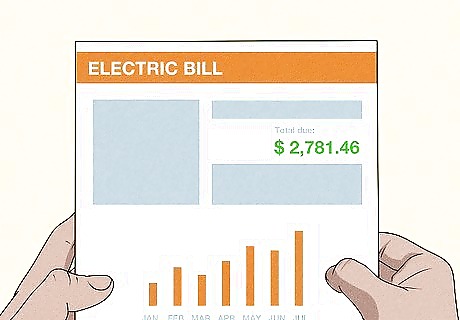
Your electric bill is going up. An older, dying, struggling TV may use more power to function. So, if you start noticing that your electric bill is higher than normal, investigate your TV. If it's old, a struggling power supply on a TV can be at fault. Buying a new TV will solve this issue.
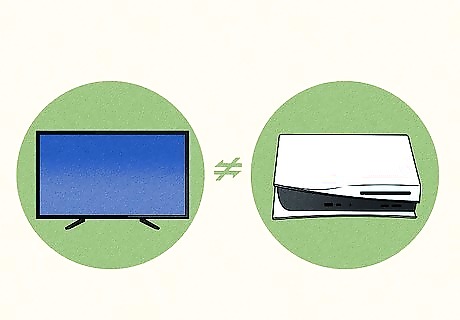
Newer devices are incompatible. Older TVs don't have the right ports for many newer gaming consoles or TV boxes, like HDMI and USB ports. If your TV doesn't have an HDMI port, you won't be able to connect most devices to it without an adapter. If you don't want to use adapters for all of your devices, buying a more modern TV will help.
Make Your TV Last Longer
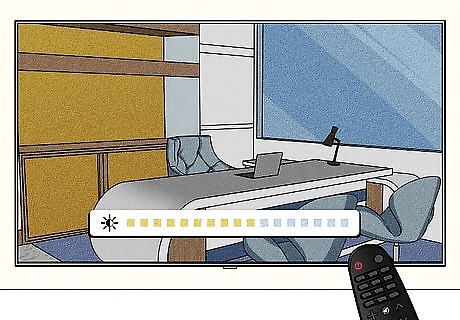
Turn the backlight down on an LED screen. LED TVs typically last 11-16 years, and you can increase their life span by reducing their brightness. By default, "Standard" or "Energy Saving" modes might be active—if not, activate one of these modes. At the very least, make sure your TV's backlight is lower than "Vivid," "Dynamic," and "Movie" modes by going to "Advanced picture settings." The steps to get here and the menus are different for each manufacturer. The reasons "Vivid," "Dynamic," and "Movie" modes look great are also the same reasons that those modes kill your backlights faster. Not only do those modes use brighter settings, but they also increase contrast, which makes everything brighter and more colorful. In turn, that causes your backlights to lose efficiency faster. Lower brightness may make your TV appear dim and less impressive, but your eyes will adjust to your screen within a day or so.
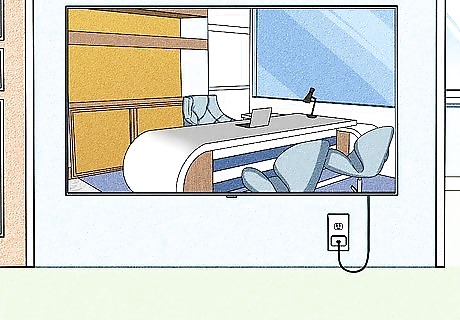
Don't let kids, pets, or damaging elbows near your TV. To keep your TV from getting hit, smacked, or falling off the stand, mount it to a wall and protect it with a screen guard. Also, make sure that there aren't any leaks where you're mounting the TV to avoid water damage. Improper wall mounting can also decrease your TV's life expectancy, so make sure you secure it properly. Putting your TV over a fireplace may seem like a good idea, but have you considered smoke damage or regulating the heat from the fire to avoid overheating? Have you considered the potential for ash and soot inside your TV? Ideally, mount your TV on a wall in a stud that isn't prone to water damage.

Turn the TV off regularly. It might be the white noise that helps you sleep, but your TV needs rest if you want it to last. Leaving the TV 24/7 burdens its display panel, subtracting years from its life expectancy. Even if you're watching something longer, take breaks to turn off your TV so it can rest for a moment.
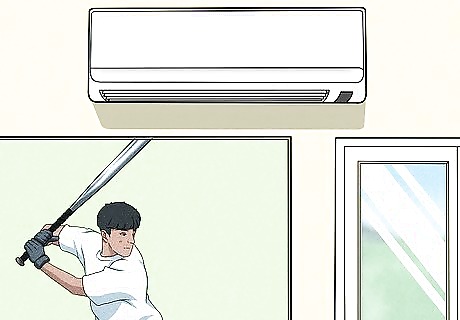
Keep the room cool. High temperatures are bad for your TV and can damage its internal components. The environment should be mild enough to cool down a TV that's producing its own heat. Fluctuating temperatures aren't good, either. A too-hot room that becomes too-cold causes condensation to form on the TV's components.

Lower the volume. A louder TV pulls more power from the power supply unit, which can cause it to overheat. Your TV's built-in speakers can overheat and explode, which means that you'll have to buy a new TV.
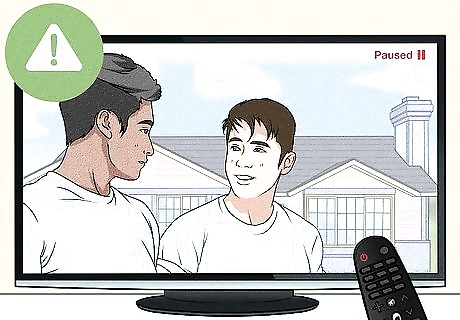
Don't pause too long on one screen. On older TVs, specific pixels remain on the screen longer and can wear out the light in those pixels. Modern TVs avoid this with automatic screen savers that fade the screen or turn it off if you're away for more than a minute.

Do not install unnecessary apps. Some TVs allow you to install third-party apps that aren't in the manufacturer's store. Some of these apps can be harmful and malicious, rendering your TV useless. Avoid installing any 3rd party apps if you can.
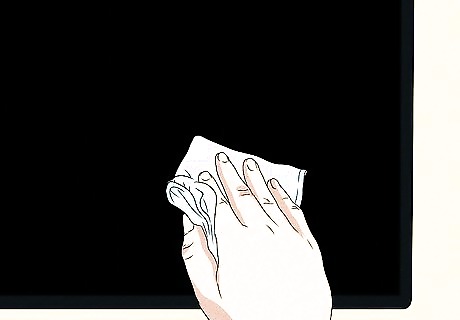
Clean your TV. Dust can get into the speaker grills on your TV and cause overheating, so prevent damage to your TV by cleaning it occasionally. Using harsh chemicals can cause more damage to your TV, so stick with a dry microfiber cloth or electrostatic duster. Along with cleaning your TV, check its cables for damage. If you have a lot of cables, consider tagging them so you know which cable goes to which port. This way, newcomers can easily pick out the cable they need.
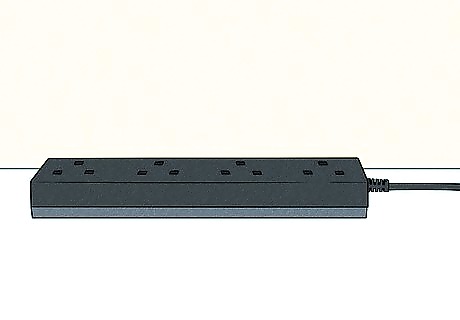
Use a surge protector. You can buy them from nearly any electronics retailer, like Best Buy and Amazon. These protect your plugged-in electrical devices from experiencing a power surge or direct lightning strikes.
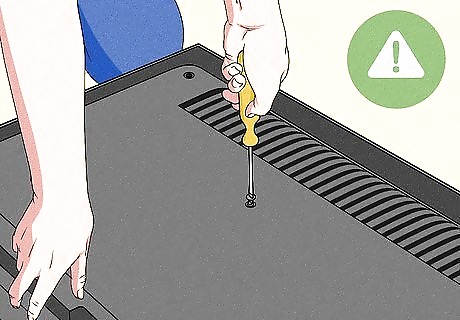
Don't open your TV. If you want your TV to last, your best option is to avoid doing any DIY projects and instead allow professionals to work on it. Opening your TV might seem easy, but what if you accidentally mess with the main board or spill liquid on a speaker grill? Doing it yourself might seem like the cheaper option, but is replacing a broken TV worth it?




















Comments
0 comment