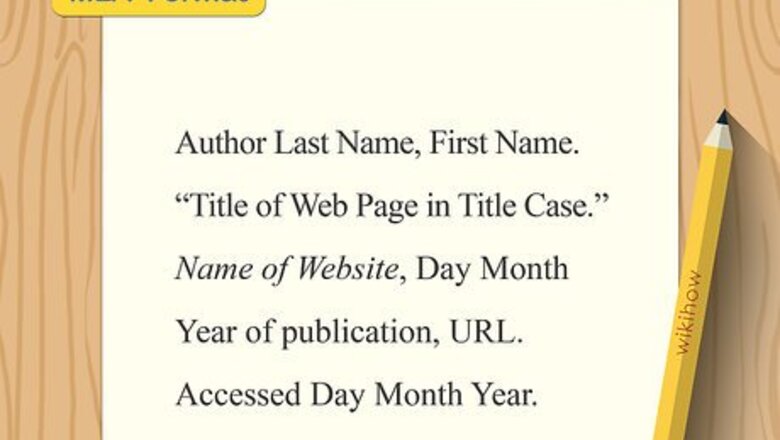
views
MLA
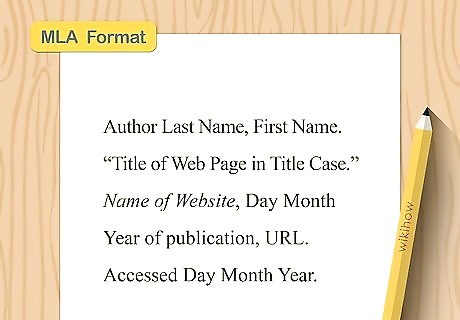
Start your Works Cited entry with the author's name, if provided. If an individual author is listed for the web page you want to cite, type their last name first, followed by a comma, then their first name. Place a period at the end of the name. Example: Claymore, Crystal. If no individual author is listed, but the website is produced by a government agency, organization, or business, use that name as the author. For example, if you're using a CDC web page as a source, you would list the author as "Centers for Disease Control and Prevention."Tip: For your entire Works Cited entry, if an element doesn't exist or isn't provided, simply skip that part of the citation and move on to the next part.
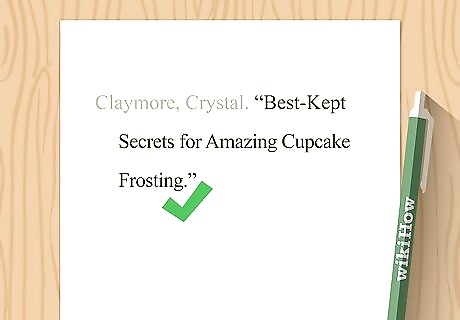
Provide the title of the page in double quotation marks. If the specific web page has a title, type it after the author's name. Use title case, capitalizing the first word and all nouns, pronouns, adverbs, adjectives, and verbs. Enclose the title in double quotation marks, placing a period at the end of the title, inside the closing quotation marks. Example: Claymore, Crystal. "Best-Kept Secrets for Amazing Cupcake Frosting."
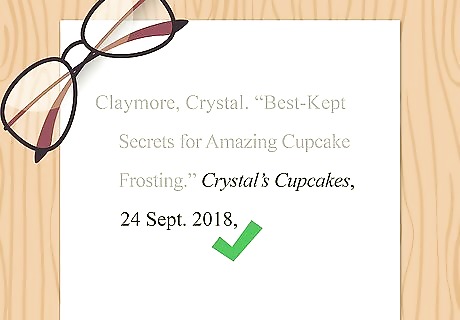
Give the name of the website in italics followed by the date of publication. Type the name of the website as a whole in title case, followed by a comma. Use the capitalization and spacing schemes the website uses if they are proprietary (such as "wikiHow" or "WebMD") If there is a publication date for the web page, list it in day-month-year format, abbreviating all months with names longer than 4 letters. Place a comma after the date of publication. Example: Claymore, Crystal. "Best-Kept Secrets for Amazing Cupcake Frosting." Crystal's Cupcakes, 24 Sept. 2018,

Include the URL for the web page. Copy the URL for the web page and paste it into your entry, leaving off the "http://" part. Place a period at the end of the URL. Make sure the URL you use is a permalink for the information you're citing. If the URL is excessively long, talk to your instructor or supervisor about using a shortened URL. Example: Claymore, Crystal. "Best-Kept Secrets for Amazing Cupcake Frosting." Crystal's Cupcakes, 24 Sept. 2018, www.crystalscupcakes.com/amazing-frosting.
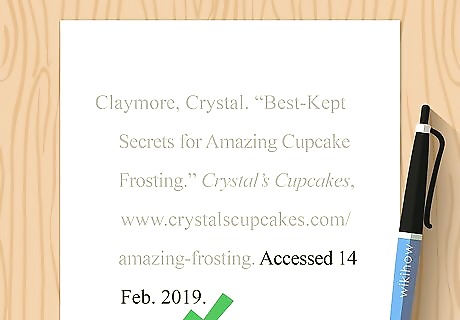
Close with your date of access if there was no date of publication. Often, a web page won't have a particular publication date. If that happens for a page you want to cite, add the word "Accessed" after the URL and include the date you last accessed the page in day-month-year format. Abbreviate all months with names that have more than 4 letters. Place a period at the end of the date. Example: Claymore, Crystal. "Best-Kept Secrets for Amazing Cupcake Frosting." Crystal's Cupcakes, www.crystalscupcakes.com/amazing-frosting. Accessed 14 Feb. 2019. MLA Works Cited Format: Author Last Name, First Name. "Title of Web Page in Title Case." Name of Website, Day Month Year of publication, URL. Accessed Day Month Year.
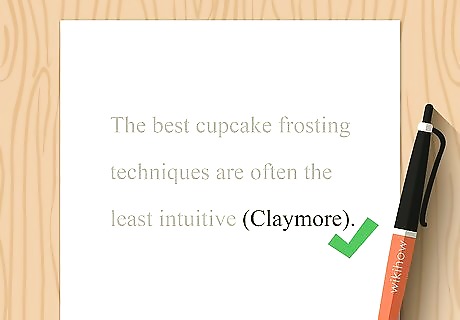
Place a parenthetical citation after referencing the website in your text. An MLA parenthetical citation typically includes the author's last name and the page number where the quoted or paraphrased information can be found. Since websites don't have page numbers, simply include the author's last name in the parenthetical, or the title of the web page if there is no author. Place your parenthetical inside the closing punctuation for the sentence. For example, you might write: "The best cupcake frosting techniques are often the least intuitive (Claymore)." If you include the author's name in your text, there's no need for a parenthetical citation. For example, you might write: "Award-winning baker Crystal Claymore wasn't afraid to give away all her secrets, sharing her favorite frosting techniques on her website."
APA
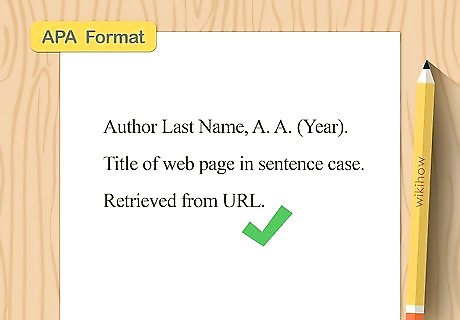
Start your reference list entry with the name of the author. If an individual author is listed, type their last name first, followed by a comma, then their first and middle initials (if a middle initial is given. Usually, the author of a website will be the government agency, organization, or business that owns the website. In that case, list the name of that entity followed by a period. Example: Canadian Cancer Society.

Add the year the website or page was published. If a publication date is provided next to the content you are citing, include that year in parentheses after the name of the author. Place a period after the closing parentheses. If no date is provided for the specific content you're citing, use the abbreviation "n.d." (for "no date") inside the parentheses. Do not use the copyright date for the website itself. Example: Canadian Cancer Society. (2017). If you're citing several pages from the same website that were published in the same year, add a lower-case letter to the end of the year so you can differentiate them in your in-text citations. For example, you might have "2017a" and "2017b."
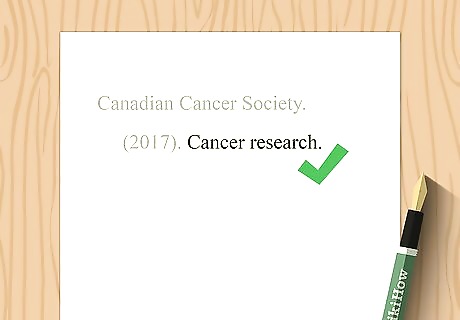
Type the title of the web page in sentence case. Type a space after the period that follows the date, then type the title of the web page, which will usually appear as a header at the top of the page. Use sentence case, capitalizing only the first word and any proper nouns. Place a period at the end of the title. Example: Canadian Cancer Society. (2017). Cancer research. If the content you're citing is a stand-alone document, the title should be italicized. This will usually be the case if you're citing a PDF document that appears on a website. If you're not sure, use your best judgment in deciding whether to italicize it or not.

Close with the direct URL of the web page. Copy the full direct URL or permalink of the content you want to cite. Type the words "Retrieved from," then past the URL into your entry. Do not place a period at the end of the URL. If the URL is overly long, ask your instructor or supervisor if you can use a shortened link. Example: Canadian Cancer Society. (2017). Cancer research. Retrieved from http://www.cancer.ca/en/cancer-information/cancer-101/cancer-research/?region=on APA Reference List Format: Author Last Name, A. A. (Year). Title of web page in sentence case. Retrieved from URL

Use the author's name and year for in-text parenthetical citations. APA uses author-year parenthetical at the end of any sentence in which you quote or paraphrase information from the website. The parenthetical citation goes inside the closing punctuation for the sentence. For example, you might write: "Clinical trials are used to test new cancer treatments (Canadian Cancer Society, 2017)." If you include the author's name in your text, place the year in parentheses immediately after the author's name. For example, you might write: "The Canadian Cancer Society (2017) noted that Canada is a global leader in clinical trials of cancer treatments."
Chicago
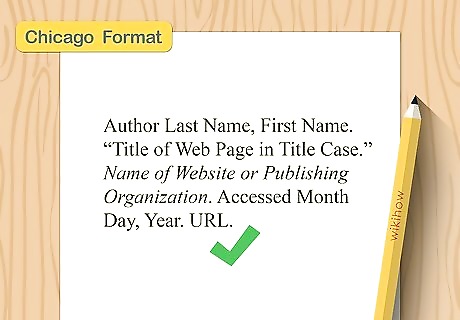
Start your bibliographic entry with the name of the author. If the web page has an individual author listed, type that author's last name first, followed by a comma, then their first name. If there is no individual author, use the name of the organization, company, or government agency that published the content as the author. Place a period at the end of the author's name. Example: UN Women.
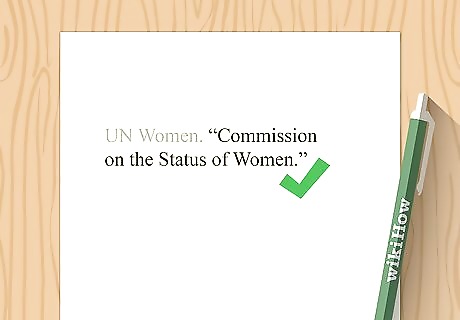
List the title of the web page in double quotation marks. After the name of the article, provide the title of the specific web page. Use title case, capitalizing the first word and all nouns, pronouns, adjectives, adverbs, and verbs. Place a period at the end of the title, inside the closing quotation marks. Example: UN Women. "Commission on the Status of Women."
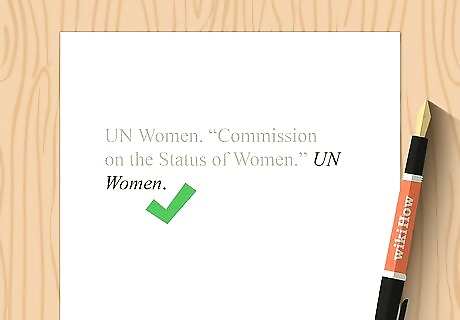
Add the name of the website or publishing organization in italics. If the website has a distinct name, include this after the title of the webpage. If it doesn't, use the name of the business, organization, or government agency that produces the website. Place a period at the end of the name. Example: UN Women. "Commission on the Status of Women." UN Women.
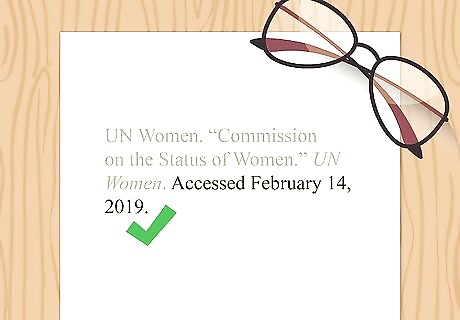
Provide the publication date or access date. If the content you're citing has a specific publication date associated with it, provide that date in month-day-year format. If no publication date is listed, type the word "Accessed" followed by the date you accessed the content in month-day-year format. Spell out the names of all months. Example: UN Women. "Commission on the Status of Women." UN Women. Accessed February 14, 2019.
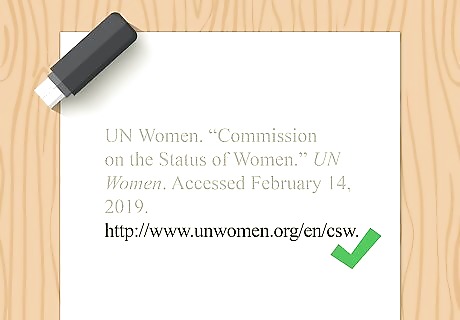
Close your entry with a direct URL to the web page. Copy the full URL for the permalink of the web page and paste it into your bibliographic entry. Place a period at the end of the URL. If the URL is overly lengthy, talk to your instructor, editor, or supervisor about using a shortened link. Example: UN Women. "Commission on the Status of Women." UN Women. Accessed February 14, 2019. http://www.unwomen.org/en/csw. Chicago Bibliography Format: Author Last Name, First Name. "Title of Web Page in Title Case." Name of Website or Publishing Organization. Accessed Month Day, Year. URL.
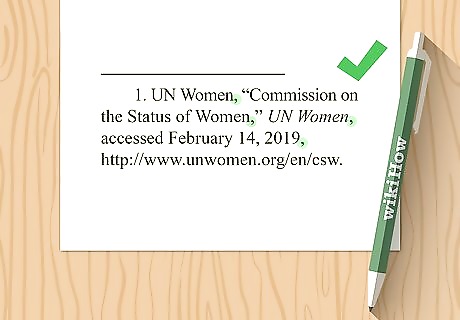
Use commas instead of periods between elements in footnotes. A Chicago-style footnote generally includes all of the same information as the bibliographic entry. However, the footnote is treated as a sentence, with elements separated by commas. If there was an individual author listed, their name should be listed with their first name first, followed by their last name, just as you would do it if you wrote it in text. Example: UN Women, "Commission on the Status of Women," UN Women, accessed February 14, 2019, http://www.unwomen.org/en/csw.




















Comments
0 comment