
views
Using Compressed Air
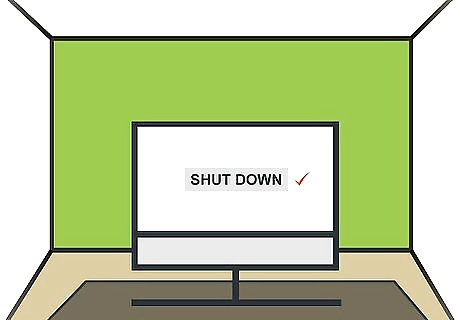
Shut down your computer. Shut your computer down and unplug it completely from all cables. Spraying compressed air into your computer while it’s still running can potentially damage the components and risk your own electrocution. You can shut your computer down by clicking on the main menu, selecting “Shut Down,” and confirming your selection on the pop-up window that appears.
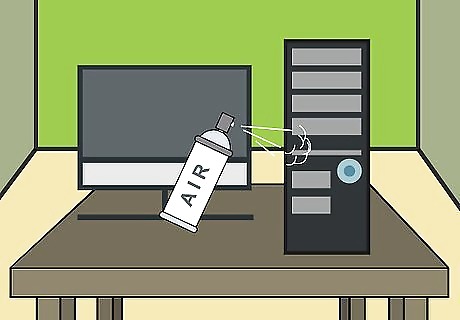
Spray compressed air into the central processing unit (CPU) in short bursts. Insert the nozzle of the compressed air canister into the fan exhaust ports, which are usually located on the back of the console at the top. Make sure to keep the canister upright as you spray, and spray in short, contained bursts. Turning the canister upside-down or spraying for too long will cool the air, and can risk freezing the components of your computer.

Use a screwdriver to open up the CPU. Use a screwdriver to remove the screws on the back of the CPU that hold the side panel on the unit. Then, gently slide the side panel back and off the unit. This should give you access to the circuitry. You will most likely need a Phillips-head screwdriver, but you could potentially need a flathead screwdriver or a hex head screwdriver instead.

Spray compressed air onto the circuit board. The circuit board will most likely be green, with squiggly, silver lines on it. Spray compressed air in short bursts onto the board, keeping the canister upright and the nozzle a few inches away from the circuit board. This will also give you an opportunity to look for grime and corrosion that may require more extensive cleaning. Grime and corrosion that is especially large or is building up near a heat generator or on top of circuit pathways should be removed.
Spot-Cleaning Your Circuit Board
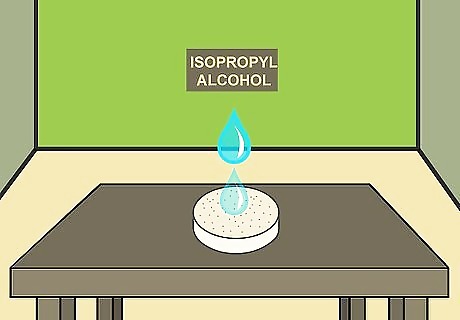
Dampen a cotton swab with isopropyl alcohol. You should use isopropyl alcohol that is at least 90%-100% alcohol. Pour a little alcohol into a small bowl and dip the cotton swab in it. Then, squeeze out any excess moisture so that the swab is only lightly damp. You don’t want the swab to drip or leave puddles on the circuit board. Exposing the circuitry to excess moisture can cause damage.
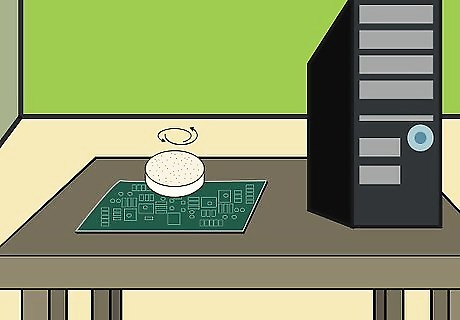
Brush the cotton swab across the grime to dislodge it. Look for grime that is built up near heat generators and on top of circuit pathways. Lightly brush any buildup you find with the swab until you dislodge it. Be patient rather than forceful. If you’ve been brushing grime for a while and you can’t dislodge it, don’t add more pressure. You’ll just to move on to using baking soda.
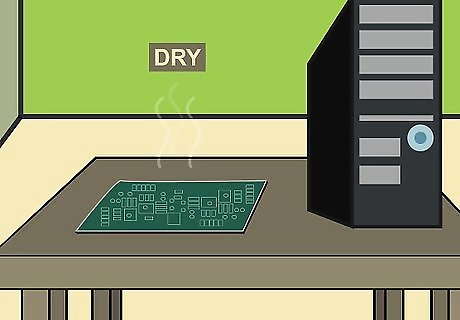
Allow the alcohol to dry. Wait until the alcohol has dried. It shouldn’t take longer than an hour, usually much less. In the meantime, you can continue brushing at particularly troublesome grime spots to try to dislodge them. Alcohol dries much faster than water.
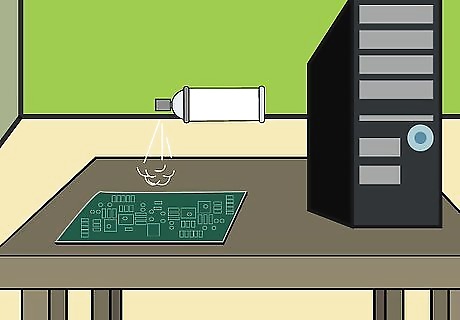
Use compressed air to blow away any dislodged grime. Keep the canister upright and the nozzle several inches away from the circuit board. Spray in short bursts around the areas you’ve just spot cleaned. If you see battery corrosion or stubborn dirt that still won't come free, you may need to use baking soda to remove it.
Removing Significant Corrosion
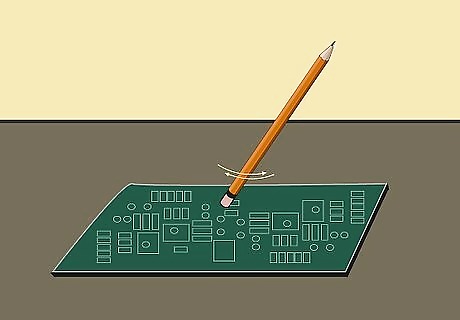
Try lightly rubbing the corrosion off with a pencil eraser. If your circuit board has significant corrosion on it that you were unable to remove with a spot cleaning, you can try lightly rubbing it off with a pencil eraser. This is a good stopgap solution to avoid using baking soda, which can cause damage to your circuit board if not used carefully. The eraser method is also particularly useful for cleaning circuit boards with copper components.
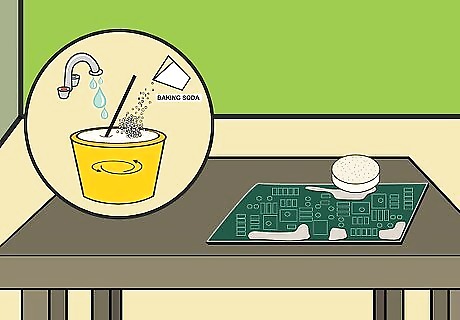
Mix together baking soda and water and apply to corroded areas. Mix together baking soda and a little bit of water in a small bowl until you’ve formed a runny paste. Then, soak a cotton swab in the mixture and apply it gently to the corroded areas of your circuit board until they are thoroughly covered. You want the cotton swab to be almost dripping, so that as much of the mixture soaks into the corroded areas as possible.
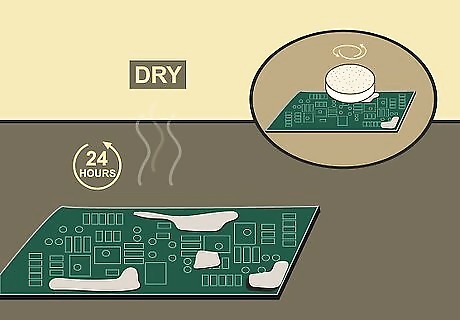
Allow the paste to dry for 1 day and then remove the corrosion. Wait for the paste to completely dry on the circuit board, which usually takes about 24 hours. Then, dampen a cotton swab with isopropyl alcohol (90%-100% alcohol) and squeeze out the excess moisture. Use the dampened swab to lightly brush away the dried paste and corrosion. Be patient and don’t apply too much force.
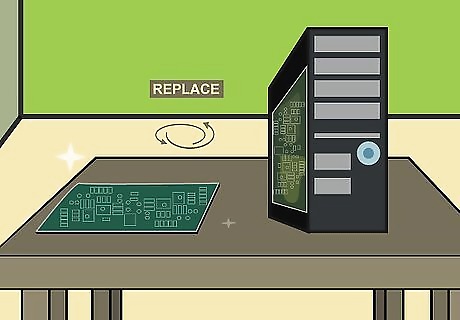
Replace the battery that caused the corrosion. Corrosion is usually caused by acid leaking from a battery near the circuit board. You should be able to find the offending battery fairly easily because it will be corroded as well. Remove the battery with rubber gloves, clean away any corrosion it left in the battery socket, and insert the replacement battery. You can recycle your old battery by taking it to an electronics store or recycling center, or by mailing it in to a specialized recycling service (https://www.wikihow.com/Recycle-Batteries). The information you’ll need to find a replacement battery will usually be in your computer’s documentation and on the battery itself. If you can’t find the information you need to replace the battery, you can put the battery in a baggie and take it into an electronics store for identification.











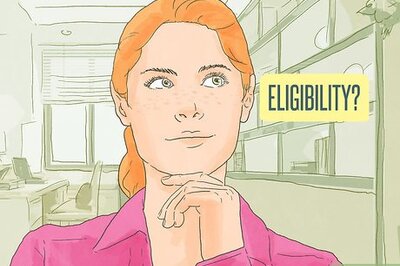








Comments
0 comment