
views
Create Automatic Memories

Launch the Photos app on your iPhone. You will see the photos grouped as Moments according to time and location.
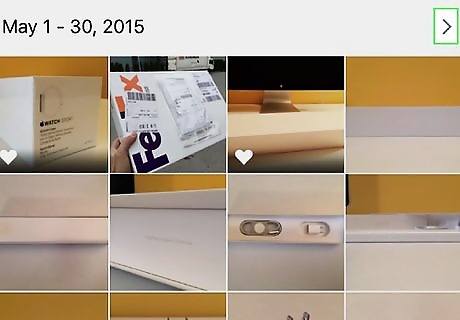
Tap the '>' after the Moments. Then scroll download the bottom, and you will see 'Add to Memories'. Tap that, and one of the memories will be created automatically.
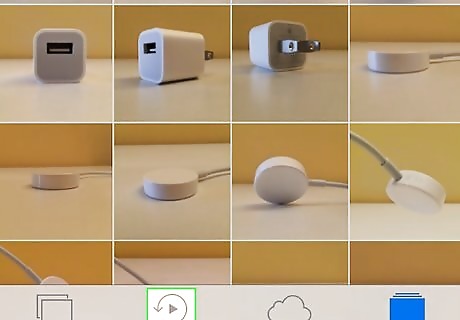
Tap the Memories icon in the bottom. Then you can see the Memories you created.
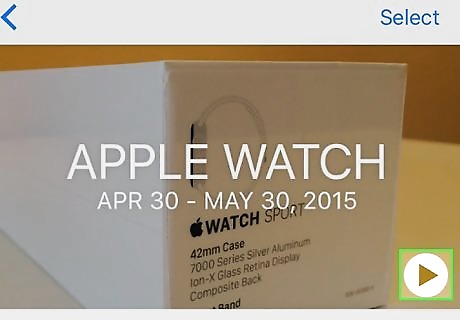
Create a video. To create a Memories video, tap the memory you want to use. Then you will see a thumbnail of photos with a 'play' icon; tap that and it will create a slideshow video.
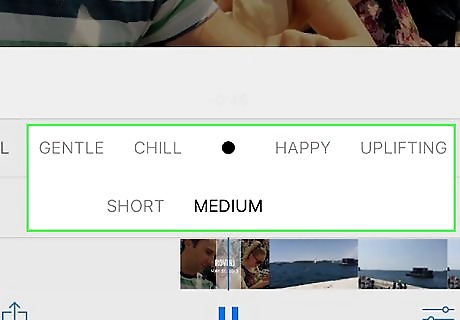
Edit as needed. To edit the Memories video, tap the 'Play' icon on the video. Tap anywhere of the screen, tap 'Pause', tap the 'Edit' menu in the lower right corner. Then you can edit your title, music, duration and photos videos.
Create Your Own Memories

Launch the Photos App on your iPhone. Go to Albums. Tap the plus on the top left corner to add the new album and name it.
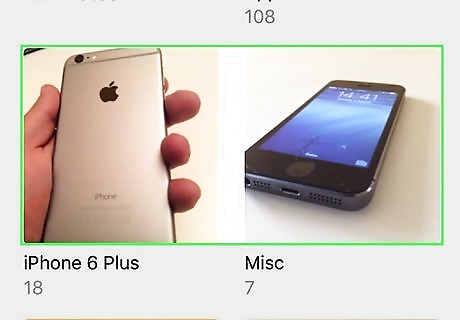
Add the photos or videos or both of them into the new album you created.
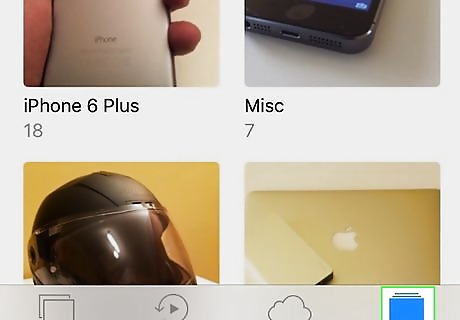
Tap 'Albums' at the bottom. Find the Album you created just now.
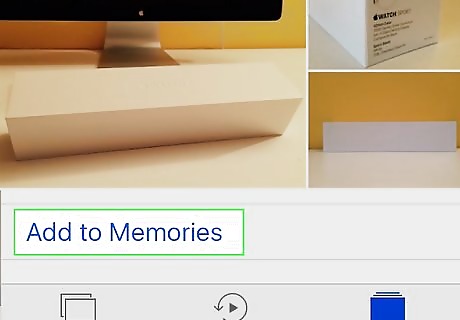
Scroll down to the bottom and find 'Add to Memories.' Tap that, and a memory is created.










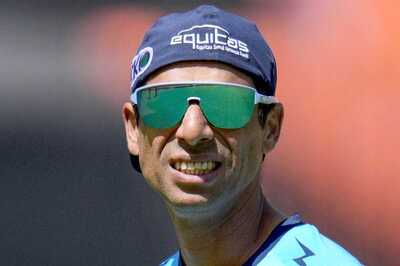







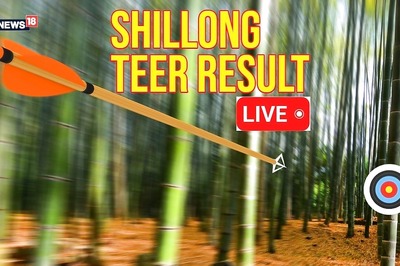
Comments
0 comment