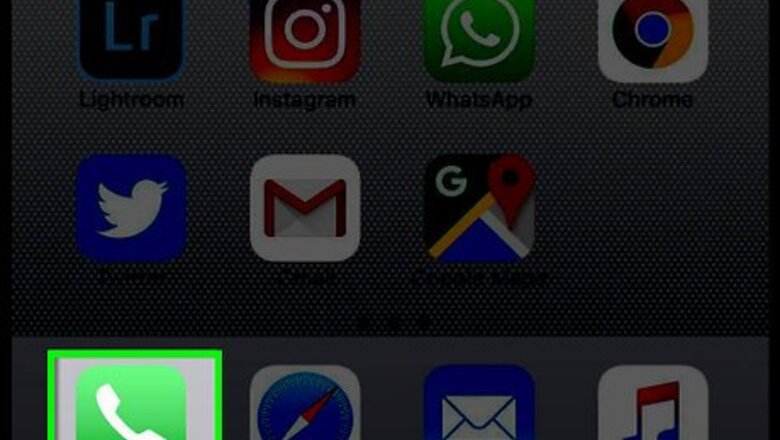
views
Ending Calls in the Phone app
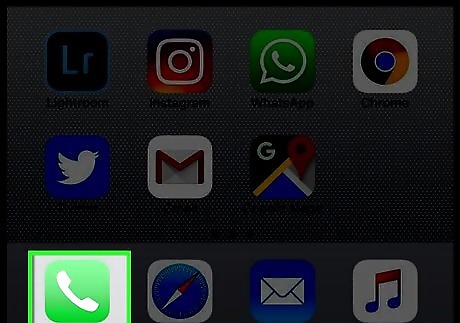
Open the Phone app. It's a green app containing a white telephone icon (????) and can be found on your Home screen, usually in the Dock at the bottom of the screen.
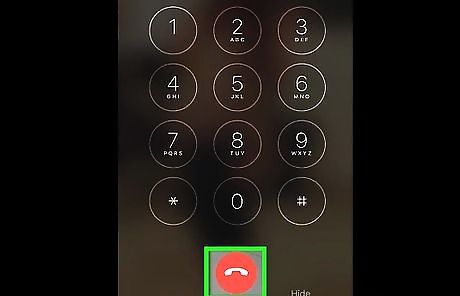
Tap the red "End Call" button. When you've finished your call, move the phone away from your ear, and tap the round, red button with a downward-facing telephone icon to hang up. If you've navigated away from the Phone app, tap the green bar at the top of your screen, which indicates a live phone call, to get back to the Phone screen.
Ending Calls in FaceTime

Open FaceTime. It's a green app with a white video camera icon.
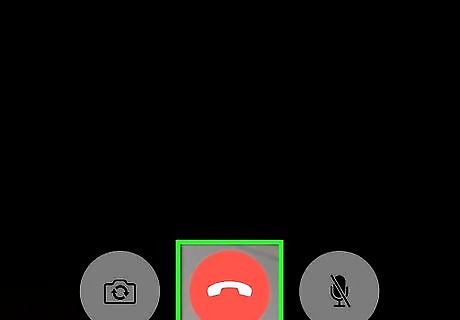
Tap the red "End Call" button. When you've finished the call, tap the round, red button with a downward-facing telephone icon to hang up. It's at the bottom of the screen. If you're using the earbuds that came with your iPhone, press and release the center of the controller on the right earbud wire. If you've navigated away from FaceTime, tap the green bar at the top of your screen, which indicates a live call, to get back to the FaceTime screen.
















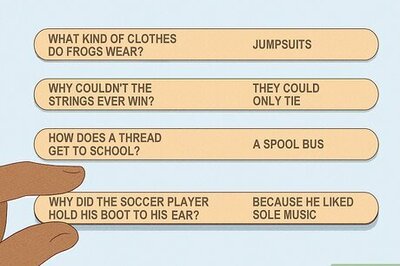
Comments
0 comment