
views
Finishing Quests

Check your in-game mail. Some characters are tied to certain events. For example, Barbara was made available to users who signed up and reached Adventure Rank 20 prior to version 1.1 of the game. This is accessible by going to the Paimon menu > Mail.
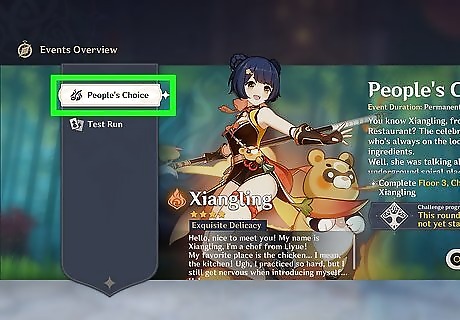
Finish certain quests and challenges. Other characters are given as the result of a completing certain quests, like the beginning quests in Mondstadt when you first start the game or are the result of completing certain challenges. For example, Xiangling will indefinitely be unlockable by reaching Floor 3, Chamber 3 of the Spiral Abyss.
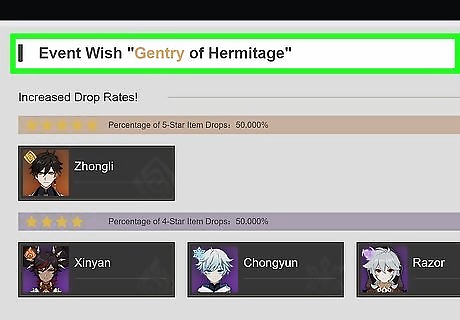
Complete limited-time events. Occasionally, a limited time event with a free character will occur. This has happened with Fischl in November as part of "Unreconciled Stars" and with all of Liyue's 4-star characters in "Stand by Me". Reaching the end of these events would unlock the associated character. Click on the compass to view all limited time events.
Drawing Wishes

Know how the Wish system works. It may seem like a complicated lottery, but it is pretty straightforward, and there are prizes guaranteed to be unlocked every ten pulls. Every 10 pulls from the Wish system is guaranteed one item of four stars or greater. Every nine 10-pull draws (or 90 pulls) are guaranteed one five-star item. Every 180 pulls on the character event card is guaranteed the promoted character.
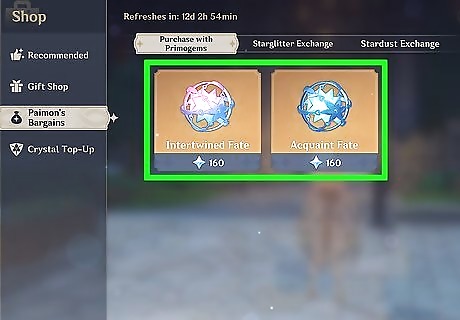
Purchase Acquaint or Intertwined Fate. These can be acquired using Primogems. Primogems can be obtained across the world or they can be bought from the in-game shop by indirectly purchasing Top-Up crystals. You can also use star glitter and stardust to obtain Acquaint and Intertwined Fate. Acquaint Fate can be used on the permanent Wish cards. Intertwined Fate can be used on event-limited Wish cards.
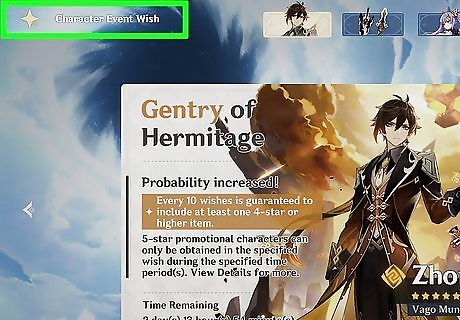
Read the probability distribution. Click on Details for more information. The probability distribution is given so you can know what to expect when you make a draw.

Spend the Fate to draw from the system. You can spend them in 1 or 10 increments.

View the result. While the animation may be pleasant to watch, the result of your draw is calculated immediately upon drawing. There is no guarantee that you will get the item (or character) that you want. Expect to obtain mostly three star weapons from the Wish system.

Draw again. You can keep on pulling Wishes until you are out of Acquaint Fate, Intertwined Fate, and Primogems. Once this happens, you can purchase more Primogems using Top-Up crystals, and you can use an in-app purchase to get Top-Up crystals. You can also obtain Primogems by completing commissions throughout the world, opening chests, finishing events, defeating bosses, and clearing domains (including the Spiral Abyss) throughout the world.
Editing Parties
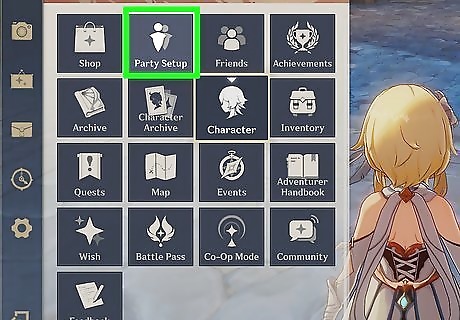
Open the Party Setup menu. To do so, click on Paimon or pause the game then choose "Party Setup". Loading will take a few seconds. You can stop it by tapping the screen or pressing any key on your keyboard. You can configure up to four parties. To add another party, simply tap the arrow until you see a blank screen with four +'s where each character would be. You can also edit your current party, though this can be unnecessarily slow and complicated if done frequently.

Use "Quick Setup". This will allow you to quickly build your party. To do so, click on Quick Setup, then deselect all the characters. Then click on each character one by one to add them to your party. The maximum party size is four. Playing in co-op mode just splits your party between you and your friends.

Switch individual characters. To do so, click on the character to swap. Then select another (not already selected) character from your party. Finalize your switch using the Switch button.

Deploy your new party. Click on the Deploy button to change to a different party. You will gain access to all the characters in the deployed party. You can always switch parties later on.













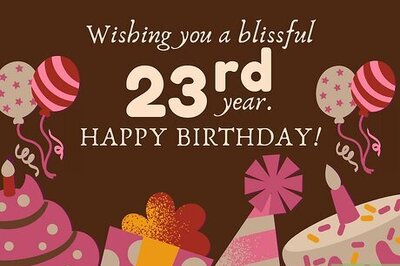






Comments
0 comment