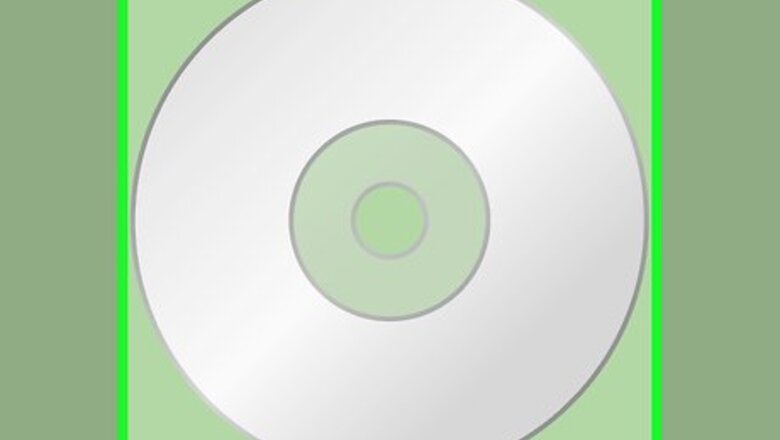
views
Installing Using a Disc
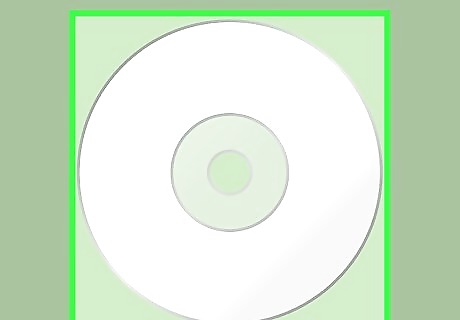
Insert the CS3 CD into your disc drive. You'll need to purchase the disc - either online or at a local store specializing in software/electronic products.
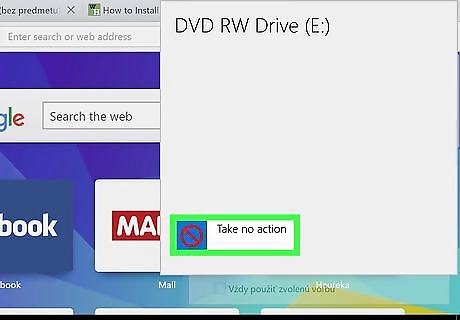
Close 'Autoplay.' This will appear as a pop-up on the screen.
Click on the "Start" menu. Select "My Computer."

Right-click the disc drive where the CD is inserted. Then select "Open."
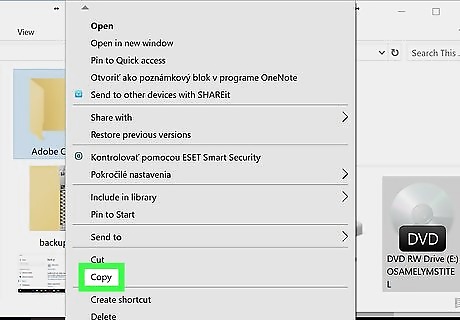
Right-click the Adobe CS3 folder. Select copy.
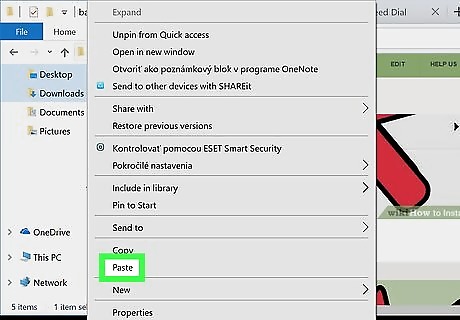
Transfer the file. Paste the folder to the desktop.
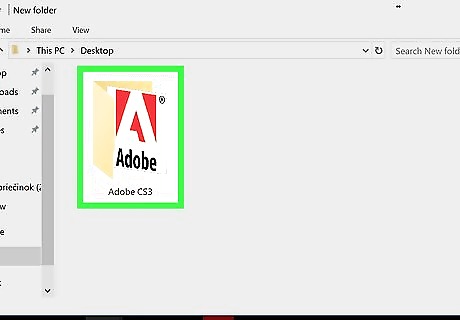
Open the desktop folder. Double click to do so.
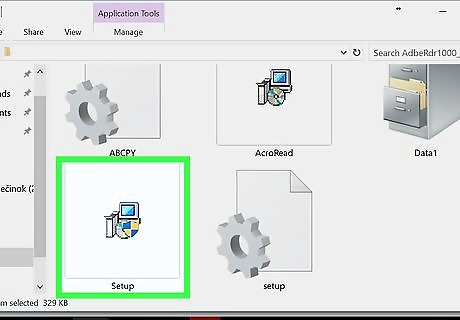
Launch Setup.exe
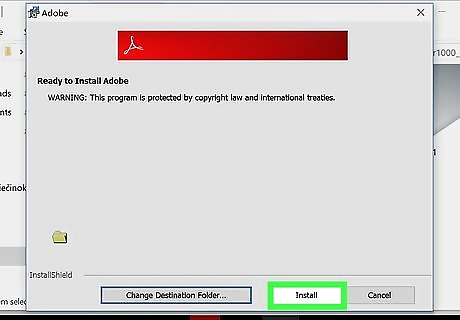
Install CS3. Follow the instructions on-screen.
Installing Using the Downloaded Software
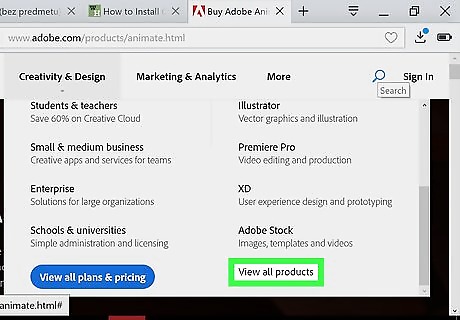
Download Adobe CS3. Follow the instructions provided for download and installation - you will have to create an account.
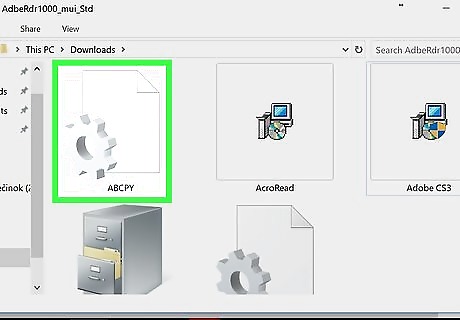
Launch the executable files. Locate and double click the files to launch (if they haven't launched automatically already).
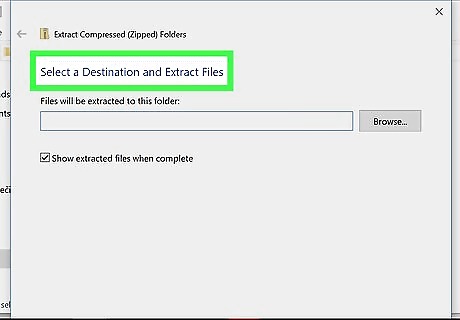
Extract the files. Follow the on-screen instructions to extract the files to your desktop.
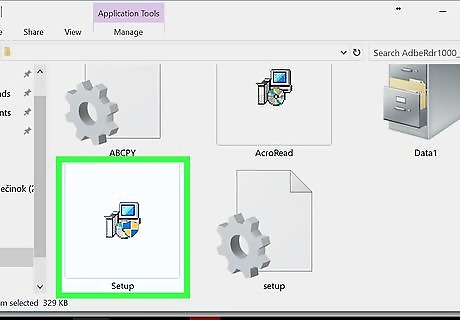
Launch Setup.exe
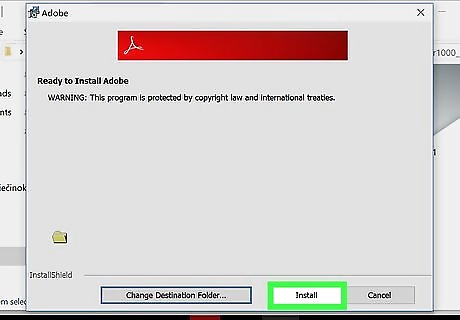
Finish installation. Follow the instructions to install CS3.














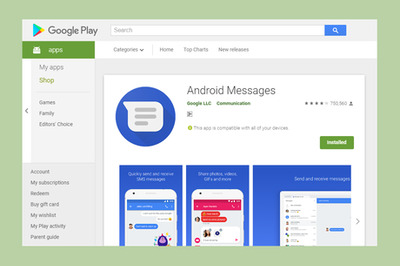


Comments
0 comment