
views
Gathering Armor Materials

Decide on a type of armor. You can create the following types of armor in Minecraft: Leather armor - Reduces all damage by 28 percent. It's the weakest armor in Minecraft, but it requires no smelting and no special tools (e.g., pickaxes) to obtain. Iron armor - Reduces all damage by 60 percent. Gold armor - Reduces all damage by 44 percent. Since iron is infinitely more plentiful than gold, gold armor is a comparative waste of time and resources, but it helps a bit with piglins.
Diamond armor - Reduces all damage by 80 percent. Requires no smelting. Objectively the best armor in Minecraft, but extremely difficult to create due to diamonds' rareness.

Gather your armor's resources. You will need 24 pieces of your chosen material to create a full set of armor: Leather - Kill cows to pick up their leather. You may need to kill more or fewer than 24 cows depending on how much leather each drops. Iron - Mine iron blocks, which resemble grey stone with orange speckles, with a stone pickaxe or better. You will need to mine 24 iron ore to get 24 raw iron. Gold - Mine gold blocks, which resemble grey stone with yellow speckles, with an iron pickaxe or better. You will need to mine 24 gold ore to get 24 raw gold. Gold blocks are typically found deep underground. Diamond - Mine diamond ore, which resemble grey stone with light-blue speckles, with an iron or diamond pickaxe. You will need 24 diamond ore. Diamond is very deep underground, and very rare.
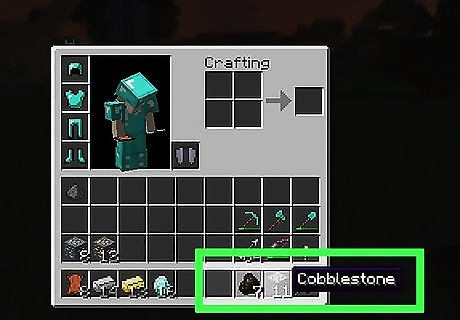
Gather the resources to smelt materials. If you're creating iron or gold armor, you will need the following items: Cobblestone - Mine 8 grey cobblestone. You'll use this for a furnace. Fuel - Either chop 6 wooden blocks down to create 24 planks, or mine at least 10 coal blocks. Coal is represented by grey blocks with black spots. If you're crafting leather or diamond armor, skip ahead to crafting your armor.

Open your crafting table. Right-click the crafting table (computer), tap the crafting table (PE), or face the table and press the left trigger (console edition). The crafting table window will open to display a 3 by 3 grid of squares. If you don't have a crafting table, chop an extra block of wood, use your inventory's crafting space to create four planks, and then create a crafting table with those four planks arranged in a square.

Create a furnace. Place cobblestone in the top three, bottom three, far-left, and far-right squares in the crafting table's grid, then hold ⇧ Shift and click the furnace icon on the right side of the grid to transfer the furnace to your inventory. In Minecraft PE, tap the furnace icon, which resembles a block of stone with a black hole in it, then tap 1 x. On the console edition, scroll over to select the crafting table icon, scroll down one, and press A or X.

Place the furnace on the ground. Select the furnace in your equip bar, then right-click the ground. You may first have to move your furnace from your inventory to your equip bar. In Minecraft PE, tap the space on the ground in which you want to place your furnace. On the console edition, face the space on the ground and press the left trigger.

Open the furnace. The furnace window has three boxes in it: a top box for ore, a bottom box for fuel, and a far-right box for the final product.

Smelt your iron or gold materials. Click a stack of your crafting material and click the top box, then click a stack of your fuel material and click the bottom box. Wait for all 24 materials to finish smelting, then transfer them to your inventory. In Minecraft PE, tap the crafting material (e.g., iron ore), then tap the "Fuel" box and tap the fuel stack. Tap the bar in the "Result" box to transfer it to your inventory. On the console edition, select the crafting material and press Y or triangle, select the fuel and press Y or triangle, then select the smelted product and press Y or triangle.

Exit the furnace. You're now ready to begin crafting your armor.
Crafting Armor

Open your crafting table. You can create all of the armor you need to create right inside of the crafting table.
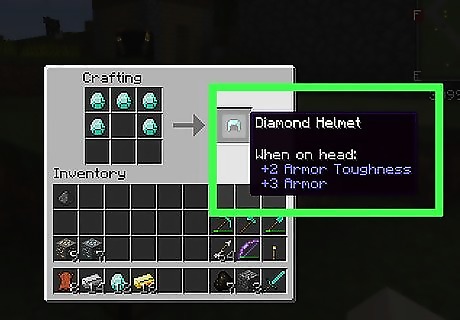
Craft a helmet. Place three armor materials in the top row of the crafting grid, one in the left-middle box of the grid, and one on the right-middle box, then hold ⇧ Shift and click the helmet to transfer it to your inventory: In Minecraft PE, tap the helmet icon, then tap 1 x on the far-right side of the screen. On the console edition, press RB or R1 three times to get to the "Armor" page, scroll up or down to select your helmet type, and press A or X to craft it.

Craft a chestplate. Place armor materials in all but the top-middle box of the crafting grid, then transfer the chestplate to your inventory. In Minecraft PE, tap the chestplate icon, then tap 1 x. On the console edition, scroll right to select the chestplate tab, scroll up or down to select your chestplate type, and press A or X to craft it.
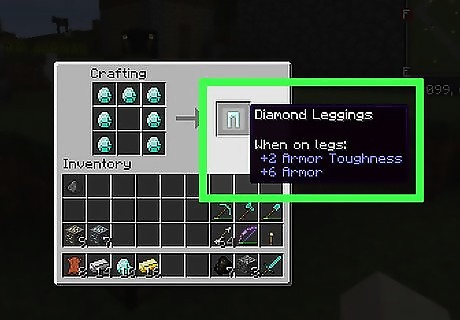
Craft leg pieces. Place armor materials in the far-left and far-right columns of the crafting grid, then place an armor material in the top-middle box of the crafting grid. Transfer the leggings to your inventory. In Minecraft PE, tap the leggings icon, then tap 1 x. On the console edition, scroll right to select the leggings tab, scroll up or down to select your leggings type, and press A or X to craft them.

Craft boots. Place armor materials in the top-left, top-right, middle-left, and middle-right boxes in the crafting grid, then transfer the boots to your inventory. In Minecraft PE, tap the boots icon, then tap 1 x. On the console edition, scroll right to select the boots tab, scroll up or down to select your boots type, and press A or X to craft them.
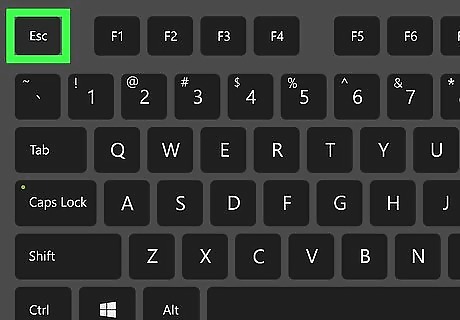
Exit the crafting menu. Press Esc (computer), tap X (PE), or press B or circle (console).

Equip your armor. Press E to open the inventory, then hold ⇧ Shift and click each armor piece. In Minecraft PE, tap ⋯, tap the chestplate tab on the left side of the screen, and tap each piece of armor on the left side of the screen to equip it. On the console edition, press Y or triangle to open the inventory, select an armor piece, press Y or triangle, and repeat for all armor pieces.
















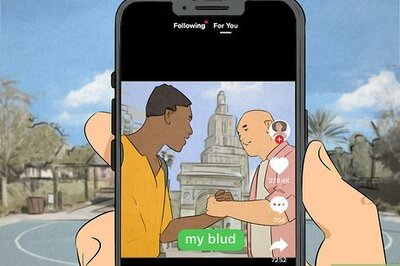
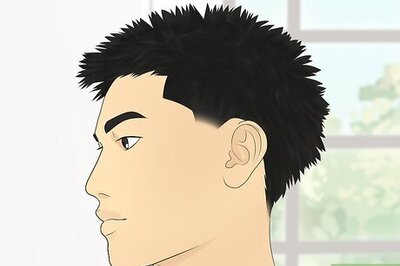

Comments
0 comment