
views
Add a Card to Apple Pay

Open your iPhone's Settings iPhone Settings App Icon. It's the gray app with gears usually located on your home screen.
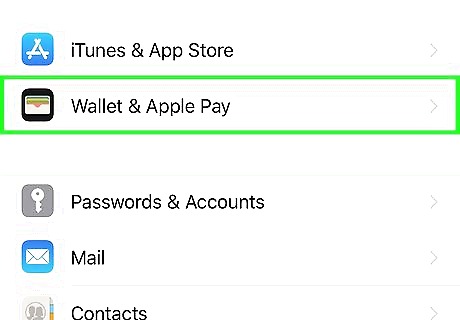
Tap iPhone Wallet App Wallet & Apple Pay. If you see a card already listed you can skip ahead.
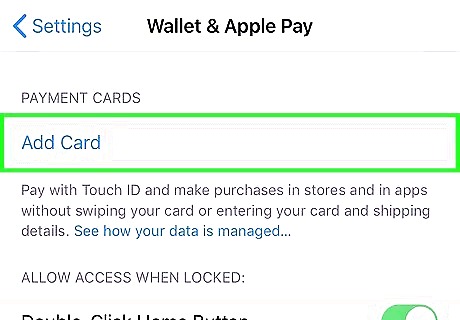
Tap Add Credit or Debit Card.
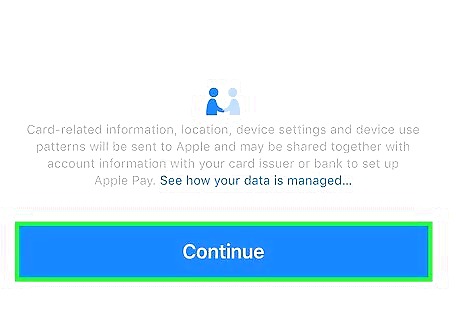
Tap Continue. This will bring up the card scanner.
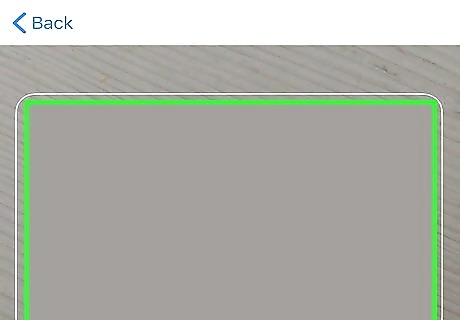
Scan your card. Place your credit card flat on the table and position your phone over it so the card fits inside the outline on the screen. You can manually enter the card number and information by tapping Enter Card Details Manually.
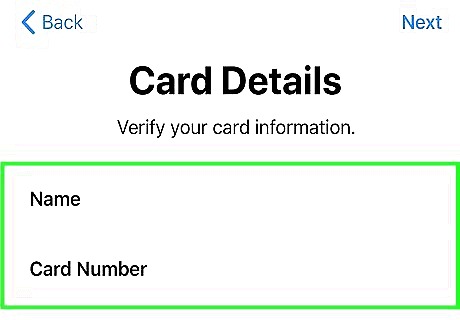
Confirm or Adjust the card details, then tap Next. If any of the card's information, such as the name or card number, didn't scan correctly you can manually adjust them by tapping on the information you wish to change.
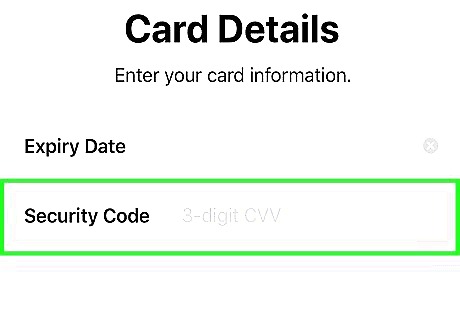
Enter the Security Code and tap Next. Make sure the expiration date is correct, then type in the 3-digit security code on the back of the card. Tapping Next will bring up the Terms and Conditions for Apple Pay.
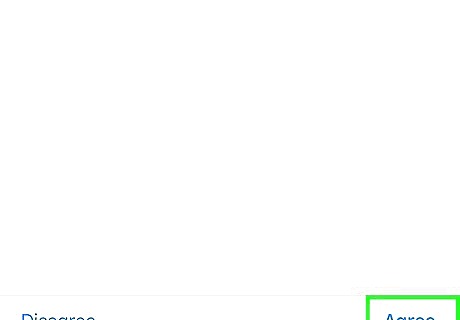
Tap Agree. It's in the bottom-right of the screen.

Choose a verification method. Depending on the type of card and your bank, you may have to further verify that the card is yours. Tap whether you want to verify by Email, Text Message, or Call Your Bank, then tap Next in the top-right of the screen.
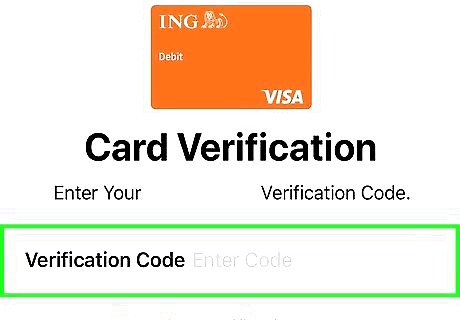
Enter the Verification Code. If you selected to verify via text or email, you'll receive a verification code. Enter the code and then press Next. This displays a message saying your card has been added to Apple Pay.

Tap Done.
Send Money on iMessage

Open iMessage iPhone iMessage App.
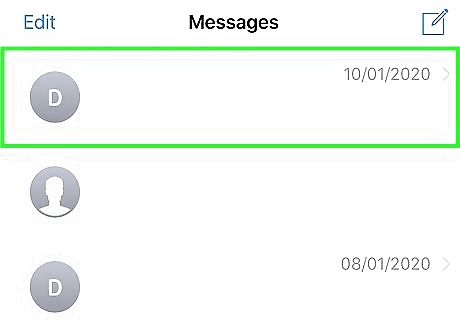
Tap a conversation. Tap the message conversation with the person you want to send money to.
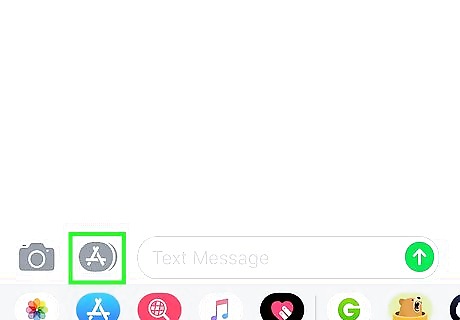
Tap iPhone iMessage App Store. It's the gray App Store icon and the bottom of the chat window. This will bring up the available iMessage apps.
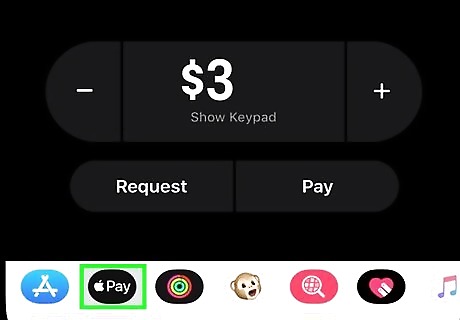
Tap iPhone iMessage Apple Pay. It's the black Apple Pay icon. If you don't see this option, your Apple Pay card is not set up correctly, or this feature is not currently available in your area.
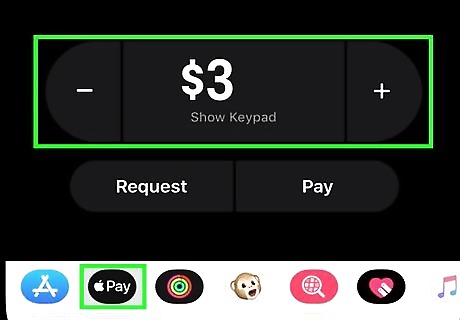
Tap the + or − to adjust the amount. This will adjust the amount up or down.
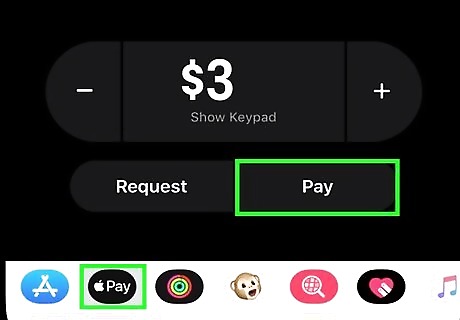
Tap Pay. Depending on your phone's security settings, this will open a confirmation prompt.
Scan your Fingerprint or enter your Passcode to confirm. If you have TouchID enabled, scan your fingerprint to confirm the payment.













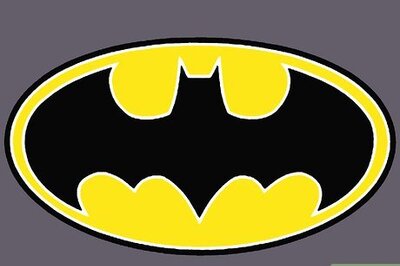
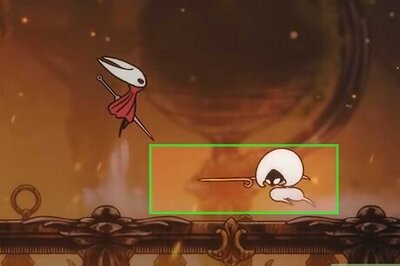
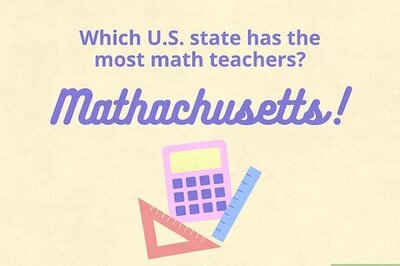
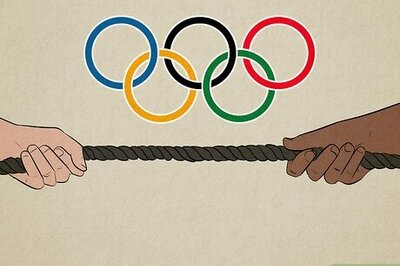



Comments
0 comment