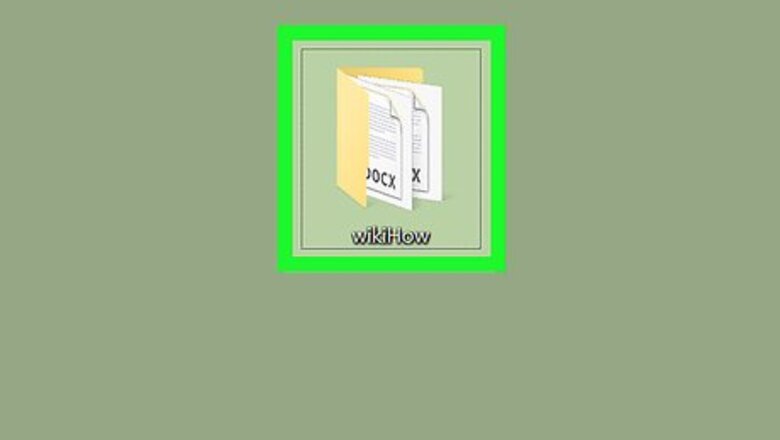
views
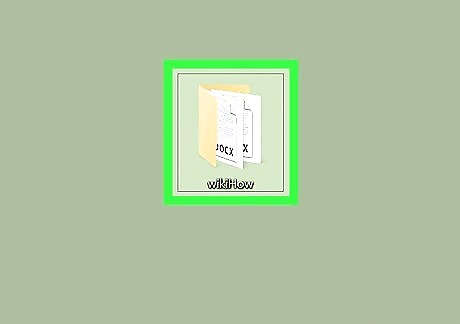
Open the folder that contains the files. This method will help you change the names of several files at once. The end result will be files with the same name with different numbers at the end.
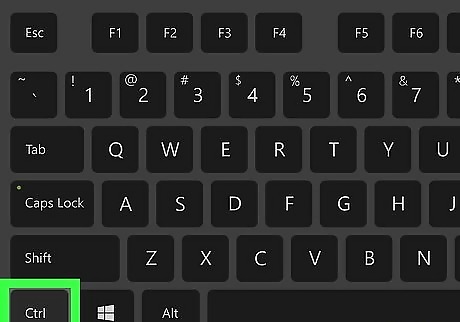
Hold the Ctrl key as you click each file. Once all files are selected, release the Ctrl key.
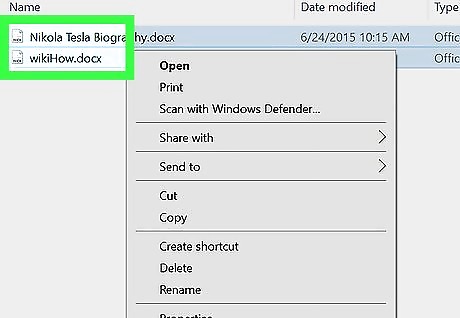
Right-click the selected files. You can do this anywhere in the blue highlighted area. A menu will appear.
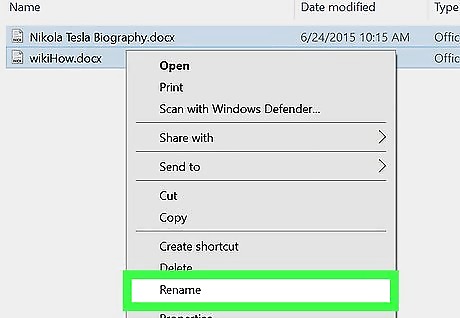
Click Rename. It’s toward the bottom of the menu.
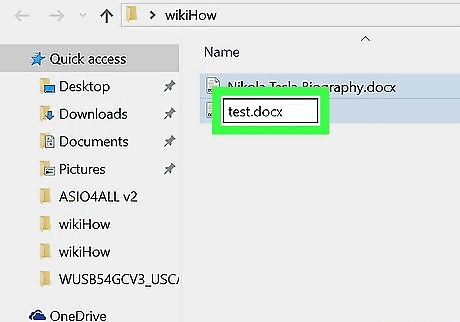
Type a name for the files. The first selected file will be given the name you type, while the remaining file names will include a number. For example, if you type test, the first file will be named test, and the other files will be named test (1), test (2), test (3), etc.

Press ↵ Enter. The files are now renamed.














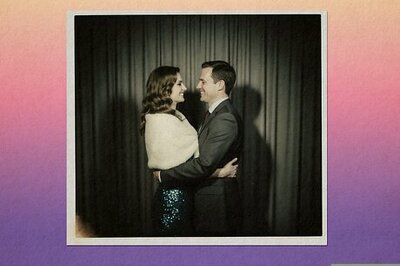
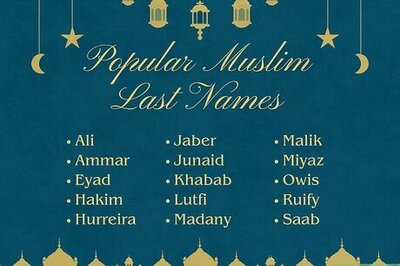
Comments
0 comment