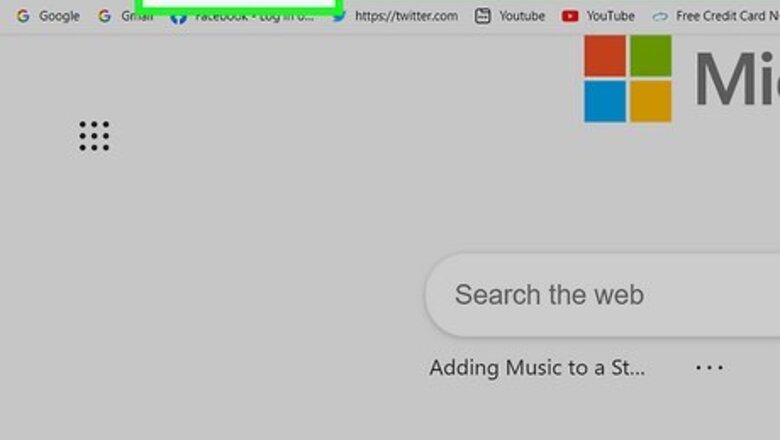
views
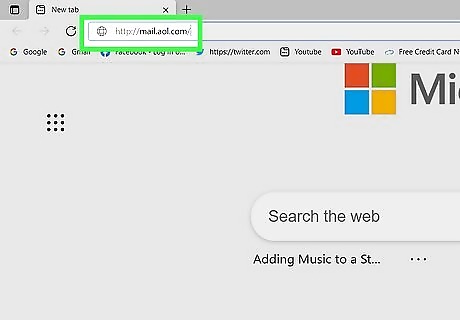
Go to http://mail.aol.com/ and sign in. You can use your mobile or desktop browser to do this.
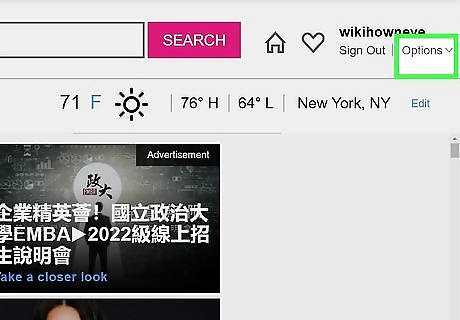
Click Options. You'll see it under your username on the right side of the page.
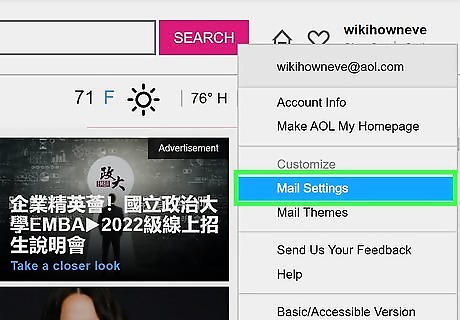
Click Mail Settings. It's in the drop-down menu under "Options."
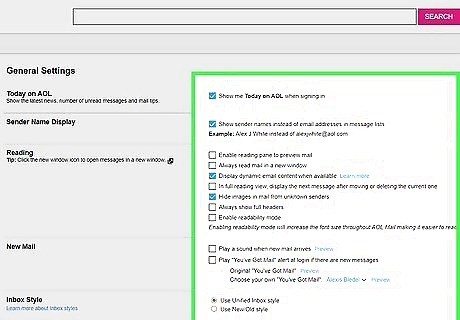
Click the tab for the setting you want to change. You can change the settings for General, Compose, Filter Settings, and Calendar. In General, you can change settings for contacts, Mail away messages, New mail, Reading mail, Sender name display, and Today in AOL. In Compose, you can change the settings for Cc/Bcc, Default compose mode, font, Sending mail, and Signature. In Filter Settings, you can change settings for creating a new filter, deleting existing filters, changing your display name, blocking senders, and editing filters. In Calendar, you can change settings for calendar default view, calendar display, and time zone.
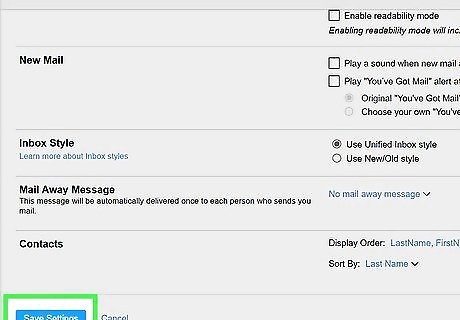
Click Save to save and apply setting changes. If you want to get rid of the ads, you'll have to purchase Ad-Free Mail.











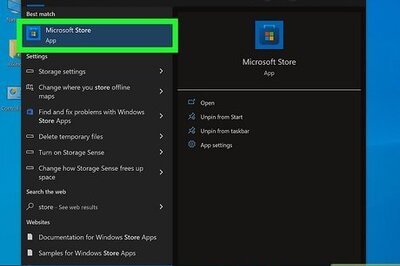
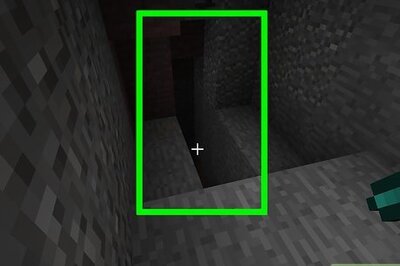





Comments
0 comment