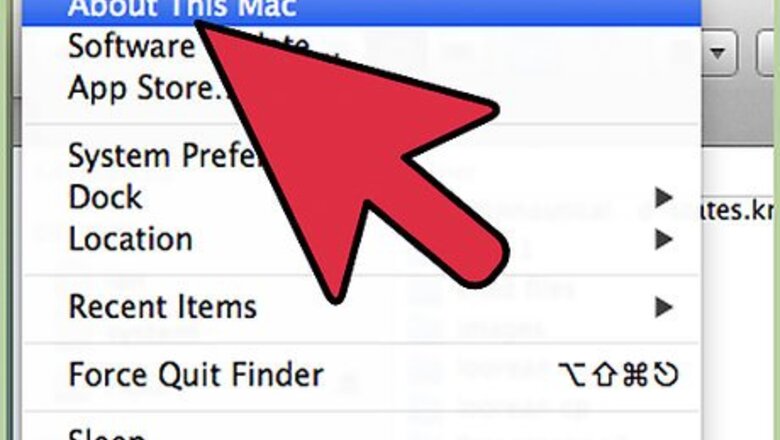
views
Choose a computer that's suitable to be a web server.
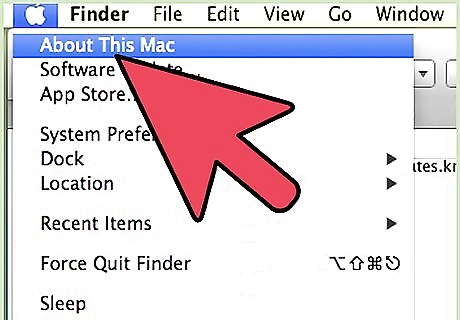
The computer should be able to store a lot of information. The processor is not very important. If you have a router, the computer should be directly connected to that router and not wireless to minimize server downtime.
Get good web server software.
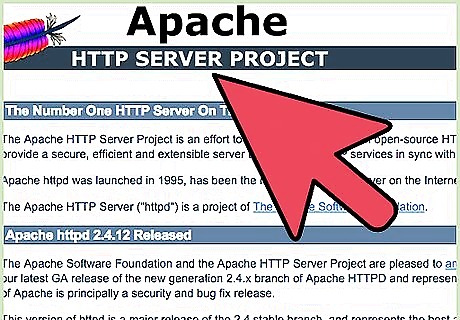
This program runs the web server so it is very important. If possible, find a program that can run in the background without making your computer unusable. One of the more popular web servers is Apache.
Configure your web server.

After installing, you'll have to set up your web server. Normally the web server program has a guide on how to do this.
Create a basic main page to test the server.
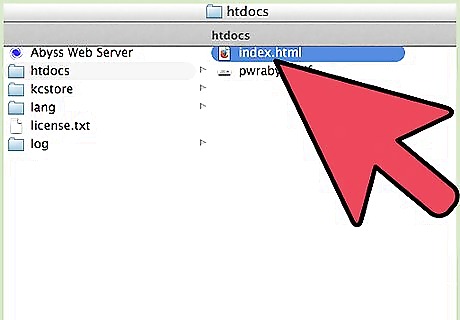
The test page should be in the web server's document path. Give the file a name that ends with the ".html" extension.
Check that you can see the website from http://127.0.0.1/.
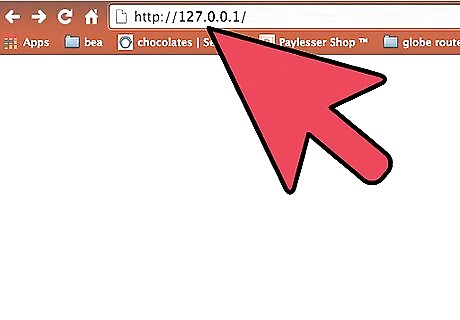
If you see the site continue to the next step. If your server does not run on port 80 then test your site on http://127.0.0.1:portnumber/. You may need to reconfigure your web server if you can't see this site at all.
Get a friend to test your site on http://yourWANip/.
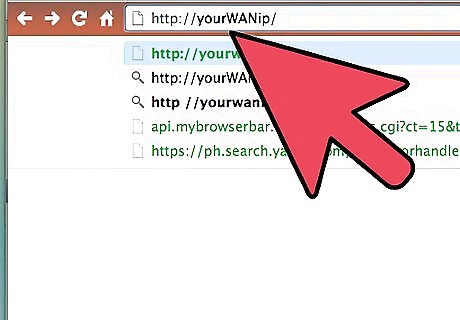
If he/she sees the site then continue on. If not, check some of the tips.
Purchase a domain and set it to your WAN IP.

A static IP address will work best. If you have a dynamic IP, make sure that the domain registrar has dynamic DNS services.
Create your website.
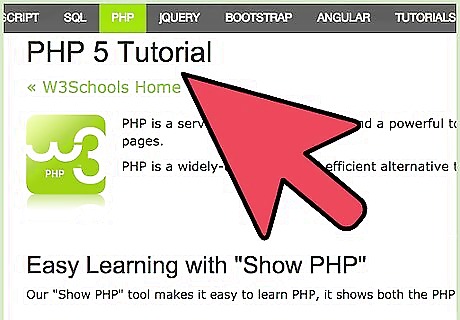
Now you can design your dream website. If you want to use server-side scripting you will need to install those applications and configure them in your server.













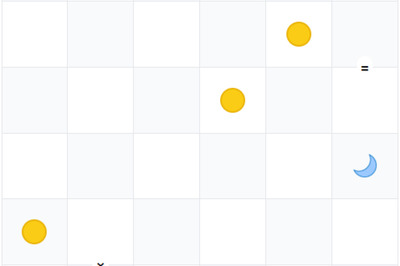
Comments
0 comment