
views
- Use FaceApp to swap genders on any photo—yourself, your friends, and even celebrities.
- Use Snapchat's Siblings or My New Twin lenses to make a gender swap photo or video.
- Once you create a photo with the filter, use CapCut to create your gender swap challenge video for TikTok.
Using FaceApp Filters

Install FaceApp on your Android, iPhone, or iPad. FaceApp is a free app (with paid features) that lets you add a gender swap filter to any photo. You can download it from the Play Store for Android, and from the App Store on your iPhone or iPad. If you want to join the gender swap challenge on TikTok, use FaceApp to create your picture. After you save your gender swap photo to your phone or tablet, we'll show you how to join the challenge by creating a video with CapCut.

Open FaceApp and scroll through the welcome screens. The first time you launch FaceApp, you'll be prompted to sign up for a trial. You can skip it by tapping the X or Skip. You'll also be asked to give the app permission to access your camera and photos, which you'll need to provide to use the gender swap filter.

Select or take a photo. To choose a photo from your phone or tablet, tap Gallery at the bottom, then choose a photo that has a clear image of a face. To take a new photo of yourself or a friend, tap Camera and snap the photo.

Scroll right and tap Gender. Now for the fun part! You'll see 4 options—Original, Male, Male 2, and Feminine.

Select a gender. In a few seconds, you'll see your face morph into a more masculine or feminine version of yourself. Tap through the options until you find one you like. Then, you can tap Apply once you choose the perfect gender.

Save and share your photo. Tap Save to save your gender swap photo, which takes you to the Save & Share screen. To save your photo to your phone or tablet, tap Other, then choose the option to save to your phone or gallery. You'll definitely want to do this if you plan to join the gender swap challenge on TikTok. Alternatively, you can save a Before and After gender swap photo, which is perfect for sharing on Instagram, Twitter, and Facebook. Tap Before and After to get started, then choose either Duo (shows both pics side by side) or GIF (creates a GIF of the original face slowly morphing into its new gender). You can then tap Save to save it to your phone or select a social media app to share with.
Using Snapchat Lenses

Open Snapchat on your Android, iPhone, or iPad. Snapchat has several gender swap filters (lenses) that you can use to create photos and videos. If you want to record a video of yourself looking like the opposite gender, Snapchat is the best place to do so! Even if your goal is to share your gender swap video on TikTok or Instagram, you can still create the video with Snapchat. After making your video, you can save it to your phone or tablet, then upload it to TikTok. If you don't have Snapchat, you can download the app from the App Store or Play Store.

Tap the magnifying glass. You'll see it at the bottom of Snapchat. This opens the Lens search tool, where you'll find Snapchat's gender swap filters.
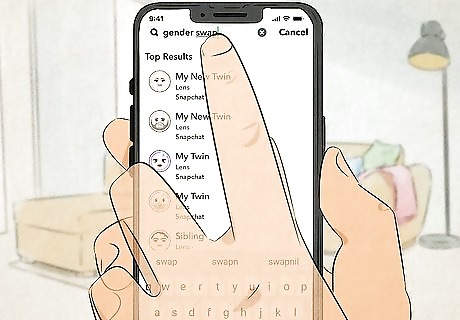
Search for gender swap. Snapchat has 4 fun gender swap filters, but none of them are called "gender swap." The filters that work best for switching genders are the two Sibling options (male and female), and My New Twin (male and female).
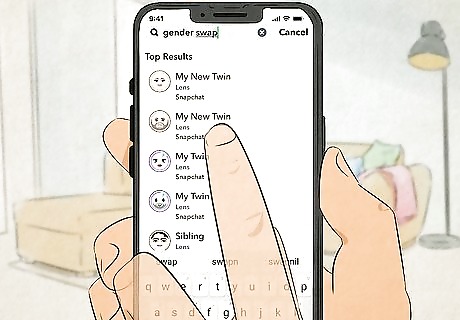
Tap a filter to try it out. If you want to see how you'd look as a feminine version of yourself, tap the more feminine version of Sibling or My New Twin. To see a masculine version of yourself, try the male version of the filter.
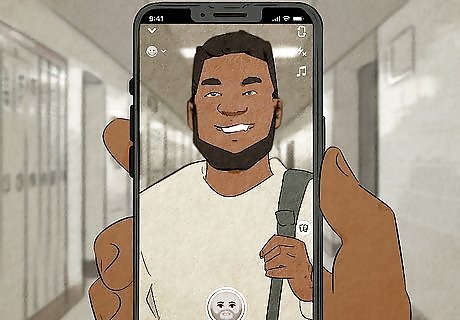
Record a video or take a photo. Tap and hold the shutter button to record a video Snap. Alternatively, you can take a photo by tapping the shutter icon once. If you want to join the TikTok gender swap challenge, you'll want to take a still photo.

Save or share your creation. To save the photo or video to your device, tap the download icon at the bottom-right corner. This option makes it easy to upload the video to TikTok, your Instagram story or Reels, and anywhere else on the internet. To share your video on Snapchat, tap Send to, then choose a recipient or My Story.
Make a Gender Swap Video for TikTok

Create a gender swap photo with FaceApp or Snapchat. If you want to join the gender swap challenge on TikTok, you'll want to use the official template for the CapCut app. But before you do that, you'll need to have your gender swap photo. If you haven't done so already, use FaceApp or Snapchat to create a photo of yourself as another gender. You'll want to use a photo rather than a video, as the template you'll be using requires photos. While CapCut is specifically for creating TikTok videos, you can easily share your video to your Instagram Story once it's on TikTok.
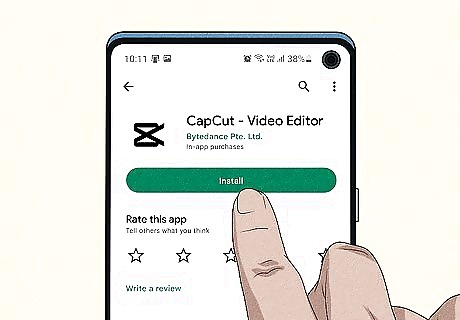
Install CapCut Video Editor on your phone or tablet. The effect that people are using for their gender swap filters is actually a CapCut template. To use the template, you'll need the CapCut app. Install CapCut from the Play Store on your Android, and from the App Store on your iPhone or iPad. Once installed, launch the app, and permit it to access your camera and gallery.
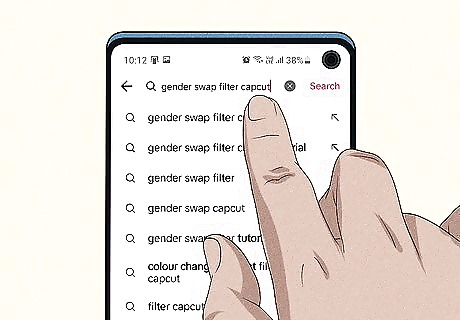
Open TikTok and search for gender swap filter capcut. To search TikTok, just tap the magnifying glass at the top-right. Type your search terms and tap Search to see people who've joined the gender swap challenge and used CapCut to make their videos.
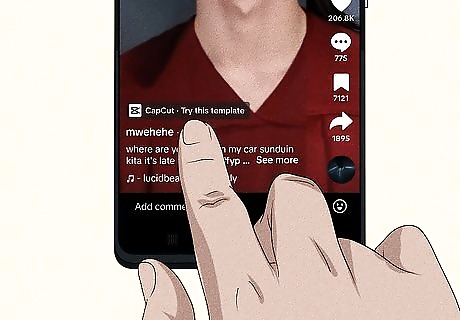
Open a video and tap CapCut – Try This Template. Once you open a video that used the template, you'll see this option above the person's username.
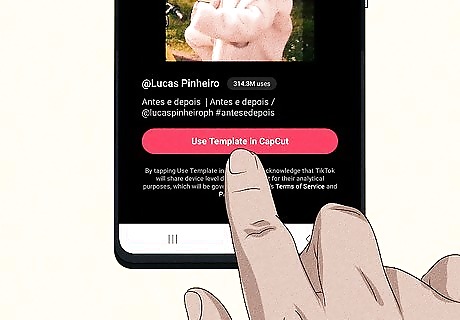
Tap Use Template in CapCut. A preview of the template will appear.
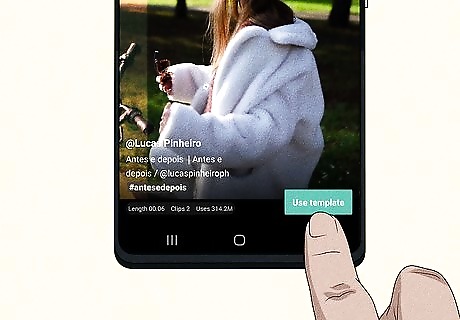
Tap Use Template. Now you'll be asked to select photos and/or videos for your TikTok video.

Tap the Photos tab. Now you'll see just your still photos, including the photos on which you applied the gender swap filter.
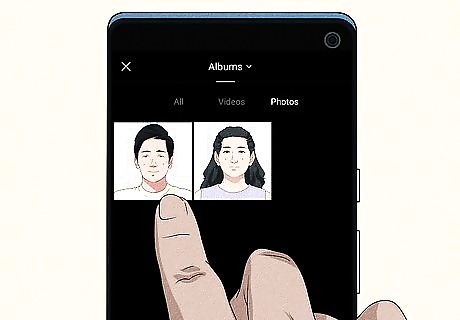
Tap your original photo followed by the gender-swapped version. You'll want your original photo to appear first, and the filtered photo second.
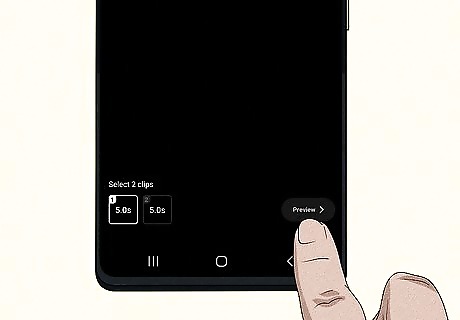
Tap Preview. Now you'll see a preview of your gender swap challenge video.
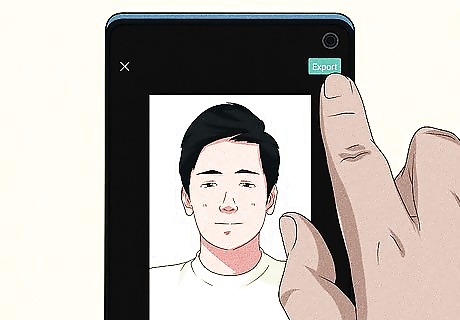
Tap Export. It's at the top-right corner. This creates a TikTok-friendly version of your video and opens the TikTok app. If prompted, tap Open to launch TikTok.
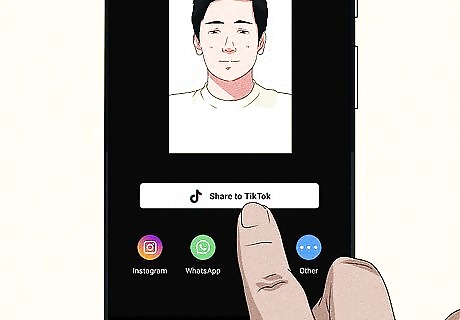
Edit and share your video. Your gender swap challenge video is now ready to share on TikTok. You can add sounds, text, filters, a voiceover, and anything else you want before posting. Don't forget to use the #genderswap and #genderswapfilter hashtags to make it easy for people to find your video.











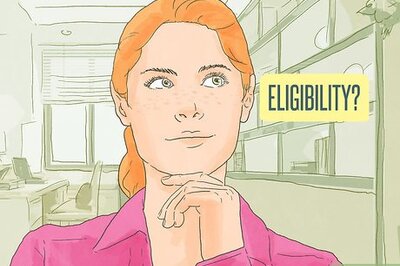








Comments
0 comment