
views
- The emote and phrase “KEKW” represent laughter. You might see KEKW used when something incredibly hilarious happens.
- KEKW is a popular Twitch emote that was named after World of Warcraft slang and features a screenshot of Spanish comedian Juan Joya Borja laughing.
- The Borja meme has been used since 2007, but the Twitch emote became popular in 2019 after it was used by streamers like xQc and AdmiralBulldog.
What does KEKW mean?

KEKW is a Twitch emote used to convey laughter. KEKW was originally published by Keesual on FrankerFaceZ, a Twitch extension that allows people to create and submit custom emotes. Since then, KEKW has become a popular emote that represents laughter when something hilarious happens—kind of like the gamer equivalent of the laughing face emoji. You might also see someone type out “KEKW” or the lowercase version “kekw” to represent laughter. Many people debate about how KEKW is pronounced. While some people pronounce it “Keh-kwuh,” others might say “Keh-kuh-wah.” There’s no right or wrong way to say it. You might see other variations of the KEKW emote on Twitch, like KEKWhat or KEKWow.
KEKW Origin
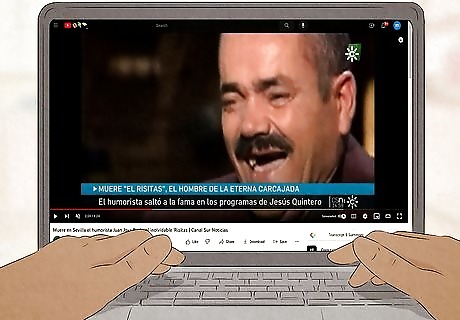
The picture comes from an interview with comedian Juan Joya Borja. In June 1007, Spanish comedian and actor Juan Joya Borja (also known as “El Risitas” or “The Giggles”) was interviewed on the Spanish late-show Ratones Coloraos. In the video, Borja talked about throwing 20 paella dishes into the ocean while working at a restaurant and let out a contagious laugh. The video has been made into memes countless times since it was released, with users adding fake subtitles to the video. Borja is also called the “Spanish Laughing Guy” in some internet circles. On August 21, 2021, user Keesual submitted a still image of Borja laughing on the custom Twitch emote website, FrankerFaceZ.

KEKW comes from World of Warcraft slang. In the video game World of Warcraft, if an Alliance player writes “LOL” to a Horde player, it gets transcribed as “KEK.” The “W” at the end of “KEKW” is used to convey exaggerated facial expressions. For example, “LULW” is the exaggerated form of “LUL” (the Twitch equivalent of LOL). If a Horde player writes “LOL,” it gets transcribed as “BUR.” “KEK” is also the Korean equivalent of “LOL,” which is where some players think that the Alliance-to-Horde translation comes from.
KEKW Spread
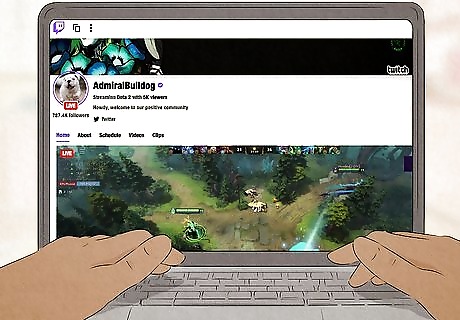
KEKW became popular on Twitch channels like xQc and AdmiralBulldog. After KEKW was published on FrankerFaceZ, popular Twitch streamers like xQc and AdmiralBulldog began to add them to their channels for viewers to use. This promotion quickly made KEKW one of the most popular emotes on the platform.
Adding the KEKW Emote on Twitch
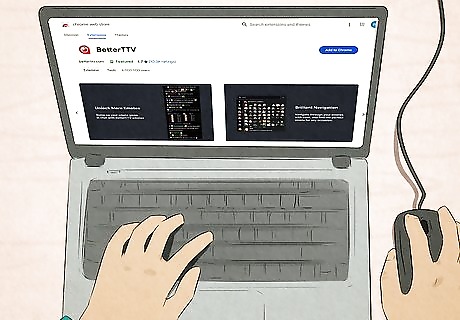
Download a Twitch extension like BetterTTV or FrankerFaceZ. Extensions are developed by 3rd parties to create additional features and engagement opportunities, like the ability to use and create emotes. To download BetterTTV or FrankerFaceZ, simply click the “Install” or “Download” button in the middle of the page and follow the instructions on-screen. Along with uploading and using custom emotes, both extensions also allow you to filter the chat for messages with certain keywords and change fonts and colors in chat. To use the emote in chat, just type “:KEKW:” and press enter.

You can also add KEKW by becoming a Twitch Affiliate or Partner. Once you become an Affiliate or Partner, go to your Twitch dashboard. On the left-hand side, click “Viewer Rewards,” then “Emotes.” Under the “Subscriber Emotes” section, click the “+” under any tier you’d like. Click “Upload New,” then upload a picture of KEKW and click “Upload Emote.” To automatically qualify for the Affiliate program and get paid on Twitch, you must reach 50 followers, stream for 8 hours, stream on 7 different days, and have an average of 3 viewers over a 30-day period. To meet the minimum eligibility to apply for the Partner program, you must stream for 25 hours, stream on 12 different days, and have an average of 75 viewers (not including suggested, raids, and embeds) over a 30-day period. After you meet the Partner requirements, you get the Path to Partner achievement in your Achievements Dashboard. Press the button to apply for Partnership and your application will be reviewed.











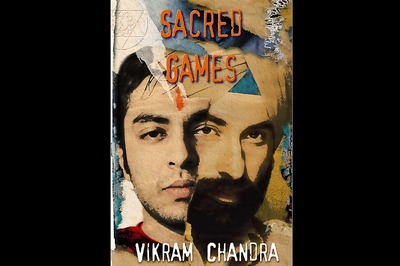
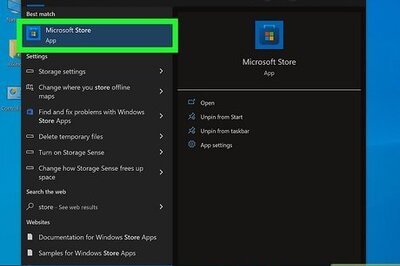
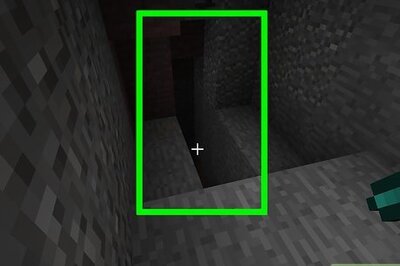






Comments
0 comment