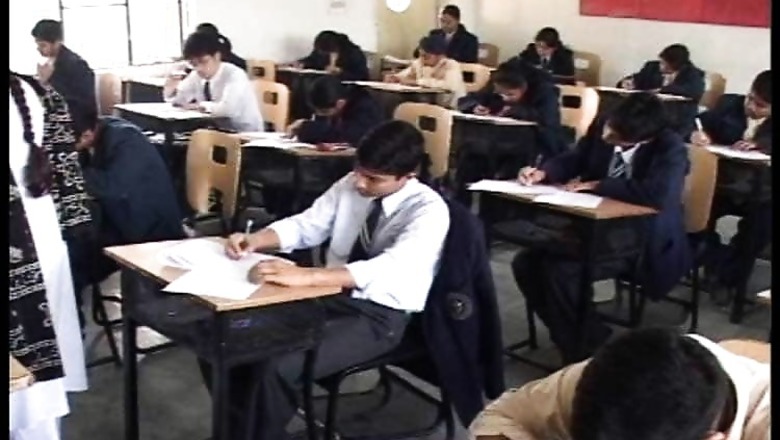
views
PGIMER 2019 Admit Card Released | The Postgraduate Institute of Medical Education and Research (PGIMER) Chandigarh has released the admit cards for Master of Public Health and Fellowship courses. The PGIMER 2019 Admit Card or PGIMER Chandigarh Admit Card 2019 got published on the Institute’s official websites pgimer.edu.in and pgimeradmissions.net.in.
Further, a separate official online window hosting hall tickets for PGIMER Admit Card 2019 for MA in Public Health pgimeradmissions.net.in and for fellowship is pgimeradmissions.net.in.
The Postgraduate Institute of Medical Education and Research (PGIMER)’s won’t send the admit card to any candidates either in postal or other offline mode.
The PGIMER 2019 entrance examination is scheduled for last week of June.
PGIMER Admit Card 2019: Steps to download PG courses hall ticket
All exam takers are recommended to download their PGIMER 2019 Admit Card, PGIMER 2019 PG Admit Card at the earliest.
Step 1- Visit the official website of Postgraduate Institute of Medical Education and Research (PGIMER) Chandigarh: pgimer.edu.in or pgimeradmissions.net.in
Step 2- On the homepage, click on your course application URL
Step 3- On the redirected new window, on extreme left enter the required details under registered candidate sign-in box
Step 4- Submit the details
Step 5- The PGIMER 2019 Admit Card, PGIMER 2019 PG Admit Card will be displayed on screen
Step 6- Download the PDF file and take a printout
As per the dates and reporting time mentioned on your PGIMER 2019 Admit Card, reach the exam center along with a copy of hall ticket and any one of original photo Identification proofs.











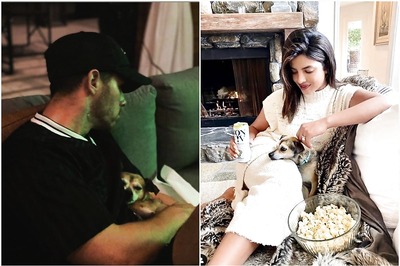

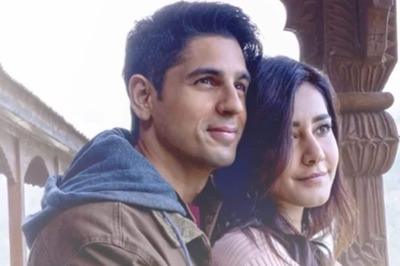

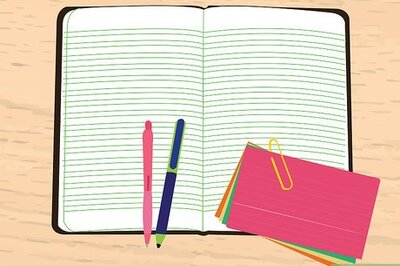

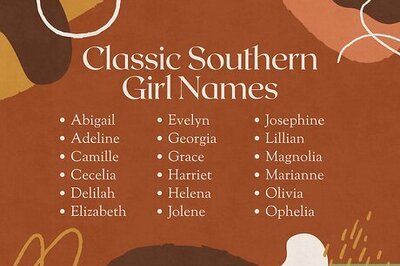

Comments
0 comment