
views
The Meta-owned instant messaging platform WhatsApp is introducing a new update for its Windows native app via the official beta channel on the Microsoft Store. This update includes a feature that allows users to open chats with unknown phone numbers.
“After installing the latest WhatsApp beta for Windows 2.2342.6.0 update from the Microsoft Store, some beta testers may now experiment with this feature,” WABetaInfo reported.
As per the report, with this feature, it will be possible to open a chat with an unknown contact without adding the phone number to the address book, making it easier for users to initiate conversations and exchange messages with people they may have just met or received a contact from.
The screenshot shared by WABetaInfo revealed that the Meta-owned app has introduced a new screen where it’s possible to enter the phone number so you can quickly start a chat with someone not in your contacts.
If you want to check out if this feature is available to your WhatsApp account, just open the New chat screen and you should find a new entry point called Phone number.
“This feature is a significant step forward in providing users with an accessible option for quickly initiating conversations with unknown contacts, as it eliminates the need to clutter your address book with unverified or temporary phone numbers,” WABetaInfo said.
It also offers a more private messaging experience as current privacy settings also apply to the unknown contact since adding it to the address book would have automatically included the new phone number to the privacy settings, it added.
The ability to start chats with unknown phone numbers is now accessible to select beta testers who’ve installed the latest WhatsApp beta for Windows via the Microsoft Store. If you haven’t received this update yet, it will gradually become available to more users in the days ahead.











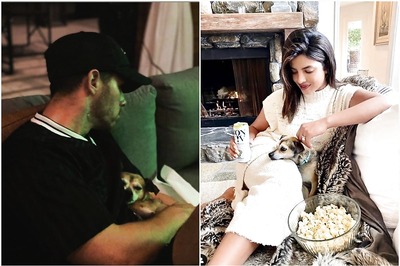

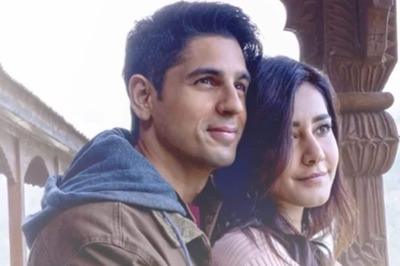

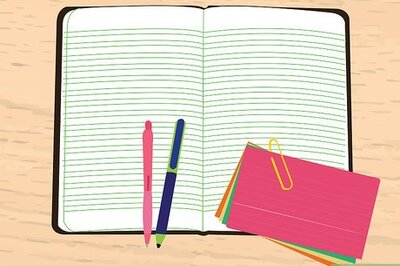

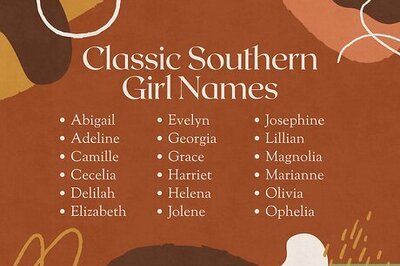

Comments
0 comment