
views
Google Docs is one of the most commonly-used apps or tools for typing and documentation work. Features like auto-save and easy sharing, along with free usage has made many old Microsoft Word users move to Google Docs. Now, Google is making Docs even more useful with a new update that makes it easier for users to create and edit inline tables on the Google-owned typing software, along with other new fixes and improvements.
According to a blog post from the company, Google has added “several new ways to customise tables” in Google Docs. The new features include a sidebar to manage table properties, the ability to adjust rows, columns, and alignment of the table. The edits will be reflected in the document in real-time, like every other change you make in a Google Doc document. The new update also allows users to be able to drag a row or column to a different location. They can also pin one or more rows in a table so they repeat on each page that the table appears on – this makes it easier to see column headers for long tables as users scroll through a document.
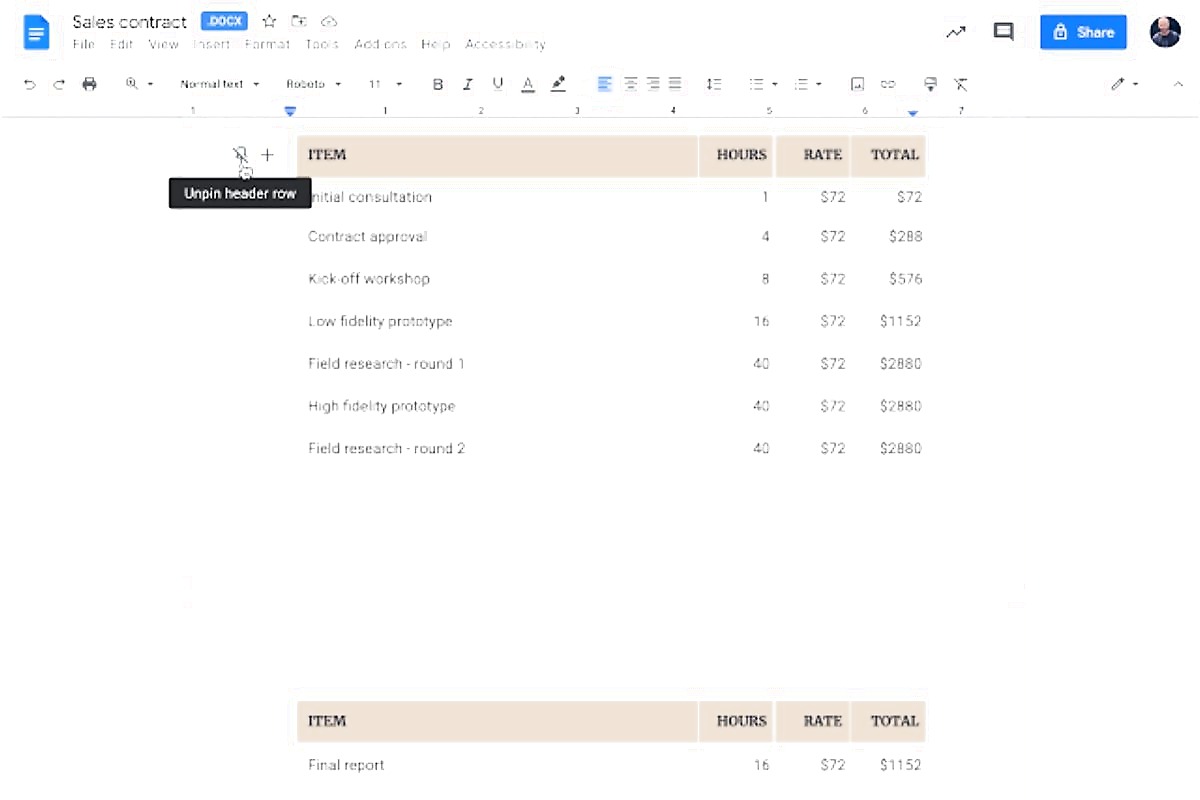
Google Docs users will also be able to designate a table row so that it does not cut in half in between two pages. This ensures that the contents of the table stay where they are supposed to and gives users more control over formatting and layout.
Google Docs now also allows users to sort the rows of their tables. Any headers pinned to the table will remain at the top of the table. Apart from this, users will be able to sort table rows in groups according to the type of content.
Read all the Latest Tech News here












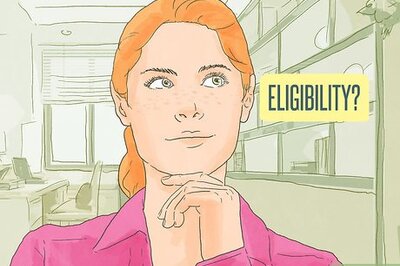







Comments
0 comment