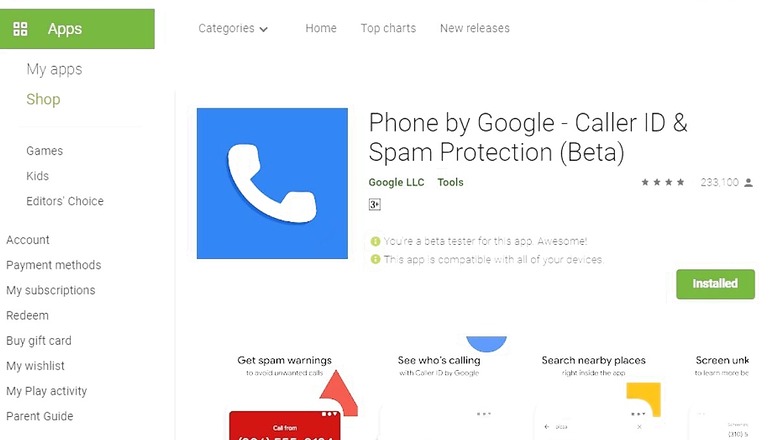
views
Google last month launched the beta testing for its Phone app, for those who want a Google dialer but don’t use Pixel or Android One smartphones. Now, the company has tweaked the name of the app, changing it to ‘Phone by Google – Caller ID & Spam Protection’ from the previous name, ‘Phone.’ The company adding “by Google” to its title is a fairly familiar practice, many Google apps have been given a similar nomenclature.

Notably, there will be no change to the actual app name, which appears on the homescreen or the app drawer. According to 9to5Google, Google used “Phone by Google” as the first such tagline to advertise the first Pixel and Pixel XL smartphones. The Phone by Google app is still in the beta testing phase. The company launched the beta program last month, to give all Android users the bare-bones version of Google’s dialer. The app is compatible with most non-Pixel Android phone, but won’t work with Chromebooks, tablets, ot WearOS powered watches.
Here is how to get the Google Phone app beta on your Android smartphone:
1. Enroll in Google’s beta testing program for the Phone by Google app. You can access the link by clicking here.
2. On the beta testing page, click the “Become a Tester” button.
3. Once you’re a confirmed tester, go to the Play Store listing. of the Phone by Google app, and download the beta version.
4. If you can’t access the app on your phone immediately, its because it takes an hour or two for beta access to start.











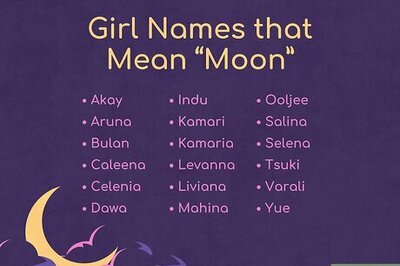


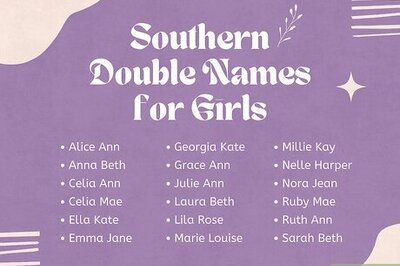
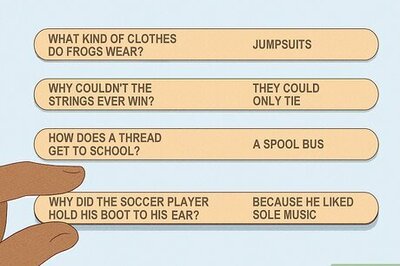

Comments
0 comment