
views
Instagram is easily one of the most popular apps around the world that has over 1 billion active users. The social media platform has added a slew of updates in the last few years – most notable being Instagram Story, IGTV, and more recently, Reels. The Facebook-owned app also lets users communicate via personal messages through Instagram DMs (direct messages) that further supports group chats like on WhatsApp and Telegram. However, due to a default setting, the platform allows strangers to add others to random-spam groups that often consists of lewd images and comments. Although it remains unclear as to how strangers discover your profile that eventually gets added to these groups, Instagram does provide a pretty simple solution. Here’s how you can do it:
If you have a professional Instagram< profile, you are in luck. Instagram lets professional users or creators control who can add them to groups with a simple toggle. To do so, open the Instagram app on the Android or iOS device and go to your Profile. Tap the three-line menu icon in the top-right corner. Then head to Settings, click on privacy, and select Messages. Find the section ‘Allow others to add you to groups’ and select ‘Only people you follow.’ Instagram explains that if the option is enabled, users cannot be “added to groups by you don’t follow.”
Unfortunately, as of March 2021, personal accounts do not have access to the option, and Facebook has not provided any clarity about its mass rollout. A simple solution, for the time being, is to switch your Instagram account to a Professional account, in case you get added to spam groups frequently. On the other hand, to leave an existing group, open the group chat and click on the “i” at the top right and select leave chat. To mute notifications from an Instagram Group, head to Settings, then select Notifications, and click on Direct Messages.
Read all the Latest News, Breaking News and Coronavirus News here












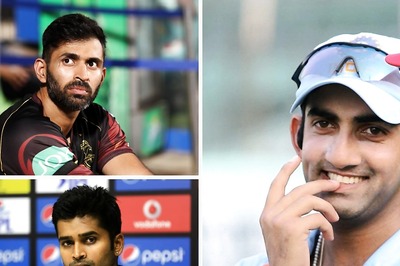





Comments
0 comment