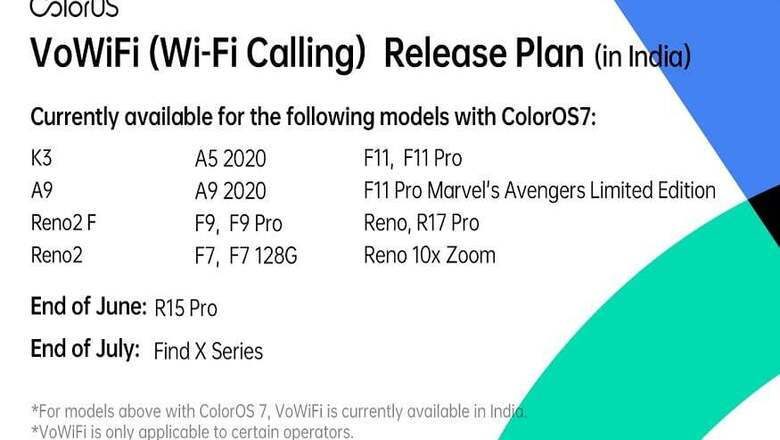
views
Oppo has published a list of smartphones that support Wi-Fi calling in India. With internet calling becoming ever so popular in the country, smartphones supporting VoWiFi are soon going to be necessary sustenance, and the Oppo list will help its users figure out whether their devices have the feature already, or might get it soon. This list has stated devices that are already running on a beta version of Oppo's custom interface, the ColorOS 7-based Android 10, or will be getting it in the days to come, as the ones that already have Wi-Fi Calling support.
Oppo phones that already have VoWiFi calling, or are scheduled to get the update very soon, include Oppo A9, Oppo A9 (2020), Oppo Reno, Oppo Reno 2, Oppo Reno 2F, Oppo Reno 10x Zoom, Oppo A5 (2020), Oppo F9 series, Oppo F7 series, Oppo F11 series, and Oppo R17 Pro. Interestingly, the company has already rolled out the VoWiFi calling feature to the Oppo K3, a mid-premium segment smartphone, through the ColorOS 7 update in May. Reports have stated that the ColorOS 7 rollout is being phased gradually, with a small number of devices receiving the update at one time. The volume of the update is expected to be expanded, if no critical bugs are found in the system.
VoWiFi, generally known as Wi-Fi-based VoIP service or Wi-Fi calling, enables users to make and receive both audio and video calls over a Wi-Fi connection without using cellular services, or when the latter is weak or unsteady. Alongside OEMs, Wi-Fi Calling is also dependent on operators who support it. In India, this feature is currently available for users with Airtel or Reliance Jio connections.
To check if your phone has made the cut for the VoWiFi feature, head to Settings, and go to 'Dual Sim & Mobile Network'. Here, see if the feature is available. If it is available on your device, then you can tap Wi-Fi calling and choose the 'Wi-Fi Calling Preferred' option.











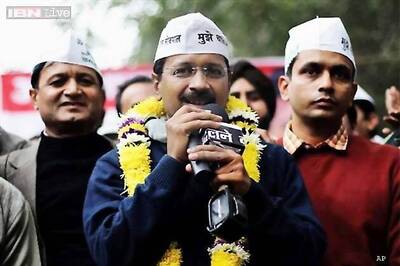




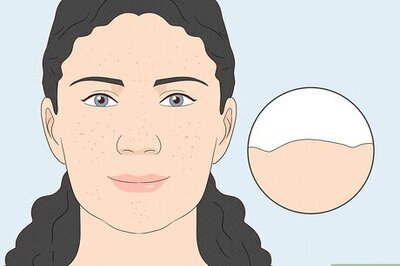

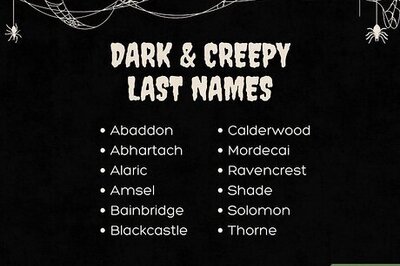
Comments
0 comment