
views
- If you’re using a computer, go to Facebook on your web browser and find the post comment you want to delete. Open the comment’s menu and click ‘delete.’
- For the mobile app, navigate to the post comment, tap and hold it, then tap ‘delete.’
Using a Computer
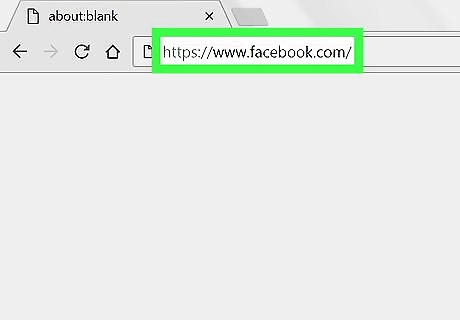
Open Facebook. Go to https://www.facebook.com/ in your computer's web browser. This will open your Facebook News Feed if you're logged in. If you aren't logged in, enter your email address and password before proceeding.
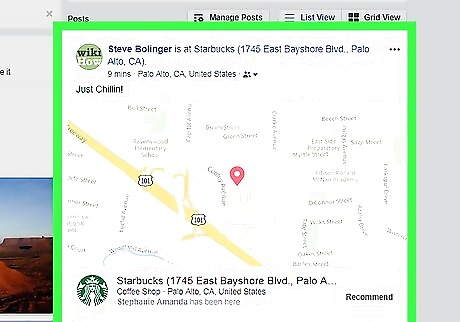
Go to the post on which you want to delete a comment. If the post is on your profile page, you can click your profile tab in the upper-right corner of the page; otherwise, go to the profile page of the person who created the post and scroll down to the post.
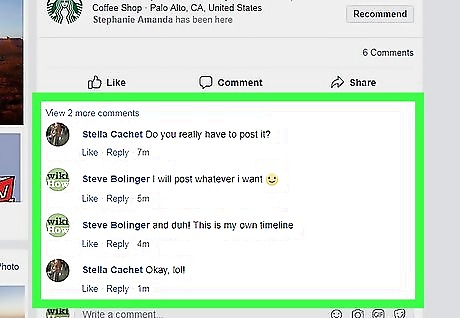
Open the comments section. In some cases, the comments section will open on its own; if not, click the # comments link below the post. The "#" refers to the number of comments on the post. For example, a post with 10 comments would have a 10 comments link here.
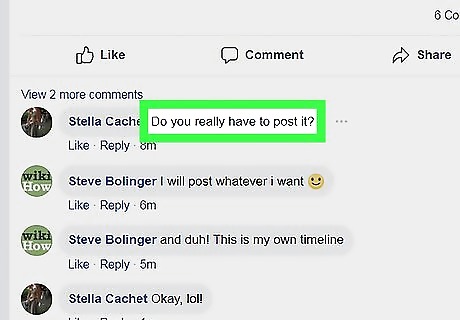
Hover your mouse over a comment. Doing so will prompt a ⋯ icon to appear to the right of the comment.
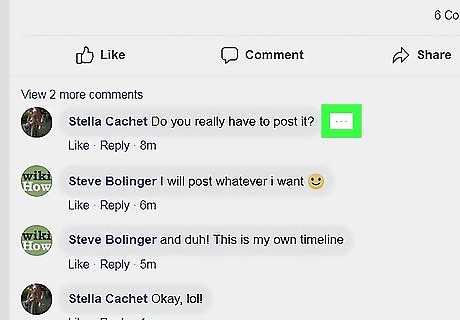
Click ⋯. It's to the right of a comment. If you're deleting your own comment, a drop-down menu will appear; otherwise, a pop-up window will appear.
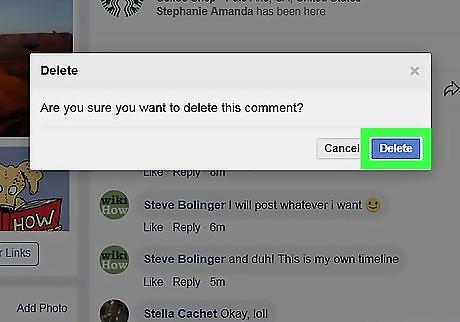
Click Delete when prompted. It's a blue button in the pop-up window. Doing so will remove the comment from your post. If you're deleting your own comment, you'll click Delete in the drop-down menu before clicking the blue Delete button.
Using the Mobile App

Open Facebook. Tap the Facebook app icon, which resembles a white "f" on a dark-blue background. Doing so will open your News Feed page if you're logged in. If you aren't logged in, enter your email address and password when prompted before proceeding.
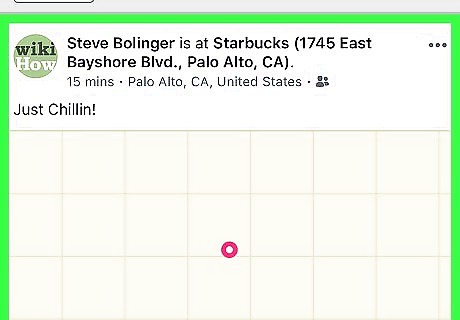
Go to the post on which you want to delete a comment. If the post is on your profile page, you can tap your profile icon at the bottom of the screen; otherwise, go to the profile page of the person who created the post and scroll down to the post. On Android, the profile icon is in the upper-left side of the screen.
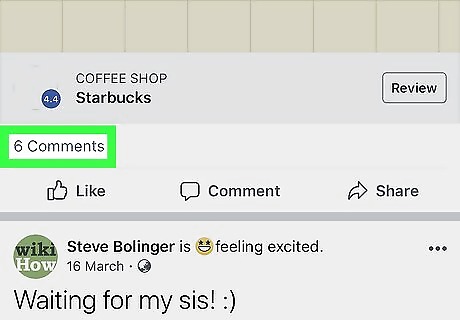
Open the comments section. In some cases, the comments section will open on its own; if not, tap the # comments link below the post. The "#" refers to the number of comments on the post. For example, a post with 10 comments would have a 10 comments link here.
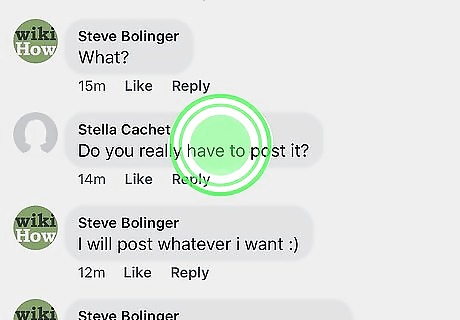
Tap and hold the comment. Doing so will prompt a menu to appear after a second.
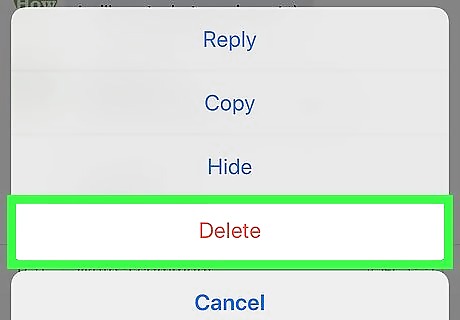
Tap Delete. It's in the menu.
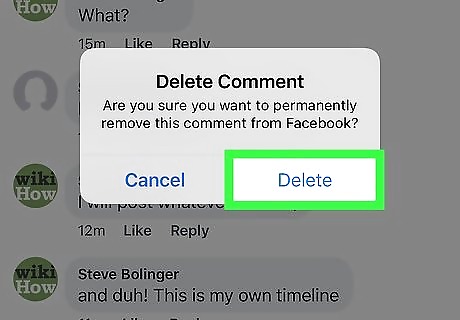
Tap Delete when prompted. This will delete the comment from the post.














Comments
0 comment