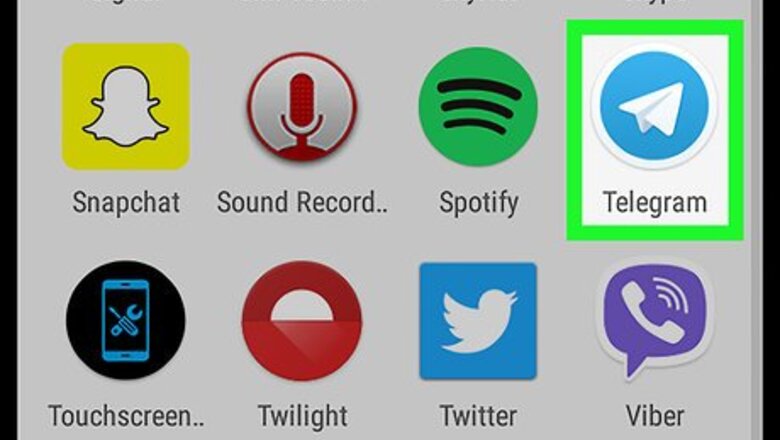
views
Saving a Single Video

Open Telegram on your Android. It's the blue circle with a white paper airplane inside. You'll usually find it on the home screen or in the app drawer.
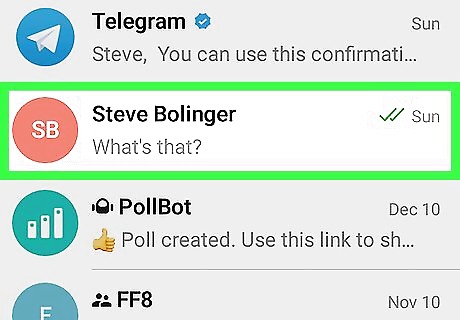
Tap the chat that contains the video.
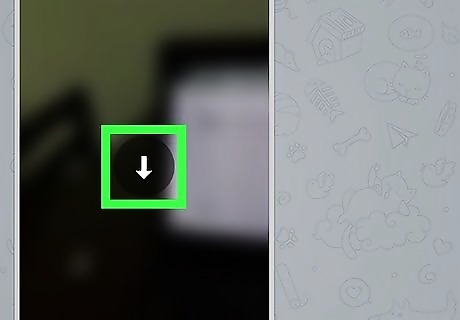
Tap the arrow on the video. It's a blue circle with a white downward-pointing arrow. The video will now download to your Android's default download location.
Setting Up Automatic Video Downloads

Open Telegram on your Android. It's the blue circle with a white paper airplane inside. You'll usually find it on the home screen or in the app drawer.
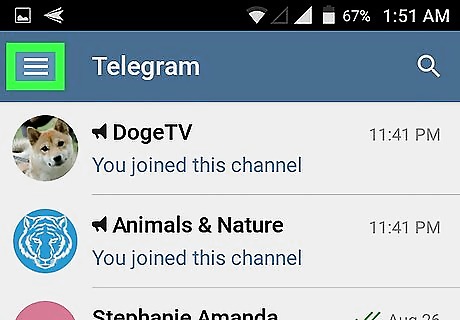
Tap ☰. It's at the top-left corner of the screen.
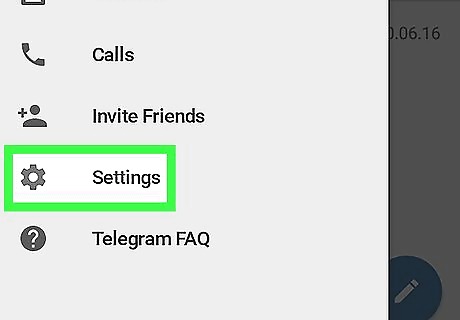
Tap Settings. It's toward the bottom of the menu.
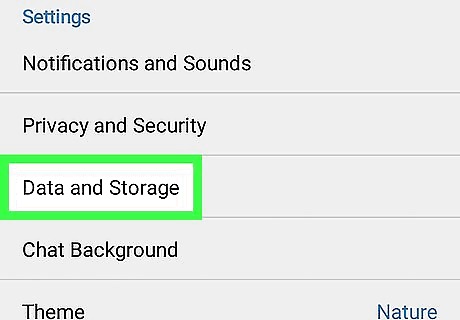
Scroll down and tap Data and Storage. It's under the “Settings” header.
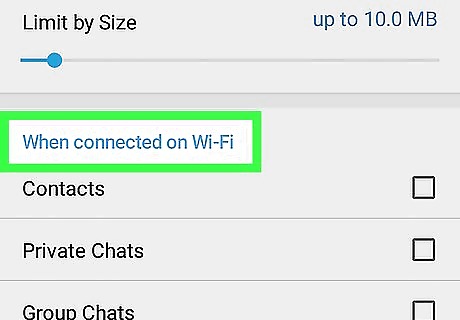
Tap When connected on Wi-Fi. A list of options will appear.
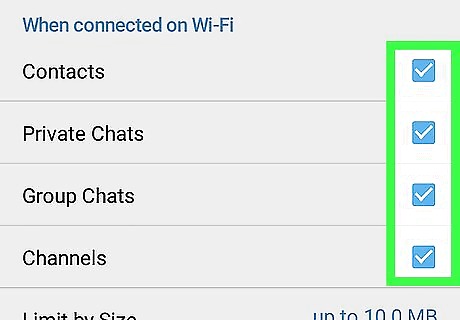
Check the box next to “Videos.” This ensures that videos in messages are automatically downloaded to your phone or tablet whenever you're connected to Wi-Fi.
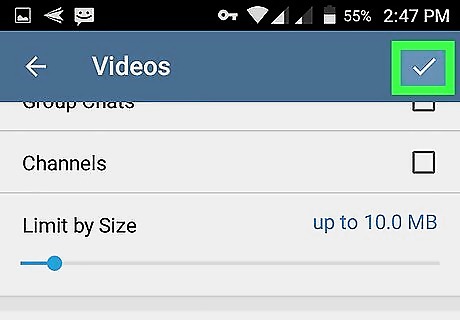
Tap Save. The changes will take effect immediately.











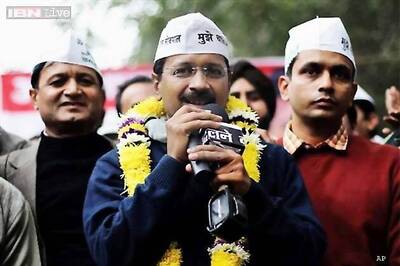




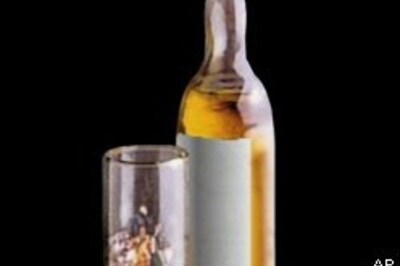

Comments
0 comment